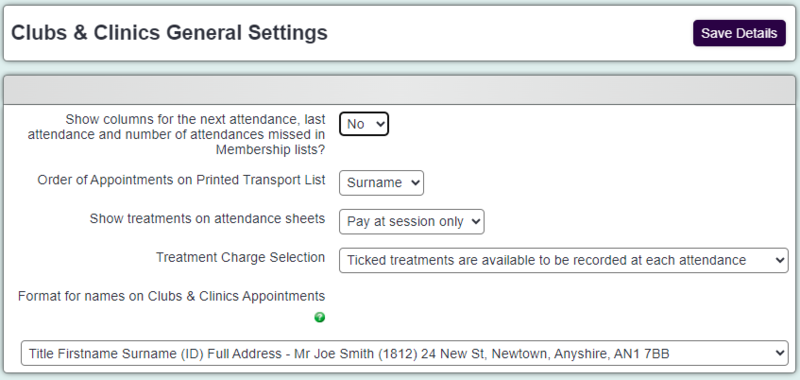Difference between revisions of "Clubs & Clinics General Settings"
From Charitylog Manual
| (4 intermediate revisions by 2 users not shown) | |||
| Line 1: | Line 1: | ||
[[File:helpheader_small.png|right]] | [[File:helpheader_small.png|right]] | ||
| − | [[File: | + | [[File:club_gen_1.png|800px|alt="a screenshot of the general club settings, as listed below."]] |
| − | Clubs & Clinics General Settings contains 6 items | + | Clubs & Clinics General Settings contains 6 items: |
*'''Show columns for the next attendance, last attendance and number of attendances missed on the Clinic Members tab?''' For systems that run a vast quantity of occurrences (sessions) you may wish to set this to "No", this will give better performance when viewing a Club\Clinic\Group record. | *'''Show columns for the next attendance, last attendance and number of attendances missed on the Clinic Members tab?''' For systems that run a vast quantity of occurrences (sessions) you may wish to set this to "No", this will give better performance when viewing a Club\Clinic\Group record. | ||
| Line 15: | Line 15: | ||
Click "Save Details" to save any changes. | Click "Save Details" to save any changes. | ||
| − | |||
| − | |||
| − | |||
| − | |||
| − | |||
Latest revision as of 14:35, 31 July 2024
Clubs & Clinics General Settings contains 6 items:
- Show columns for the next attendance, last attendance and number of attendances missed on the Clinic Members tab? For systems that run a vast quantity of occurrences (sessions) you may wish to set this to "No", this will give better performance when viewing a Club\Clinic\Group record.
- Order of Appointments on Printed Transport List You can choose to print a Transport List in the order of surname or post code.
- Show treatments on attendance sheets You can choose to show treatments people may be receiving while attending a clinic.
- Treatment charge selection This allows you to tick treatments by default if your client is invoiced and has them ticked in their membership card (requires the Invoicing Module).
- Format for names on Clubs & Clinics Appointments This sets the display format on the attendance screens.
- Report on branches This changes which clubs appear for selection on the club and clinic reports (requires the Branch Module).
Click "Save Details" to save any changes.