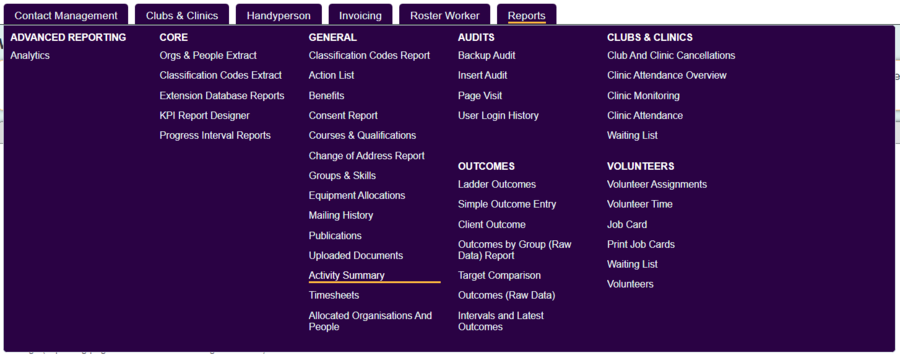Difference between revisions of "Activity Summary"
From Charitylog Manual
| Line 1: | Line 1: | ||
[[File:helpheader_small.png|right]] | [[File:helpheader_small.png|right]] | ||
| − | [[File:ac_sum.PNG| | + | [[File:ac_sum.PNG|900px|alt="a screenshot of the activity summary report button in the reports menu"]] |
The Activity Summary report displayed information about the record types. | The Activity Summary report displayed information about the record types. | ||
Revision as of 16:35, 29 February 2024
The Activity Summary report displayed information about the record types.
- Type - The record type name.
- Total - The total number of records for the specified type.
- Active - The total number of active records for the specified type.
- Non Active - The total number of non active records for the specified type.
- Anonymous (Active and Not Deceased) - The total number of anonymous record types that are active (and not marked as deceased) for the specified type.
- Deceased - The total number of records marked as deceased for the specified type.