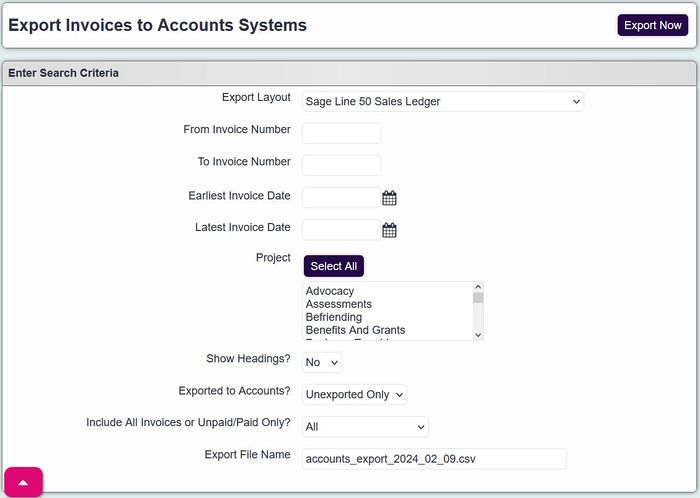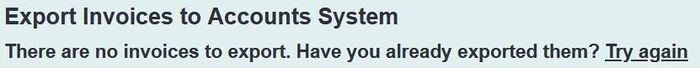Export Invoices
From Charitylog Manual
The export invoice page allows you to export invoice date to e spreadsheet to be imported into your accounts package. Please note that this does not include any payroll data for the Roster Module.
To produce the export complete the following:
- From Invoice Number - If you are looking for a range of invoices enter the lowest invoice number to include.
- To Invoice Number - If you are looking for a range of invoices enter the highest invoice number to include.
- Earliest Invoice Date - Enter the date of the earliest invoices to include, this use the invoice date set by the Pre-Invoice list.
- Project - If you wish to export invoice for specific projects then select them here. Click the first required project then hold down the CTRL key on your keyboard whilst clicking the remaining required projects.
- Export Layout - Select the export type for the accounts system:
- Sage Line 50 Sales Ledger
- Sage Line 50 Invoice Production
- Sage Line 50 Invoice Projection (With Paid Details)
- Sage Line 200 Invoice Production
- Access Accounts
- Xero Sales Invoices
- Show Headings? - If your accounts package requires headings then set to yes, normally this is not required.
- Exported to Accounts? - Choose to include previously exported, not exported or all invoices.
- Include All Invoices or Unpaid/Paid Only? - Include Paid, unpaid or all.
- Export File Name - Specify a file name if required.
Click on the 'Export' button to create the spreadsheet. If no invoice data has been found you will be displayed the following message:
Click the 'Try Again' link to adjust your search criteria.