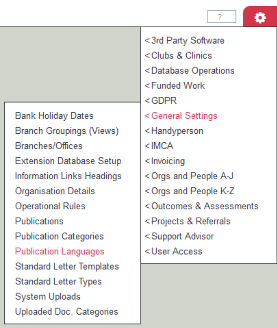Difference between revisions of "Publication Languages"
From Charitylog Manual
| (2 intermediate revisions by 2 users not shown) | |||
| Line 1: | Line 1: | ||
| − | [[File: | + | [[File:helpheader_small.png|right]] |
| − | + | ||
| + | [[File:PubLang.PNG]] | ||
Publication Languages can be used to categorise [[Publications]]. | Publication Languages can be used to categorise [[Publications]]. | ||
| Line 19: | Line 20: | ||
Click "Save Details" when done. | Click "Save Details" when done. | ||
| − | |||
| − | |||
| − | |||
You will be returned to the list of languages with the new one added. You can click on the name of any of the languages to edit it. | You will be returned to the list of languages with the new one added. You can click on the name of any of the languages to edit it. | ||
| − | |||
| − | |||
| − | |||
==Reporting Outputs== | ==Reporting Outputs== | ||
| Line 35: | Line 30: | ||
---- | ---- | ||
[[File:helpheader_small.png|right]] | [[File:helpheader_small.png|right]] | ||
| − | |||
Revision as of 13:50, 29 December 2017
Publication Languages can be used to categorise Publications.
Setup
Clicking on the menu item will take you to the list of publication languages already set up, if there are any. Click on "Create New Language" to enter a new one.
You can now enter the following:
- Name of the language category
- Display Order
- Active? (Y/N)
Click "Save Details" when done.
You will be returned to the list of languages with the new one added. You can click on the name of any of the languages to edit it.
Reporting Outputs
Once set up, Publication Languages can be used to categorise Publications. If users record that they have given out a Publication which has its language field set, this will be displayed on the Publications Issued Report.