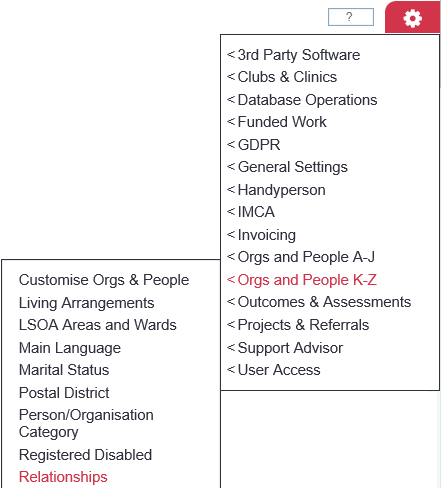Relationships
Location in standard build: Administration > Drop-Down Lists > Relationships
Charitylog's list of Relationships are used when linking organisations/people to one another. Links can be formed on the Relationships Screen, as well as various other places.
Contents
Clicking on the menu item will take you to the list of Relationships currently set up on the system, if there are any. Relationships are one of the lists that can be specified on pre-implementation spreadsheets (the initial data for your system, provided to Charitylog at the very start of implementation)_ so it is likely that there will be some options here.
There are two types of Relationship; Personal relationships and Carer relationships.
The need for two types of Relationship
Personal relationships and Carer relationships are created and used separately because that's reality! Someone's carer may or may not be personally related/connected to them another way, so Charitylog makes it possible to store information about these links separately.
Personal Relationships
Personal relationships are usually used when linking two people/organisations together from the Relationships Screen.
Notice that sometimes you will need to think about both "sides" of the relationship. For example, if you are going to log the fact that people have Wives, you will also need to provide a way to log the fact that people have Husbands. On the other hand, "Neighbour" works both ways, so there is no "opposite" relationship needed here.
Creating a new type of personal Relationship
Click "Enter New Relationship", as shown.
This will take you a page where you can enter the relationship name, notes (for information about this category only; this field is not available for reporting) and display order. Click "Save Details" when you have entered the data.
You will be returned to the list with the new option added.
You can also click on the name of an existing Relationship to edit it.
Carer Relationships
Carer relationships are usually entered from the Carer Details tab on the Client Details screen.
Carer Relationships are edited in exactly the same way as Personal Relationships. You may not need to enter both sides of a carer relationship, because someone who is a Cared For might well have several types of carer - the pairings would be;
- Primary Carer/Cared For
- Parent Carer/Cared For
- Sibling Carer/Cared For
- Employed Carer/Care Customer
...so you would only need to create "Cared For" once, as it can be used for three different types of Relationship pairing.
Examples of use
The Relationships feature is useful for general information about people - even if you don't specifically work with related people, it can still be useful to know who is related to whom. However, the Relationships feature is often used by customers who deliver services to family groups, or deliver services to both a Carer and a Cared For. Using Relationships, these customers can store information about links between their clients.
Reporting outputs
Information about Relationships is available:
- Within the Print Record feature - orgs/people with a major relationship link to the person in question can have their details included when the record is printed.
- On the Blue Folder Lookup screen - add "Relationships" or "Relationships (full details)" in the "Add Org/People-linked Records" section before exporting
Rob Kay - manual author (talk) 15:07, 23 December 2014 (GMT)