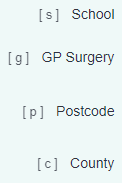Using the software with a keyboard
As part of our committment to accessibility, users who are unable to use a mouse can access all parts of the system using only a keyboard. Use of a keyboard is often quicker for other users too.
Basic Keys
Pressing the tab key (typically above the caps lock), will move through page. For fields, you can type straight into the field; for buttons, press the space bar.
Access Keys
Access Keys can be used to jump straight to a field or button.
There is a user option to make them visible next to each field, which is found under general user details in the user's account settings. They are also visible using Page Info.
Press [modifier]+[key] to jump to that field or button. The modifier is typically the Alt key, e.g. Alt+P takes you to the postcode. See https://en.wikipedia.org/wiki/Access_key for more info.