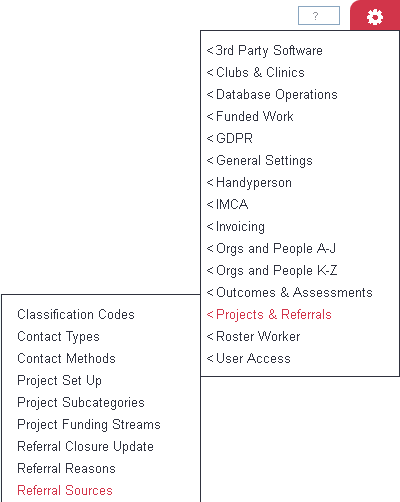Difference between revisions of "Referral Sources"
From Charitylog Manual
m |
|||
| Line 3: | Line 3: | ||
[[File:RefS_1.png]] | [[File:RefS_1.png]] | ||
| − | Referral Sources are 'How did you hear about us' and are used on new referrals/cases. | + | Referral Sources are 'How did you hear about us' and are used on new referrals/cases. Referral Reason need to be set up and each project that requires them needs to have them switched on, see [[Project_Set_Up#Record_a_Contact_tab| Project Set Up]] |
[[File:RefS_2.png]] | [[File:RefS_2.png]] | ||
Revision as of 09:29, 1 May 2018
Referral Sources are 'How did you hear about us' and are used on new referrals/cases. Referral Reason need to be set up and each project that requires them needs to have them switched on, see Project Set Up
Setting up Referral Sources
Click on the menu item to see the Referral Sources currently set up on the system, if there are any. Click on "Create New Source" to create one, or click on the name of an existing one to edit it.
You can now enter the following information:
- Name of the Referral Source
- Notes (for information on this screen only; these notes are not output on any report)
- Display Order
- Active? - whether this option in the Referral Sources list is available for users of the system or not
Click "Save Details" when you have entered the data.