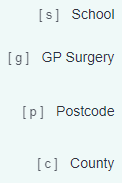Using the software with a keyboard
From Charitylog Manual
Revision as of 14:47, 6 July 2022 by Msim (talk | contribs) (Msim moved page Access Keys to Using the software with a keyboard: Access keys are a subset of a broader issue)
Access Keys are a navigation option which allow you to use your keyboard to navigate the fields on the system. They are part of our committment to accessibility.
These are set per-user, under general user details in the user's account settings.
Activating access keys for a user will make each field on a page display a key next to it in brackets. Pressing [modifier]+[key] will take you to this field. The modifier is typically the Alt key, so Alt+P will take you to the postcode. See https://en.wikipedia.org/wiki/Access_key for more info.