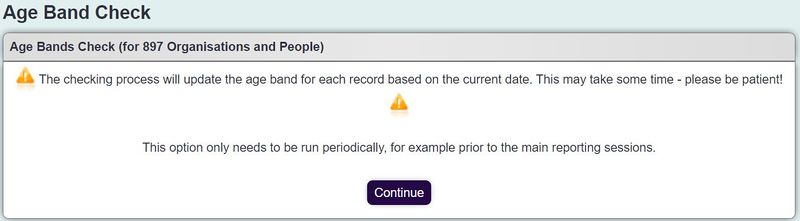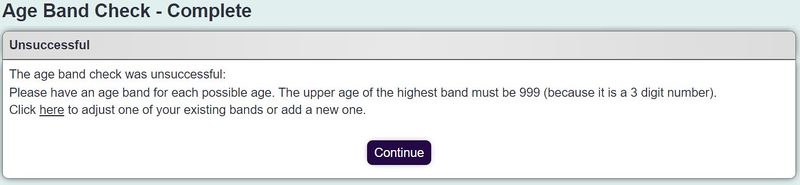Update Age Ranges
You can update Age Ranges via KPI Report Designer > "Update Age Ranges" button.
Every Person (or Organisation) can have a Date Of Birth field appear on their Details Screen, if configured on the Customise Orgs & People page. There is also an Age Range field, which will automatically update itself according to the Age Bands and the Date Of Birth entered.
These Age Range fields update themselves when the Details Screen is viewed, but you may also want to update all of these fields throughout the system. This is usually done prior to a reporting session. It's required because if people have moved from one Age Range to another, the Age Range field will only have updated/rewritten itself if that person's Details screen has been viewed since they crossed to the new Age Band.
The Age Range Update feature simply goes through everyone on the system, checks if their Age Range is displayed correctly given today's date and their Date of Birth, and updates it if not.
Running the Age Range Update is simple. When you click the button, you will see the following screen:
Click the "Continue" button, the Age Band Check will run, and then you will see a confirmation screen:
Click "Continue" again and you will be returned to the KPI Report Designer.