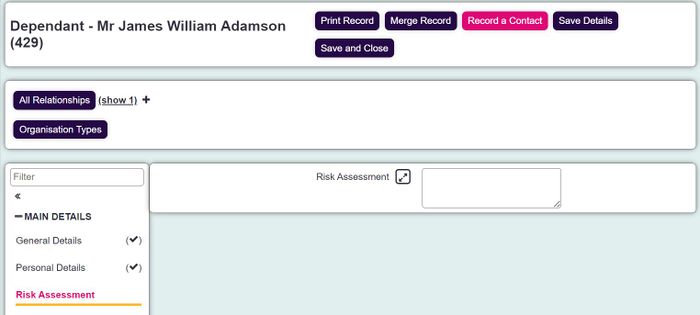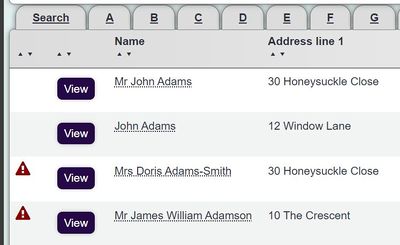Risk Assessment Section
The Risk Assessment section is found on the Client Details screen, but can also appear on other record types as required. The section has a text box which users of the system can type in.
When some text is entered in this box, the client/person will have a red warning triangle displayed next to their name in search results or on the action list, as shown. It will also be displayed on the Club and Clinic Member page:
The risk assessment text box is not for typing up a full risk assessment. If you are doing this, the most appropriate thing would be to upload it to the Client Details screen using Uploaded Documents. You may also consider creating an Extension Database so people can update the risk form directly to this section The Risk Assessment section is more suitable for entering general risks that users of the system should be aware of - for example -
- "Client lives on the 14th floor and there is no lift"
- "Client's neighbour has a very aggressive dog"
Etc.
If there is no risk present, do not write "No Risk" as this will create a flag on every record.