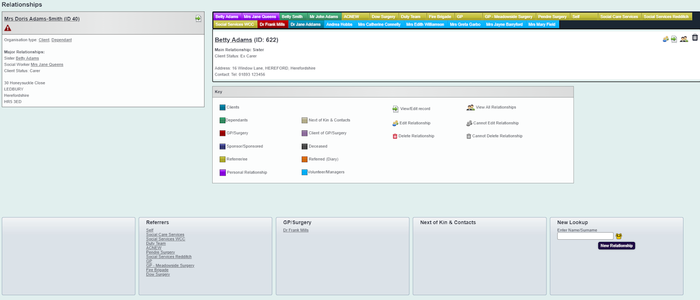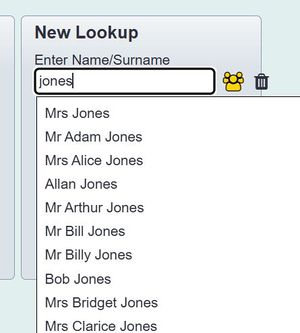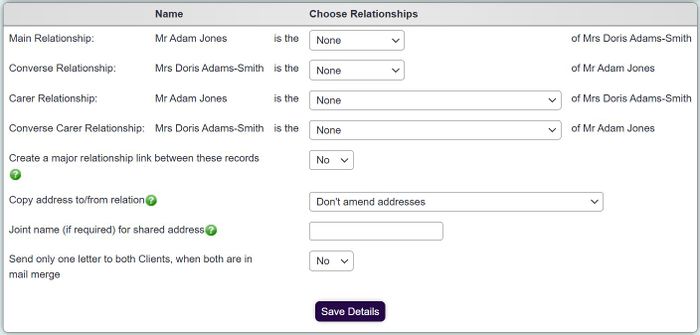Relationships Screen
The systems Relationships screen displays (and allows you to create) relationship links between organisations and people on your system. To access it, click the "All Relationships" button in the record.
This will take you to the Relationships screen, where all the relationships that person has with others are shown.
Automatically created relationships
Some relationships are created automatically. For example -
- When you enter a GP for a client, in the "GP" field, the GP will automatically be added to the list of relationships for that client.
- If you assign a volunteer or a support worker to a client as part of recording a contact, this relationship will also be shown automatically.
- NoK and Contacts will also be shown on this screen.
Manually creating relationships
The Relationships screen can also be used to create personal relationships between different records. The relationships you have available are driven by the Relationships drop-down list. If you feel the options available are incomplete, please talk to your administrator, who will be able to add to the list as needed.
For example, you can log the fact that two people are married. If you run a search for clients with the surname "Jones", you might get the following results:
If you select the name of the record you need, you can then progress to create a new relationship, which will bring you through to the standard relationship page. This allows you to define the relationship between the two records: