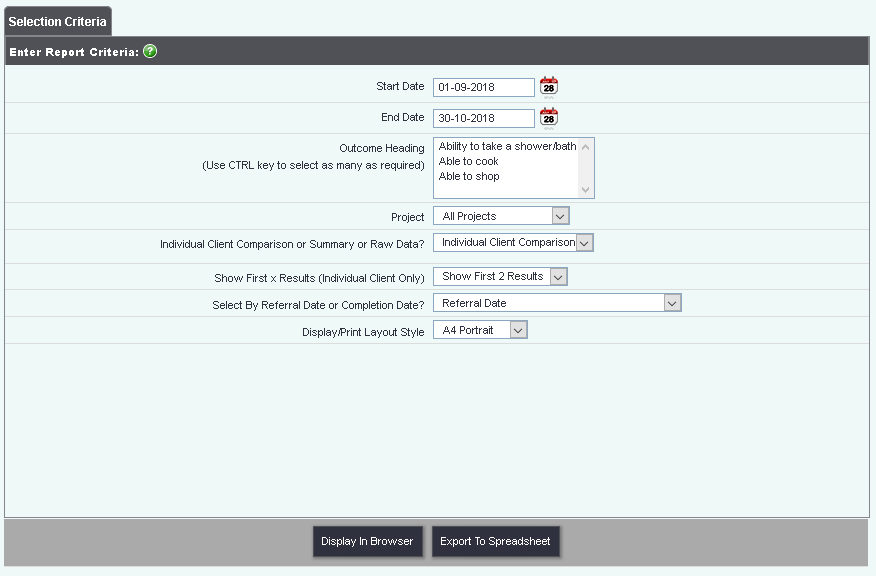Difference between revisions of "Ladder Outcomes Client Outcome Comparison Report"
From Charitylog Manual
m |
|||
| Line 12: | Line 12: | ||
* '''Project''' - Specify all projects or a specific project. | * '''Project''' - Specify all projects or a specific project. | ||
* '''Individual Client Comparison or Summary or Raw Data?''' | * '''Individual Client Comparison or Summary or Raw Data?''' | ||
| − | ** '''Individual Client Comparison''' - | + | ** '''Individual Client Comparison''' - This can report on up to the fourth assessment, displaying the individual scores with totals. |
** '''Summary''' - | ** '''Summary''' - | ||
** '''Raw Date''' - | ** '''Raw Date''' - | ||
Revision as of 15:07, 30 October 2018
File:MENU reps clientoutcome.png
This report gives details on Ladder Outcomes from the first assessment up to a fourth assessment.
- Start Date - The starting point of the reporting period based on either the referral date or the referral closure date.
- End Date - The end point of the reporting period based on either the referral date or the referral closure date.
- Outcome heading - Select the required outcome(s), use CTRL on the keyboard to select multiple.
- Project - Specify all projects or a specific project.
- Individual Client Comparison or Summary or Raw Data?
- Individual Client Comparison - This can report on up to the fourth assessment, displaying the individual scores with totals.
- Summary -
- Raw Date -
- Show First x Results (Individual Client Only) - choose how many results you want to show in the "Individual Client Comparison" version of the report.
- Select By Referral Date or Completion Date? - choose whether your specified date range applies to the referral date (i.e. the first action) or the completion date (when the referral was closed). There is also a third option - display by referral date, but only for completed referrals.