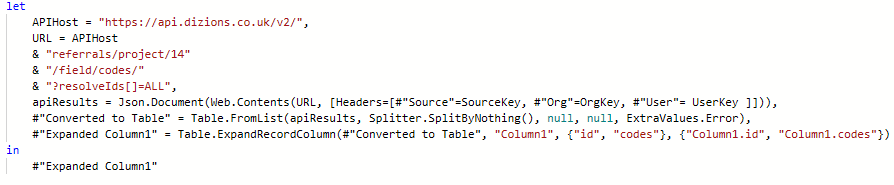Difference between revisions of "Power Query - How to's"
From Charitylog Manual
(→Codes in one column) |
(→Codes in one column) |
||
| Line 9: | Line 9: | ||
First of all we need to use a qeury to call the codes. Below is an example query, calling codes connected to referrals, the data has then been converted to a table and expanded. | First of all we need to use a qeury to call the codes. Below is an example query, calling codes connected to referrals, the data has then been converted to a table and expanded. | ||
| − | [[File: | + | [[File:PQHT_query1.PNG]] |
Revision as of 14:05, 21 July 2023
In this page you will find a range of useful activities to achieve more with Power Query.
Expanding JSON objects in a table
In this section we are going to look at calling Classification Codes and expanding the data. Depending on how we wish to extract the data the following examples will demonstrate how to display the codes with a seperator in one column or how to list each code in a seperate row.
Codes in one column
First of all we need to use a qeury to call the codes. Below is an example query, calling codes connected to referrals, the data has then been converted to a table and expanded.