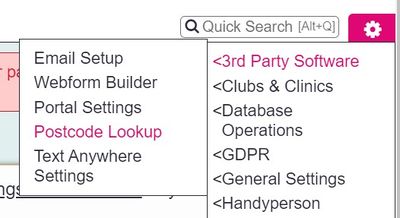Difference between revisions of "Loqate"
From Charitylog Manual
| Line 1: | Line 1: | ||
[[File:helpheader_small.png|right]] | [[File:helpheader_small.png|right]] | ||
| − | [[File:Menu_pcapredict.jpg]] | + | [[File:Menu_pcapredict.jpg|400px|alt="Charitylog admin menu shows postcode lookup button"]] |
| − | The system can use an optional address lookup system from | + | The system can use an optional address lookup system from Loqate. To use the Address Lookup system you will need to setup an account via the system. |
Revision as of 16:04, 5 February 2024
The system can use an optional address lookup system from Loqate. To use the Address Lookup system you will need to setup an account via the system.
File:PCAPredict settings new.PNG
To setup your account click on the "create a new account instantly" link. And complete the following details;
Click "Save Details" to create your account. Once your account has been created, the screen will change to the following;
File:PCAPredict registered.PNG
To add credit to your account simply click the "Go to your PCA Predict account dashboard" link.