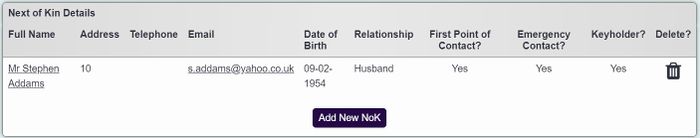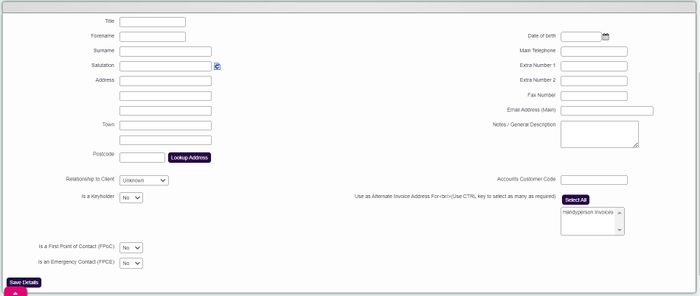Difference between revisions of "NoK and Contacts"
From Charitylog Manual
| (One intermediate revision by the same user not shown) | |||
| Line 1: | Line 1: | ||
| − | [[File: | + | [[File:NaC_2.jpg|700px|alt="a Next of Kin record in Charitylog, showing the next of kins demographic information in columns"]] |
| − | + | This section allows you to add Next of Kin details for the main record. The Next of Kin record can be used as an alternate contact for letters, emails and invoices. | |
| − | |||
| − | This section allows you to add Next of Kin | ||
To view or edit an existing entry click on the persons name or click "Add new NoK" button to create a new one. | To view or edit an existing entry click on the persons name or click "Add new NoK" button to create a new one. | ||
| − | [[File:NaC_3. | + | [[File:NaC_3.jpg|700px|alt="a Next of Kin data entry screen in Charitylog. Fields include: name, address, accounts code, emergency contact"|border]] |
===Available fields=== | ===Available fields=== | ||
Latest revision as of 10:15, 6 February 2024
This section allows you to add Next of Kin details for the main record. The Next of Kin record can be used as an alternate contact for letters, emails and invoices.
To view or edit an existing entry click on the persons name or click "Add new NoK" button to create a new one.
Available fields
- Name - Enter the full name.
- Salutation - Enter Title and Surname
- Address - Address details.
- Date of Birth - The person Date of Birth is required.
- Telephone and Email Address
- Notes/General Description - a text box for any extra information.
- Relationship to Client - Select the relationship to the person on the record.
- Is a Keyholder/First Point of Contact (FPoC)/Emergency Contact (FPCE) - select as appropriate.
- Accounts Customer Code - If the NoK/Contact is to be invoiced for work done for the linked person then an accounts code is required
- Use as Alternate Invoice Address For - Specify which of the Modules the Next of Kin/Contact will receive the invoices for. This is used with the Invoicing Module for client based cost centres. The cost centre checks if the 'Client' has an alternate payee.
If you wish to remove the Next of Kin/Contact click the 'Delete' button and select 'OK' on the confirmation popup. To save the changes click the 'Save Details' button.