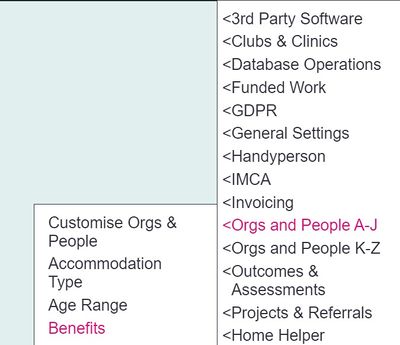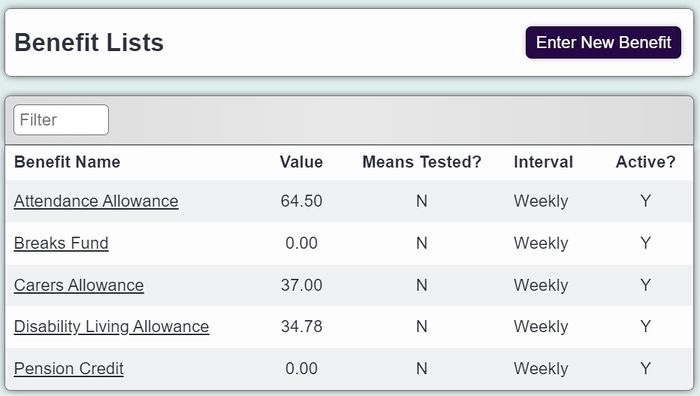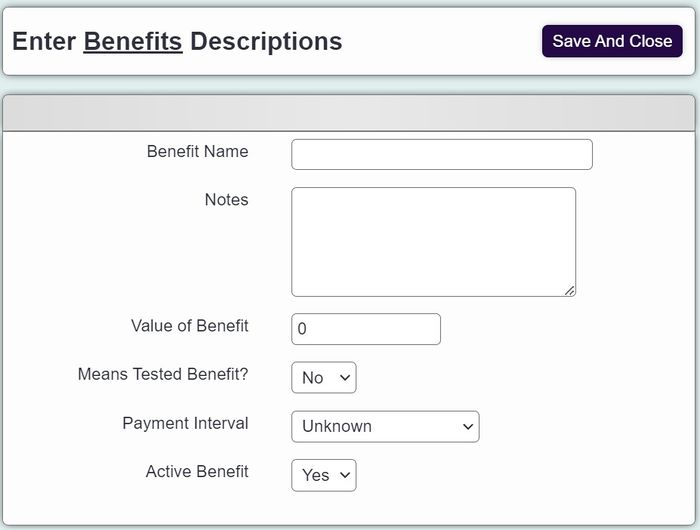Difference between revisions of "Benefit Descriptions"
From Charitylog Manual
(→Configuring Benefits) |
|||
| (15 intermediate revisions by 5 users not shown) | |||
| Line 1: | Line 1: | ||
[[File:helpheader_small.png|right]] | [[File:helpheader_small.png|right]] | ||
| − | |||
| − | The Benefit Descriptions drop-down list holds amounts and details for various different benefits. These preset amounts and details help users enter data on the [[Benefits and Income]] section of the Client Details screen (or any other Organisation/Person Type). They are also used on the Referral Closure screen. | + | |
| + | [[File:BD_2.jpg|400px|alt="benefits select option in admin menu"]] | ||
| + | |||
| + | |||
| + | The Benefit Descriptions drop-down list holds amounts and details for various different benefits. These preset amounts and details help users enter data on the [[Benefits and Income]] section of the Client Details screen (or any other Organisation/Person Type). They are also used on the Referral Closure screen. [https://wiki.dizions.co.uk/index.php/Benefits_and_Income#Benefits_Details This page] will demonstrate how the applications can be recorded on a client record. You can also [https://wiki.dizions.co.uk/index.php/Benefits_Report report] on the benefit gains which can provide useful information. | ||
| + | |||
| + | |||
| + | ==Configuring Benefits== | ||
| + | {{#ev:youtube|uq7zMkBDspw|790}} | ||
| + | |||
| + | Click on "Enter New Benefit" to add a new one, or click on the name of an existing one to edit it. | ||
| + | |||
| + | [[File:BD_3.jpg|700px|alt="list of benefits in Charitylog"]] | ||
| + | |||
| + | |||
| + | This will show you a data entry screen: | ||
| + | |||
| + | [[File:BD_4.jpg|700px|alt="benefit details entry page"]] | ||
| + | |||
| + | |||
| + | For each benefit you can enter the following: | ||
| + | |||
| + | * Name of the benefit | ||
| + | * Notes (these are only displayed on this screen, and are for information only; they do not appear on any reporting output or data entry screens) | ||
| + | * Value of the benefit (this will automatically be carried into data entered on the [[Benefits and Income]] screen) | ||
| + | * Means Tested Benefit? Yes or No options - this will be displayed on the output of the Benefits Report. | ||
| + | * Payment Interval - choices of: | ||
| + | ** Unknown | ||
| + | ** One-off | ||
| + | ** Weekly | ||
| + | ** Fortnightly | ||
| + | ** Four-Weekly | ||
| + | ** Per Calendar Month | ||
| + | ** Annually | ||
| + | * Active - whether this option is to be available on the system for data entry or not. | ||
| + | |||
| + | |||
| + | ---- | ||
| + | [[File:helpheader_small.png|right]] | ||
Latest revision as of 11:21, 6 February 2024
The Benefit Descriptions drop-down list holds amounts and details for various different benefits. These preset amounts and details help users enter data on the Benefits and Income section of the Client Details screen (or any other Organisation/Person Type). They are also used on the Referral Closure screen. This page will demonstrate how the applications can be recorded on a client record. You can also report on the benefit gains which can provide useful information.
Configuring Benefits
Click on "Enter New Benefit" to add a new one, or click on the name of an existing one to edit it.
This will show you a data entry screen:
For each benefit you can enter the following:
- Name of the benefit
- Notes (these are only displayed on this screen, and are for information only; they do not appear on any reporting output or data entry screens)
- Value of the benefit (this will automatically be carried into data entered on the Benefits and Income screen)
- Means Tested Benefit? Yes or No options - this will be displayed on the output of the Benefits Report.
- Payment Interval - choices of:
- Unknown
- One-off
- Weekly
- Fortnightly
- Four-Weekly
- Per Calendar Month
- Annually
- Active - whether this option is to be available on the system for data entry or not.