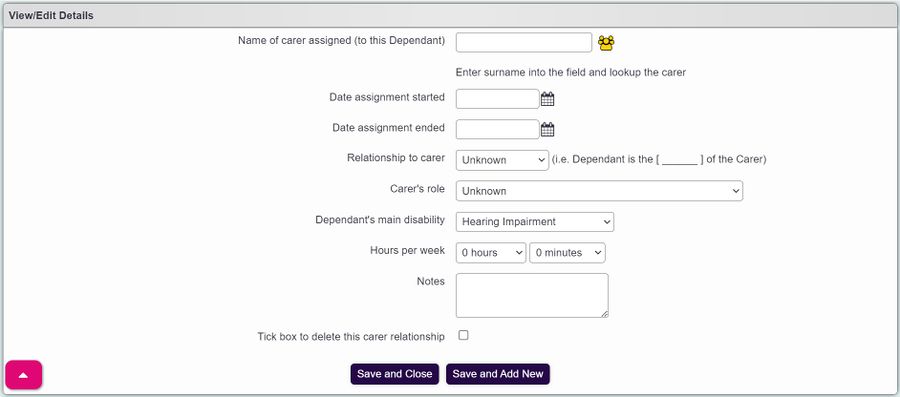Difference between revisions of "Carer Assignments"
(→Assigning Carers) |
|||
| (7 intermediate revisions by 3 users not shown) | |||
| Line 1: | Line 1: | ||
[[File:helpheader_small.png|right]] | [[File:helpheader_small.png|right]] | ||
| − | + | Carer Assignments are used to show links between Clients and Carers. You can record basic details such as the relationship between the two parties, and also start and end dates, the number of hours of care provided etc if required. These Carers could be paid care workers or informal carers such as somebody caring for their partner. | |
| − | + | '''In the Carer Version of the system, the same feature is present, but slightly renamed. Differences for the Carer Version will be added below in bold.''' | |
| − | |||
| − | + | __TOC__ | |
| − | |||
| − | |||
| − | |||
==Storing information about Carers== | ==Storing information about Carers== | ||
| − | + | The system allows you to store information about carers in the same way as with any other Type of organisation/person. See [[Organisations And People]] for more details. | |
| + | '''In the Carer Version, instead of a Type named "Carer", there is a Type named "Dependant". This is because we assume that for carer organisations, the carer is the client.''''' | ||
| − | |||
| + | ==Assigning Carers== | ||
| − | + | Assigning a Carer to a Client is done from a tab on the [[Client Details]] screen. If your system does not use the [[Support Worker]] module, this tab will be named "Associated Carers". If your system does use the Support Worker module, the tab will be named "Support Worker". | |
| − | |||
| − | |||
| − | |||
| − | |||
| − | [[ | ||
| − | |||
| − | |||
| − | |||
| − | |||
| − | |||
| − | |||
| − | |||
| − | |||
| − | |||
| − | |||
| − | |||
| − | |||
| − | |||
| − | |||
| − | |||
| − | |||
| − | |||
| − | |||
| − | |||
| − | + | '''If you are using the Carer Version, the tab will be named "Dependant Details".''''' | |
| − | + | Clicking the tab on the Client Details screen will show you if any assignments are currently active between this client and any carers. This screen also shows if any Support Workers are assigned to the client as part of a care plan made with the Support Worker module - these assignments will be shown with a project associated, whereas any Simple Carer Assignments will be shown with the "Project" column empty. Click the "New Carer Assignment" button to associate a Carer with this Client. Note that the Carer will need to already exist on the system. | |
| − | + | '''On the Carer Version, the button is labelled "Link to Existing Dependant", and there will be an extra button labelled "Create New Dependant". This second button will let you create a Dependant and link them to the Client in one step.''' | |
| − | |||
| − | + | [[File:support_assigned.jpg|800px|alt="a picture of assigned support from a carer to a dependant"]] | |
| − | [[File: | ||
| Line 68: | Line 39: | ||
* Notes | * Notes | ||
| − | When you use the lookup button for the carer, you are given the option to add a new record at this point if the carer you want isn't on the system. It is strongly recommended that unless you know the carer does not exist on your | + | When you use the lookup button for the carer, you are given the option to add a new record at this point if the carer you want isn't on the system. It is strongly recommended that unless you know the carer does not exist on your system, you exit the carer assignment process, and use the Carers menu item to run a search for them to check that they aren't already on the system as a client, volunteer etc. |
| − | [[File: | + | [[File:carer_assigned.jpg|900px|alt="an assigned carer data entry page"]] |
Once you have completed the required fields, click "Save Details". This will take you back to the Client Details screen, where you can see the details of your new assignment on the "Support Assigned" tab. | Once you have completed the required fields, click "Save Details". This will take you back to the Client Details screen, where you can see the details of your new assignment on the "Support Assigned" tab. | ||
| − | |||
| − | |||
| − | |||
| − | |||
| − | |||
Latest revision as of 13:39, 6 February 2024
Carer Assignments are used to show links between Clients and Carers. You can record basic details such as the relationship between the two parties, and also start and end dates, the number of hours of care provided etc if required. These Carers could be paid care workers or informal carers such as somebody caring for their partner.
In the Carer Version of the system, the same feature is present, but slightly renamed. Differences for the Carer Version will be added below in bold.
Storing information about Carers
The system allows you to store information about carers in the same way as with any other Type of organisation/person. See Organisations And People for more details.
In the Carer Version, instead of a Type named "Carer", there is a Type named "Dependant". This is because we assume that for carer organisations, the carer is the client.
Assigning Carers
Assigning a Carer to a Client is done from a tab on the Client Details screen. If your system does not use the Support Worker module, this tab will be named "Associated Carers". If your system does use the Support Worker module, the tab will be named "Support Worker".
If you are using the Carer Version, the tab will be named "Dependant Details".
Clicking the tab on the Client Details screen will show you if any assignments are currently active between this client and any carers. This screen also shows if any Support Workers are assigned to the client as part of a care plan made with the Support Worker module - these assignments will be shown with a project associated, whereas any Simple Carer Assignments will be shown with the "Project" column empty. Click the "New Carer Assignment" button to associate a Carer with this Client. Note that the Carer will need to already exist on the system.
On the Carer Version, the button is labelled "Link to Existing Dependant", and there will be an extra button labelled "Create New Dependant". This second button will let you create a Dependant and link them to the Client in one step.
This will take you to the "Assign Carer" screen, where you can add the following:
- Name of the carer you want to assign (click the group of yellow people to look up from a list)
- Dates for the start and end of the assignment - the start date is mandatory, the end date is optional
- Number of hours, and how often these hours occur
- Personal relationship, if any, between the client and the carer
- Caring relationship between the client and the carer
- Notes
When you use the lookup button for the carer, you are given the option to add a new record at this point if the carer you want isn't on the system. It is strongly recommended that unless you know the carer does not exist on your system, you exit the carer assignment process, and use the Carers menu item to run a search for them to check that they aren't already on the system as a client, volunteer etc.
Once you have completed the required fields, click "Save Details". This will take you back to the Client Details screen, where you can see the details of your new assignment on the "Support Assigned" tab.