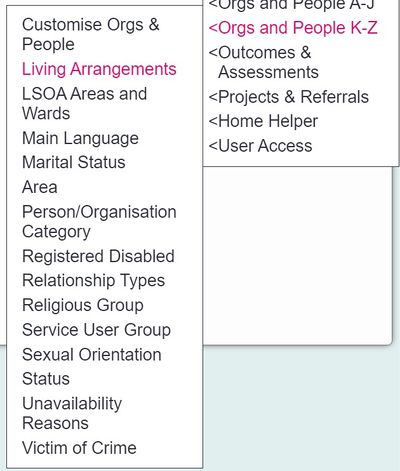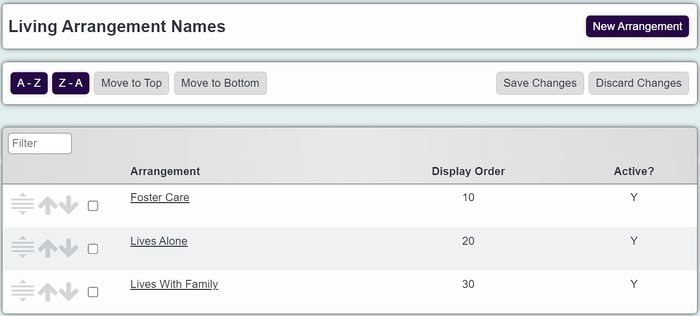Difference between revisions of "Living Arrangements"
From Charitylog Manual
| (11 intermediate revisions by 4 users not shown) | |||
| Line 1: | Line 1: | ||
[[File:helpheader_small.png|right]] | [[File:helpheader_small.png|right]] | ||
| − | |||
| − | |||
| − | [[File: | + | [[File:livinga_1.jpg|400px|alt="a screenshot of living arrangements in the admin menu"]] |
| − | + | The drop-down list of Living Arrangements is used to capture information about people on the system. Example; | |
| + | Live Alone | ||
| + | With Partner/Spouse | ||
| + | With family | ||
| + | No fixed abode | ||
| − | = | + | [[File:livinga_2.jpg|700px|alt="a screenshot of the list of living arrangements from Charitylog"]] |
| − | |||
| − | + | To create a new Living Arrangement click the 'New Arrangement' button, or click the name of an existing Arrangement to edit it. | |
| − | + | * Name - Description of arrangement, 'Lives Alone'. | |
| − | + | * Description (for information on this screen only; this is not displayed any where else on the system). | |
| − | + | * [[Display Order]] - The order the list will be displayed in the dropdown list. | |
| − | * Name | ||
| − | * Description (for information on this screen only; this is not displayed on | ||
| − | * [[Display Order]] | ||
* Active Living Arrangement? - whether this option is available for use on the system or not | * Active Living Arrangement? - whether this option is available for use on the system or not | ||
| − | Click "Save Details" | + | Click "Save Details" to submit any changes. |
| − | |||
| − | |||
| − | |||
| − | |||
| − | |||
| − | |||
| − | |||
| − | |||
| − | |||
| − | |||
| − | |||
| − | |||
| − | |||
| − | |||
| − | |||
| − | |||
| − | |||
| − | |||
| − | |||
| − | |||
| − | |||
| − | |||
| − | |||
| − | |||
| − | |||
| − | |||
| − | |||
| − | |||
| − | |||
| − | |||
| − | |||
---- | ---- | ||
| − | [[ | + | [[File:helpheader_small.png|right]] |
Latest revision as of 16:11, 8 February 2024
The drop-down list of Living Arrangements is used to capture information about people on the system. Example;
Live Alone With Partner/Spouse With family No fixed abode
To create a new Living Arrangement click the 'New Arrangement' button, or click the name of an existing Arrangement to edit it.
- Name - Description of arrangement, 'Lives Alone'.
- Description (for information on this screen only; this is not displayed any where else on the system).
- Display Order - The order the list will be displayed in the dropdown list.
- Active Living Arrangement? - whether this option is available for use on the system or not
Click "Save Details" to submit any changes.