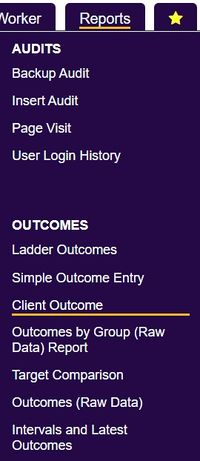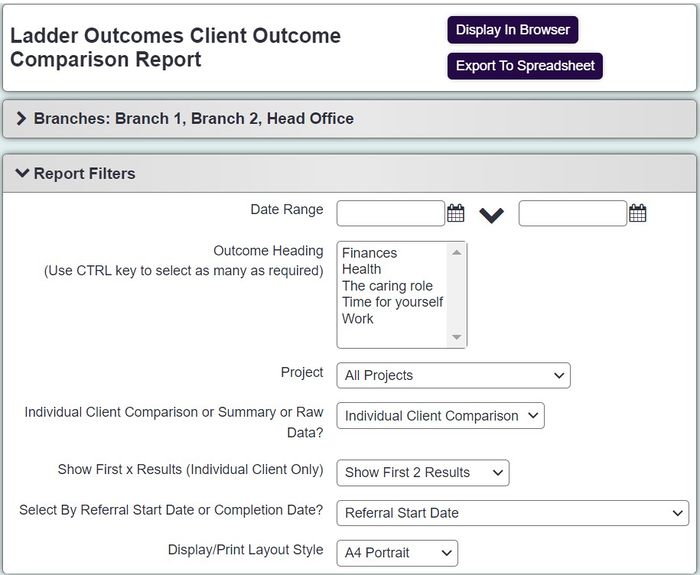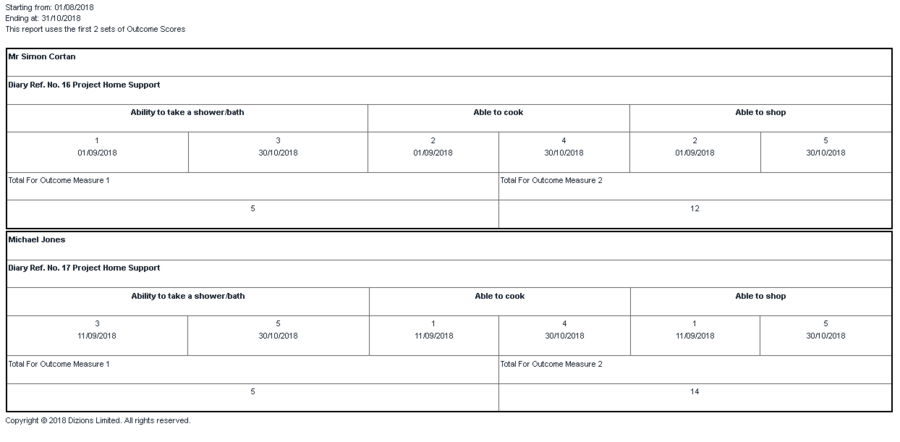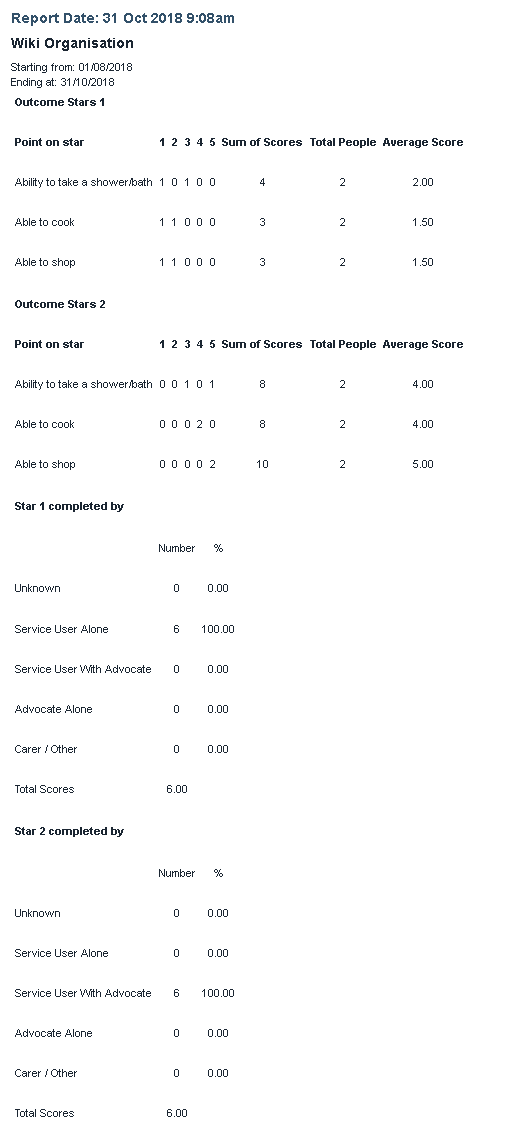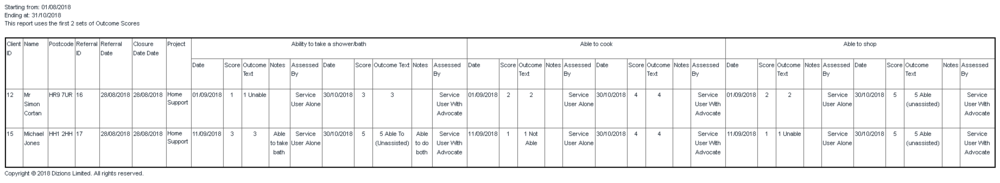Difference between revisions of "Ladder Outcomes Client Outcome Comparison Report"
From Charitylog Manual
| (9 intermediate revisions by 2 users not shown) | |||
| Line 1: | Line 1: | ||
[[File:helpheader_small.png|right]] | [[File:helpheader_small.png|right]] | ||
| − | [[File: | + | [[File:client_out1.jpg|200px|alt="a screenshot of the client outcome report button highlighted in the report menu."]] |
This report gives details on Ladder Outcomes from the first assessment up to a fourth assessment. | This report gives details on Ladder Outcomes from the first assessment up to a fourth assessment. | ||
| − | [[File: | + | [[File:client_out2.jpg|700px|alt="a screenshot of the client outcome report criteria screen, including the fields listed below."]] |
* '''Start Date''' - The starting point of the reporting period based on either the referral date or the referral closure date. | * '''Start Date''' - The starting point of the reporting period based on either the referral date or the referral closure date. | ||
| Line 12: | Line 12: | ||
* '''Project''' - Specify all projects or a specific project. | * '''Project''' - Specify all projects or a specific project. | ||
* '''Individual Client Comparison or Summary or Raw Data?''' | * '''Individual Client Comparison or Summary or Raw Data?''' | ||
| − | ** '''Individual Client Comparison''' - | + | ** '''Individual Client Comparison''' - This can report on up to the first four assessments, displaying the individual scores with totals. |
| − | ** '''Summary''' - | + | ** '''Summary''' - This report omits any service user details and shows the total for each outcome. |
| − | ** '''Raw Date''' - | + | ** '''Raw Date''' - Formatted to include service user data, this is ideal if wanting to do analysis via spreadsheets. |
| − | * '''Show First x Results (Individual Client Only)''' - | + | * '''Show First x Results (Individual Client Only)''' - Select the number of assessments to include on the Individual Client report. |
| − | * '''Select By Referral Date or Completion Date?''' - | + | * '''Select By Referral Date or Completion Date?''' - Uses either the referral date or referral closure date for the reporting period. |
| + | * '''Display/Pint Layout Style''' - Select the required page orientation for printing. | ||
| − | + | Click 'Display in browser' to run and print the report, or 'Export to spreadsheet'. | |
| − | [[File: | + | |
| + | '''Individual Client Comparison Report''' | ||
| + | |||
| + | [[File:reps_clintoutcome_summary.PNG|900px]] | ||
| + | |||
| + | |||
| + | '''Summary Report''' | ||
| + | |||
| + | [[File:reps_clientoutcome_sum.png|border|600px]] | ||
| + | |||
| + | |||
| + | '''Raw Data Report''' | ||
| + | |||
| + | [[File:reps_clientoutcome_raw.PNG|1000px]] | ||
Latest revision as of 14:07, 28 March 2024
This report gives details on Ladder Outcomes from the first assessment up to a fourth assessment.
- Start Date - The starting point of the reporting period based on either the referral date or the referral closure date.
- End Date - The end point of the reporting period based on either the referral date or the referral closure date.
- Outcome heading - Select the required outcome(s), use CTRL on the keyboard to select multiple.
- Project - Specify all projects or a specific project.
- Individual Client Comparison or Summary or Raw Data?
- Individual Client Comparison - This can report on up to the first four assessments, displaying the individual scores with totals.
- Summary - This report omits any service user details and shows the total for each outcome.
- Raw Date - Formatted to include service user data, this is ideal if wanting to do analysis via spreadsheets.
- Show First x Results (Individual Client Only) - Select the number of assessments to include on the Individual Client report.
- Select By Referral Date or Completion Date? - Uses either the referral date or referral closure date for the reporting period.
- Display/Pint Layout Style - Select the required page orientation for printing.
Click 'Display in browser' to run and print the report, or 'Export to spreadsheet'.
Individual Client Comparison Report
Summary Report
Raw Data Report