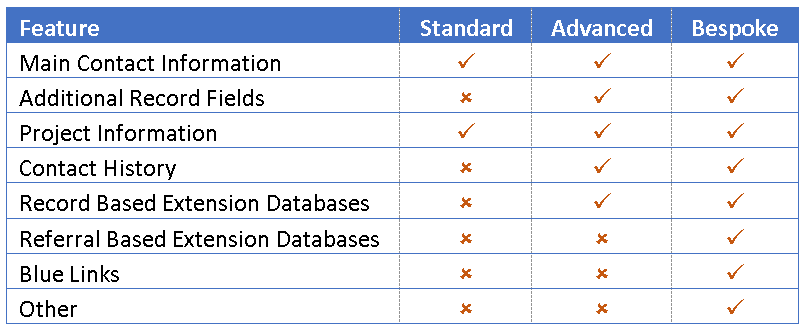Difference between revisions of "Data Migration"
(→=Other Fields) |
|||
| (23 intermediate revisions by 5 users not shown) | |||
| Line 1: | Line 1: | ||
[[File:helpheader_small.png|right]] | [[File:helpheader_small.png|right]] | ||
| − | There are a range of Data Migration, Import and maintenance services available | + | There are a range of Data Migration, Import and maintenance services available for the system. These services can be purchased at any time, available for new and existing systems. Please note, we do not offer a cleansing service. |
* Standard Migration | * Standard Migration | ||
* Advanced Migration | * Advanced Migration | ||
| − | * Merging of | + | * Merging of Systems |
* Local Super Output Area Migration | * Local Super Output Area Migration | ||
* Classification Code Migration | * Classification Code Migration | ||
* Bulk Organisation/Person record merge | * Bulk Organisation/Person record merge | ||
* Branch Deletion | * Branch Deletion | ||
| + | |||
| + | {{#ev:youtube|K8HLuvNE6NU|790}} | ||
==Standard Migration== | ==Standard Migration== | ||
| Line 26: | Line 28: | ||
Part of the Standard Migration will allow you to add clients to a project, however this is without any contact/history Information. | Part of the Standard Migration will allow you to add clients to a project, however this is without any contact/history Information. | ||
| − | ==== | + | ====Disabilities==== |
| − | |||
| − | |||
| − | |||
| − | |||
===Fields Not Included=== | ===Fields Not Included=== | ||
====Additional Record Fields==== | ====Additional Record Fields==== | ||
| − | Accounts Code, Active, Age Range, Alternative Identifier, Any Disabilities?, Blue Badge Holder?, | + | Accounts Code, Active, Age Range, Alternative Identifier, Any Disabilities?, Blue Badge Holder?, Record ID Number, Consent Given, Current School Year, DBS/PVG Certificate Number, DBS/PVG Checked?, DBS/PVG Expiry Date?, DBS/PVG Issued Date?, Deceased?, Department, Eligible For Gift Aid?, Email Address (Other), Fax/Other Telephone No., General Category of Need, GP Name, GP Surgery, ID Badge Number, Image or logo, Include in Info. Links, Induction Date, Initials, Is this an Org/Signpostee?, Job Title, Landline Telephone No., Main Language, Main Referrer/Contact, NHS Number, NI Number, PAYE Reference, Payment Method, People in Household, Person/Organisation Category, PIN (for CM System), Preferred Known As, Preferred Method of Communication, References Taken?, Registered Disabled?, Risk Assessment, Salutation, School, School Year Offset, Second Referrer/Contact, Service User Group, Social Media Link 1, Social Media Link 2, Social Media Link 3, Social Services ID No., UDPRN (Royal Mail), User Name, Usual Support Worker, UTR Number, Victim of Crime, Website. Contact and Consent rules. |
====Extension Databases==== | ====Extension Databases==== | ||
| Line 58: | Line 56: | ||
===Fields Included=== | ===Fields Included=== | ||
| − | Accommodation Type, Accounts Code, Active, Address line 1, Address line 2, Address line 3, Address line 4 (Town), Address line 5 (County), Age Range, Alternative Identifier, Any Disabilities?, Blue Badge Holder?, Consent Given, Date of Birth, DBS/PVG Certificate Number, DBS/PVG Checked?, DBS/PVG Expiry Date?, Deceased?, Department, Eligible For Gift Aid?, Email Address (Main), Email Address (Other), Emergency Telephone No., Employed?, Ethnic Group, Fax/Other Telephone No., First Referral Date, Forename(s), Gender, General Category of Need, GP Name, GP Surgery, ID Badge Number, Image or logo, Include in Info. Links, Induction Date, Initials, Is this a GP (Doctor)?, Is this a GP Surgery?, Is this a Handyperson?, Is this a School?, Is this a Young Carer?, Job Title, Landline Telephone No., Living Arrangements, Main Disability, Main Language, Main Referrer/Contact, Main Telephone No., Marital Status, Mobile Telephone No., Name, NHS Number, NI Number, Notes / General Description, PAYE Reference, Payment Method, People in Household, Person/Organisation Category, Postal District, Postcode, Preferred Known As, Preferred Method of Communication, Record Type, References Taken?, Registered Disabled?, Religious Group | + | Accommodation Type, Accounts Code, Active, Address line 1, Address line 2, Address line 3, Address line 4 (Town), Address line 5 (County), Age Range, Alternative Identifier, Any Disabilities?, Blue Badge Holder?, Consent Given, Date of Birth, DBS/PVG Certificate Number, DBS/PVG Checked?, DBS/PVG Expiry Date?, Deceased?, Department, Eligible For Gift Aid?, Email Address (Main), Email Address (Other), Emergency Telephone No., Employed?, Ethnic Group, Fax/Other Telephone No., First Referral Date, Forename(s), Gender, General Category of Need, GP Name, GP Surgery, ID Badge Number, Image or logo, Include in Info. Links, Induction Date, Initials, Is this a GP (Doctor)?, Is this a GP Surgery?, Is this a Handyperson?, Is this a School?, Is this a Young Carer?, Job Title, Landline Telephone No., Living Arrangements, Main Disability, Main Language, Main Referrer/Contact, Main Telephone No., Marital Status, Mobile Telephone No., Name, NHS Number, NI Number, Notes / General Description, PAYE Reference, Payment Method, People in Household, Person/Organisation Category, Postal District, Postcode, Preferred Known As, Preferred Method of Communication, Record Type, References Taken?, Registered Disabled?, Religious Group, Salutation, School, School Year Offset, Second Referrer/Contact, Service User Group, Sexual Orientation, Social Media Link 1, Social Media Link 2, Social Media Link 3, Social Services ID No., Status, Title, UDPRN (Royal Mail), Usual Support Worker, UTR Number, Victim of Crime, Website. Contact and Consent rules. |
====Project Records==== | ====Project Records==== | ||
The Advanced Migration will import clients into projects and allow you to record the following contact information; | The Advanced Migration will import clients into projects and allow you to record the following contact information; | ||
| − | * Project Name - The name of the | + | * Project Name - The name of the project this contact is related to. |
* Contact Date - The date of the contact. | * Contact Date - The date of the contact. | ||
* User - Which user did this contact. | * User - Which user did this contact. | ||
* Details of the contact - Information about the contact. | * Details of the contact - Information about the contact. | ||
* Time Spent - How long was the contact. | * Time Spent - How long was the contact. | ||
| − | * Contact Method - The | + | * Contact Method - The contact method used; Telephone, Home Visit etc. |
| − | * Contact Type - The | + | * Contact Type - The contact Type; Direct With Client, With Representative etc. |
* Type of record - If a person is more than one record type you can specify which of the types the contact is made against. | * Type of record - If a person is more than one record type you can specify which of the types the contact is made against. | ||
| − | * Volunteer assigned and ID - The name and | + | * Volunteer assigned and ID - The name and record ID # of a volunteer to be assigned. |
* Template - You can specify a project template to be used. | * Template - You can specify a project template to be used. | ||
* Stage - You can specify which stage of a project template. | * Stage - You can specify which stage of a project template. | ||
| − | ==== | + | ====Disabilities==== |
| − | |||
| − | |||
| − | |||
| − | |||
===Other Fields=== | ===Other Fields=== | ||
| − | Record Based Extension Databases (Excludes Referral and Clubs and | + | Record Based Extension Databases (Excludes Referral and Clubs and Clinics) |
===Fields Not Included=== | ===Fields Not Included=== | ||
| Line 88: | Line 82: | ||
===Additional Record Fields=== | ===Additional Record Fields=== | ||
| − | + | Record ID, DBS/PVG Expiry Date, Username. | |
====Other Fields/Data Not Included==== | ====Other Fields/Data Not Included==== | ||
| − | Any referral or Clubs and Clinic extension databases, Associated GP Surgeries, Associated GPs, Associated Organisations, Associated People, Audit Record, Benefits & Income, Client Assignments, Club & Clinic Attendances, Club & Clinic Membership, Contact & Consent Rules, Courses, Disabilities, Emergency Card, Equipment, EziTracker™ Details, Funder Details, Groups & Skills, Invoices, Job Cards (Assigned), Job Cards (Home from hospital), Job Cards (Vols), Letters & Communication, NoK & Contacts, Private Notes, Pro-Referrer User, Qualifications, Reported Disabilities, Supporting People, Uploaded Docs, Relationships and any contact information. | + | Any referral or Clubs and Clinic extension databases, Associated GP Surgeries, Associated GPs, Associated Organisations, Associated People, Audit Record, Benefits & Income, Client Assignments, Club & Clinic Attendances, Club & Clinic Membership, Contact & Consent Rules, Courses, Disabilities, Emergency Card, Equipment, EziTracker™ Details, Funder Details, Groups & Skills, Invoices, Job Cards (Assigned), Job Cards (Home from hospital), Job Cards (Vols), Letters & Communication, NoK & Contacts, Private Notes, Pro-Referrer User, Qualifications, Reported Disabilities, Risk Assessment, Supporting People, Uploaded Docs, Relationships and any contact information. |
==Bespoke Migration== | ==Bespoke Migration== | ||
| − | + | Dizions offers a bespoke migration service. This migration service is tailored to your needs. One of our Data Migration specialist will look at your data structure, you will then receive an estimate on the time and costs. A bespoke service will use, where possible, parts of the Advanced Migration to reduce time and costs. Instead of filling in the Migration Spreadsheets, we will take your data set (as long as it is a standard format, MySQL, SQL, Access, excel etc) and extract the data for you. This is charged at £750+VAT per day. | |
| − | |||
| − | |||
Example of record types; | Example of record types; | ||
| Line 105: | Line 97: | ||
===Fields that can be Included (depending on original data structure)=== | ===Fields that can be Included (depending on original data structure)=== | ||
| − | Accommodation Type, Accounts Code, Active, Address line 1, Address line 2, Address line 3, Address line 4 (Town), Address line 5 (County), Age Range, Alternative Identifier, Any Disabilities?, Blue Badge Holder?, Consent Given, Date of Birth, DBS/PVG Certificate Number, DBS/PVG Checked?, DBS/PVG Expiry Date?, Deceased?, Department, Eligible For Gift Aid?, Email Address (Main), Email Address (Other), Emergency Telephone No., Employed?, Ethnic Group, Fax/Other Telephone No., First Referral Date, Forename(s), Gender, General Category of Need, GP Name, GP Surgery, ID Badge Number, Image or logo, Include in Info. Links, Induction Date, Initials, Is this a GP (Doctor)?, Is this a GP Surgery?, Is this a Handyperson?, Is this a School?, Is this a Young Carer?, Job Title, Landline Telephone No., Living Arrangements, Main Disability, Main Language, Main Referrer/Contact, Main Telephone No., Marital Status, Mobile Telephone No., Name, NHS Number, NI Number, Notes / General Description, PAYE Reference, Payment Method, People in Household, Person/Organisation Category, Postal District, Postcode, Preferred Known As, Preferred Method of Communication, Record Type, References Taken?, Registered Disabled?, Religious Group, Risk Assessment, Salutation, School, School Year Offset, Second Referrer/Contact, Service User Group, Sexual Orientation, Social Media Link 1, Social Media Link 2, Social Media Link 3, Social Services ID No., Status, Title, UDPRN (Royal Mail), Usual Support Worker, UTR Number, Victim of Crime, Website. | + | Accommodation Type, Accounts Code, Active, Address line 1, Address line 2, Address line 3, Address line 4 (Town), Address line 5 (County), Age Range, Alternative Identifier, Any Disabilities?, Blue Badge Holder?, Consent Given, Date of Birth, DBS/PVG Certificate Number, DBS/PVG Checked?, DBS/PVG Expiry Date?, Deceased?, Department, Eligible For Gift Aid?, Email Address (Main), Email Address (Other), Emergency Telephone No., Employed?, Ethnic Group, Fax/Other Telephone No., First Referral Date, Forename(s), Gender, General Category of Need, GP Name, GP Surgery, ID Badge Number, Image or logo, Include in Info. Links, Induction Date, Initials, Is this a GP (Doctor)?, Is this a GP Surgery?, Is this a Handyperson?, Is this a School?, Is this a Young Carer?, Job Title, Landline Telephone No., Living Arrangements, Main Disability, Main Language, Main Referrer/Contact, Main Telephone No., Marital Status, Mobile Telephone No., Name, NHS Number, NI Number, Notes / General Description, PAYE Reference, Payment Method, People in Household, Person/Organisation Category, Postal District, Postcode, Preferred Known As, Preferred Method of Communication, Record Type, References Taken?, Registered Disabled?, Religious Group, Risk Assessment, Salutation, School, School Year Offset, Second Referrer/Contact, Service User Group, Sexual Orientation, Social Media Link 1, Social Media Link 2, Social Media Link 3, Social Services ID No., Status, Title, UDPRN (Royal Mail), Usual Support Worker, UTR Number, Victim of Crime, Website. Contact and Consent rules. |
====Project Records==== | ====Project Records==== | ||
The Advanced Migration will import clients into projects and allow you to record the following contact information; | The Advanced Migration will import clients into projects and allow you to record the following contact information; | ||
| − | * Project Name - The name of the | + | * Project Name - The name of the project this contact is related to. |
* Contact Date - The date of the contact. | * Contact Date - The date of the contact. | ||
* User - Which user did this contact. | * User - Which user did this contact. | ||
* Details of the contact - Information about the contact. | * Details of the contact - Information about the contact. | ||
* Time Spent - How long was the contact. | * Time Spent - How long was the contact. | ||
| − | * Contact Method - The | + | * Contact Method - The contact method used; Telephone, Home Visit etc. |
| − | * Contact Type - The | + | * Contact Type - The contact type; direct with client, with representative etc. |
* Type of record - If a person is more than one record type you can specify which of the types the contact is made against. | * Type of record - If a person is more than one record type you can specify which of the types the contact is made against. | ||
| − | * Volunteer assigned and ID - The name and | + | * Volunteer assigned and ID - The name and ID # of a volunteer to be assigned. |
* Template - You can specify a project template to be used. | * Template - You can specify a project template to be used. | ||
* Stage - You can specify which stage of a project template. | * Stage - You can specify which stage of a project template. | ||
| Line 133: | Line 125: | ||
===Additional Record Fields=== | ===Additional Record Fields=== | ||
| − | + | Record ID | |
====Other Fields/Data Not Included==== | ====Other Fields/Data Not Included==== | ||
| − | + | Letters (uploaded documents would be used) | |
==Data Migration Comparison== | ==Data Migration Comparison== | ||
| Line 143: | Line 135: | ||
[[File:Compare_Migrations.PNG]] | [[File:Compare_Migrations.PNG]] | ||
| − | ==Merging of | + | ==Merging of Systems== |
| − | This is a bespoke service where different | + | This is a bespoke service where different systems can be merged. See [[Merging Existing Systems]] for more information on this. |
==Local Super Output Area Migration== | ==Local Super Output Area Migration== | ||
| − | Many Local Authorities require Local Super Output Area | + | Many Local Authorities require Local Super Output Area (LSOA) reporting. This can be a large dataset. In the February 2024 release, you can import LSOAs using the "Import from a spreadsheet" section. For earlier versions, we can offer an import service, all you need to do is provide the data on the LSOA spreadsheet in the [[Data Migration Centre]] and send it to the support team. The cost of each import is £45 (ex VAT). |
==Classification Code Import== | ==Classification Code Import== | ||
| Line 159: | Line 151: | ||
Over time you may find duplicated records, or migrated duplicated records. Simply complete the Spreadsheet in the [[Data Migration Centre]] and send it to support. The cost of each import is £45 (ex VAT). | Over time you may find duplicated records, or migrated duplicated records. Simply complete the Spreadsheet in the [[Data Migration Centre]] and send it to support. The cost of each import is £45 (ex VAT). | ||
| − | ==Branch | + | ==Branch Migration== |
| + | |||
| + | We can move on or more branches to their own system '''(purchase of a new system would be required)''', or delete a branch entirely. For more details, see [[Branch_Migration_into_new_system| this page]] | ||
| − | + | ==How to Order== | |
| + | To find out more about these services, or to order a service, please contact us via dm@dizions.co.uk | ||
---- | ---- | ||
[[File:helpheader_small.png|right]] | [[File:helpheader_small.png|right]] | ||
Latest revision as of 11:07, 26 April 2024
There are a range of Data Migration, Import and maintenance services available for the system. These services can be purchased at any time, available for new and existing systems. Please note, we do not offer a cleansing service.
- Standard Migration
- Advanced Migration
- Merging of Systems
- Local Super Output Area Migration
- Classification Code Migration
- Bulk Organisation/Person record merge
- Branch Deletion
Contents
[hide]Standard Migration
A standard migration will import People/Organisation records into your system. You can download the migration spread sheet from the Data Migration Centre. The cost of this service is £150 (ex VAT) per spreadsheet, with no limit on the number of records you can add to the spreadsheet. The data is then reviewed by one of our migration specialists, who will then process the data. The data is always migrated to a test environment, so you can ensure that it is accurate. Once the data has been checked, your live system is backed up and the data is then migrated to the system.
Example of record types;
Clients, Donors, Funders, Organisations, Others, Professionals, Referrers, Roster Workers, Staff, Suppliers, Trustees, Volunteers and other customisable records.
Fields Included
Main Fields
Accommodation Type, Address line 1, Address line 2, Address line 3, Address line 4 (Town), Address line 5 (County), Date of Birth, Email Address (Main), Emergency Telephone No., Employed?, Ethnic Group, First Referral Date, Forename, s), Gender, Is this a GP (Doctor)?, Is this a GP Surgery?, Is this a School?, Living Arrangements, Main Disability, Main Telephone No., Marital Status, Mobile Telephone No., Name, Notes / General, Description, Postal District, Postcode, Record Type, Religious Group, Sexual Orientation, Status, Title.
Project Records
Part of the Standard Migration will allow you to add clients to a project, however this is without any contact/history Information.
Disabilities
Fields Not Included
Additional Record Fields
Accounts Code, Active, Age Range, Alternative Identifier, Any Disabilities?, Blue Badge Holder?, Record ID Number, Consent Given, Current School Year, DBS/PVG Certificate Number, DBS/PVG Checked?, DBS/PVG Expiry Date?, DBS/PVG Issued Date?, Deceased?, Department, Eligible For Gift Aid?, Email Address (Other), Fax/Other Telephone No., General Category of Need, GP Name, GP Surgery, ID Badge Number, Image or logo, Include in Info. Links, Induction Date, Initials, Is this an Org/Signpostee?, Job Title, Landline Telephone No., Main Language, Main Referrer/Contact, NHS Number, NI Number, PAYE Reference, Payment Method, People in Household, Person/Organisation Category, PIN (for CM System), Preferred Known As, Preferred Method of Communication, References Taken?, Registered Disabled?, Risk Assessment, Salutation, School, School Year Offset, Second Referrer/Contact, Service User Group, Social Media Link 1, Social Media Link 2, Social Media Link 3, Social Services ID No., UDPRN (Royal Mail), User Name, Usual Support Worker, UTR Number, Victim of Crime, Website. Contact and Consent rules.
Extension Databases
No extension databases are included.
Record Blue Links
The following blue links are not included.
Associated GP Surgeries, Associated GPs, Associated Organisations, Associated People, Audit Record, Benefits & Income, Client Assignments, Club & Clinic Attendances, Club & Clinic Membership, Contact & Consent Rules, Courses, Emergency Card, Equipment, EziTracker™ Details, Funder Details, Groups & Skills, Invoices, Job Cards (Assigned), Job Cards (Home from hospital), Job Cards (Vols), Letters & Communication, NoK & Contacts, Private Notes, Pro-Referrer User, Qualifications, Reported Disabilities, Supporting People, Uploaded Docs.
Other
Relationships and any contact/history information are not included.
Advanced Migration
An Advanced migration will import People/Organisation records into your system. You can download the migration spread sheet from the Data Migration Centre. The cost of this service is £500 (ex VAT) per spreadsheet, with no limit on the number of records you can add to the spreadsheet. The data is then reviewed by one of our migration specialists, who will then process the data. The data is always migrated to a test environment, so you can ensure that it is accurate. Once the data has been checked, your live system is backed up and the data is then migrated to the system.
Example of record types;
Clients, Donors, Funders, Organisations, Others, Professionals, Referrers, Roster Workers, Staff, Suppliers, Trustees, Volunteers and other customisable records.
Fields Included
Accommodation Type, Accounts Code, Active, Address line 1, Address line 2, Address line 3, Address line 4 (Town), Address line 5 (County), Age Range, Alternative Identifier, Any Disabilities?, Blue Badge Holder?, Consent Given, Date of Birth, DBS/PVG Certificate Number, DBS/PVG Checked?, DBS/PVG Expiry Date?, Deceased?, Department, Eligible For Gift Aid?, Email Address (Main), Email Address (Other), Emergency Telephone No., Employed?, Ethnic Group, Fax/Other Telephone No., First Referral Date, Forename(s), Gender, General Category of Need, GP Name, GP Surgery, ID Badge Number, Image or logo, Include in Info. Links, Induction Date, Initials, Is this a GP (Doctor)?, Is this a GP Surgery?, Is this a Handyperson?, Is this a School?, Is this a Young Carer?, Job Title, Landline Telephone No., Living Arrangements, Main Disability, Main Language, Main Referrer/Contact, Main Telephone No., Marital Status, Mobile Telephone No., Name, NHS Number, NI Number, Notes / General Description, PAYE Reference, Payment Method, People in Household, Person/Organisation Category, Postal District, Postcode, Preferred Known As, Preferred Method of Communication, Record Type, References Taken?, Registered Disabled?, Religious Group, Salutation, School, School Year Offset, Second Referrer/Contact, Service User Group, Sexual Orientation, Social Media Link 1, Social Media Link 2, Social Media Link 3, Social Services ID No., Status, Title, UDPRN (Royal Mail), Usual Support Worker, UTR Number, Victim of Crime, Website. Contact and Consent rules.
Project Records
The Advanced Migration will import clients into projects and allow you to record the following contact information;
- Project Name - The name of the project this contact is related to.
- Contact Date - The date of the contact.
- User - Which user did this contact.
- Details of the contact - Information about the contact.
- Time Spent - How long was the contact.
- Contact Method - The contact method used; Telephone, Home Visit etc.
- Contact Type - The contact Type; Direct With Client, With Representative etc.
- Type of record - If a person is more than one record type you can specify which of the types the contact is made against.
- Volunteer assigned and ID - The name and record ID # of a volunteer to be assigned.
- Template - You can specify a project template to be used.
- Stage - You can specify which stage of a project template.
Disabilities
Other Fields
Record Based Extension Databases (Excludes Referral and Clubs and Clinics)
Fields Not Included
Additional Record Fields
Record ID, DBS/PVG Expiry Date, Username.
Other Fields/Data Not Included
Any referral or Clubs and Clinic extension databases, Associated GP Surgeries, Associated GPs, Associated Organisations, Associated People, Audit Record, Benefits & Income, Client Assignments, Club & Clinic Attendances, Club & Clinic Membership, Contact & Consent Rules, Courses, Disabilities, Emergency Card, Equipment, EziTracker™ Details, Funder Details, Groups & Skills, Invoices, Job Cards (Assigned), Job Cards (Home from hospital), Job Cards (Vols), Letters & Communication, NoK & Contacts, Private Notes, Pro-Referrer User, Qualifications, Reported Disabilities, Risk Assessment, Supporting People, Uploaded Docs, Relationships and any contact information.
Bespoke Migration
Dizions offers a bespoke migration service. This migration service is tailored to your needs. One of our Data Migration specialist will look at your data structure, you will then receive an estimate on the time and costs. A bespoke service will use, where possible, parts of the Advanced Migration to reduce time and costs. Instead of filling in the Migration Spreadsheets, we will take your data set (as long as it is a standard format, MySQL, SQL, Access, excel etc) and extract the data for you. This is charged at £750+VAT per day.
Example of record types;
Clients, Donors, Funders, Organisations, Others, Professionals, Referrers, Roster Workers, Staff, Suppliers, Trustees, Volunteers and other customisable records.
Fields that can be Included (depending on original data structure)
Accommodation Type, Accounts Code, Active, Address line 1, Address line 2, Address line 3, Address line 4 (Town), Address line 5 (County), Age Range, Alternative Identifier, Any Disabilities?, Blue Badge Holder?, Consent Given, Date of Birth, DBS/PVG Certificate Number, DBS/PVG Checked?, DBS/PVG Expiry Date?, Deceased?, Department, Eligible For Gift Aid?, Email Address (Main), Email Address (Other), Emergency Telephone No., Employed?, Ethnic Group, Fax/Other Telephone No., First Referral Date, Forename(s), Gender, General Category of Need, GP Name, GP Surgery, ID Badge Number, Image or logo, Include in Info. Links, Induction Date, Initials, Is this a GP (Doctor)?, Is this a GP Surgery?, Is this a Handyperson?, Is this a School?, Is this a Young Carer?, Job Title, Landline Telephone No., Living Arrangements, Main Disability, Main Language, Main Referrer/Contact, Main Telephone No., Marital Status, Mobile Telephone No., Name, NHS Number, NI Number, Notes / General Description, PAYE Reference, Payment Method, People in Household, Person/Organisation Category, Postal District, Postcode, Preferred Known As, Preferred Method of Communication, Record Type, References Taken?, Registered Disabled?, Religious Group, Risk Assessment, Salutation, School, School Year Offset, Second Referrer/Contact, Service User Group, Sexual Orientation, Social Media Link 1, Social Media Link 2, Social Media Link 3, Social Services ID No., Status, Title, UDPRN (Royal Mail), Usual Support Worker, UTR Number, Victim of Crime, Website. Contact and Consent rules.
Project Records
The Advanced Migration will import clients into projects and allow you to record the following contact information;
- Project Name - The name of the project this contact is related to.
- Contact Date - The date of the contact.
- User - Which user did this contact.
- Details of the contact - Information about the contact.
- Time Spent - How long was the contact.
- Contact Method - The contact method used; Telephone, Home Visit etc.
- Contact Type - The contact type; direct with client, with representative etc.
- Type of record - If a person is more than one record type you can specify which of the types the contact is made against.
- Volunteer assigned and ID - The name and ID # of a volunteer to be assigned.
- Template - You can specify a project template to be used.
- Stage - You can specify which stage of a project template.
Blue Links
Disabilities, Associated GP Surgeries, Associated GPs, Associated Organisations, Associated People, Benefits & Income, Club & Clinic Attendances, Club & Clinic Membership, Contact & Consent Rules, Courses, Disabilities, Emergency Card, Equipment, Funder Details, Groups & Skills, NoK & Contacts, Private Notes, Pro-Referrer User, Qualifications, Reported Disabilities, Supporting People, Uploaded Docs, Relationships and any contact information.
Other Fields/Data that can be Included
Extension Databases, Uploaded Documents and relationships.
Fields Not Included
Additional Record Fields
Record ID
Other Fields/Data Not Included
Letters (uploaded documents would be used)
Data Migration Comparison
Merging of Systems
This is a bespoke service where different systems can be merged. See Merging Existing Systems for more information on this.
Local Super Output Area Migration
Many Local Authorities require Local Super Output Area (LSOA) reporting. This can be a large dataset. In the February 2024 release, you can import LSOAs using the "Import from a spreadsheet" section. For earlier versions, we can offer an import service, all you need to do is provide the data on the LSOA spreadsheet in the Data Migration Centre and send it to the support team. The cost of each import is £45 (ex VAT).
Classification Code Import
Many organisations use a contact classification service. This is a set of tiered codes to represent the type of support provided. You can supply us the codes using the Spreadsheets in the Data Migration Centre and send it to support. The cost of each import is £45 (ex VAT).
Bulk Organisation/Person Record Merge
Over time you may find duplicated records, or migrated duplicated records. Simply complete the Spreadsheet in the Data Migration Centre and send it to support. The cost of each import is £45 (ex VAT).
Branch Migration
We can move on or more branches to their own system (purchase of a new system would be required), or delete a branch entirely. For more details, see this page
How to Order
To find out more about these services, or to order a service, please contact us via dm@dizions.co.uk