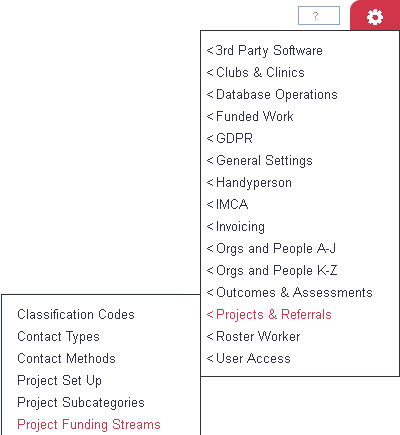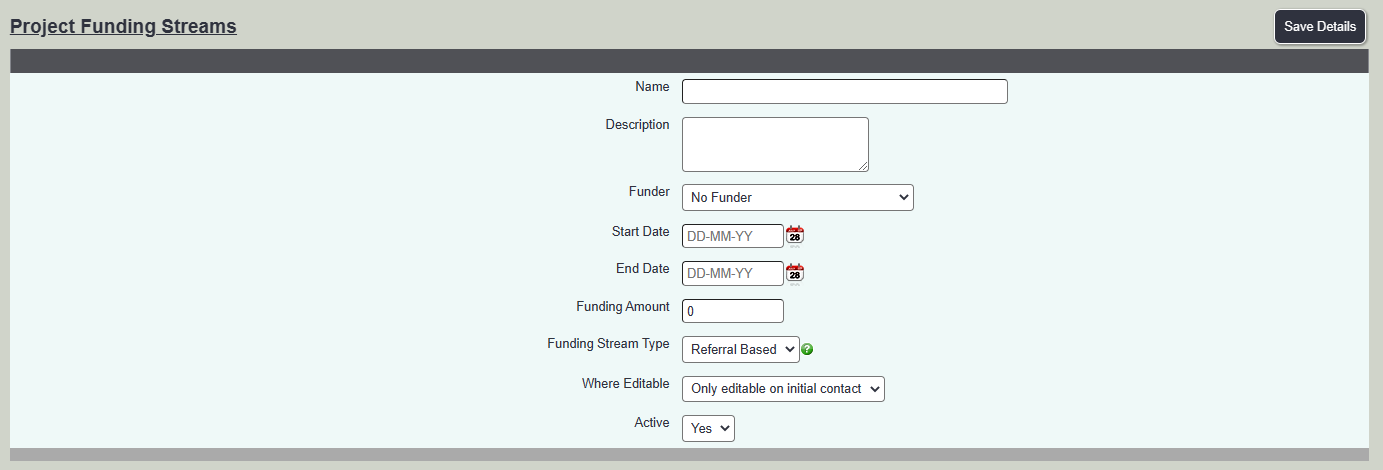Difference between revisions of "Project Funding Streams"
From Charitylog Manual
| (2 intermediate revisions by 2 users not shown) | |||
| Line 9: | Line 9: | ||
To create a new Funding Stream click on the 'Create New' button, or click on the name of an existing stream to edit it. | To create a new Funding Stream click on the 'Create New' button, or click on the name of an existing stream to edit it. | ||
| − | [[File: | + | [[File:funding_stream.png]] |
Complete the following: | Complete the following: | ||
| − | *Name - This name the user will see and the reported name. | + | *'''Name''' - This name the user will see and the reported name. |
| − | *Description - Not reported | + | *'''Description''' - Not reported |
| − | *Funder - Not reported | + | *'''Funder''' - Not reported |
| − | *Start Date - Not reported | + | *'''Start Date''' - Not reported |
| − | *End Date - Not reported | + | *'''End Date''' - Not reported |
| − | *Funding Amount - Not reported | + | *'''Funding Amount''' - Not reported |
| − | *Funding Stream Type - Specifies if it is referral or contact based. | + | *'''Funding Stream Type''' - Specifies if it is referral or contact based. |
| − | *Where Editable - Specifies if the option can be edited on subsequent contacts | + | *'''Where Editable''' - Specifies if the option can be edited on subsequent contacts |
Active - When set to yes this stream can be used on projects. | Active - When set to yes this stream can be used on projects. | ||
| − | Once it has been created the project stream can be activated on a project, see [[Project Set Up#Funding Tab| Project Set Up]] for further details. Once it has been | + | Once it has been created the project stream can be activated on a project, see [[Project Set Up#Funding Tab| Project Set Up]] for further details. Once it has been switched on for the project the stream will be available when Recording a referral/contact. |
---- | ---- | ||
[[File:helpheader_small.png|right]] | [[File:helpheader_small.png|right]] | ||
Latest revision as of 09:15, 8 May 2024
Project Funding Streams are used with projects and can be set to Referral or Contact based. They allow for two report statistics in the Key Performance Indicator Report Designer (KPI Report Designer):
- Number of Referrals by Funding Stream
- Number of Contacts by Funding Stream.
To create a new Funding Stream click on the 'Create New' button, or click on the name of an existing stream to edit it.
Complete the following:
- Name - This name the user will see and the reported name.
- Description - Not reported
- Funder - Not reported
- Start Date - Not reported
- End Date - Not reported
- Funding Amount - Not reported
- Funding Stream Type - Specifies if it is referral or contact based.
- Where Editable - Specifies if the option can be edited on subsequent contacts
Active - When set to yes this stream can be used on projects.
Once it has been created the project stream can be activated on a project, see Project Set Up for further details. Once it has been switched on for the project the stream will be available when Recording a referral/contact.