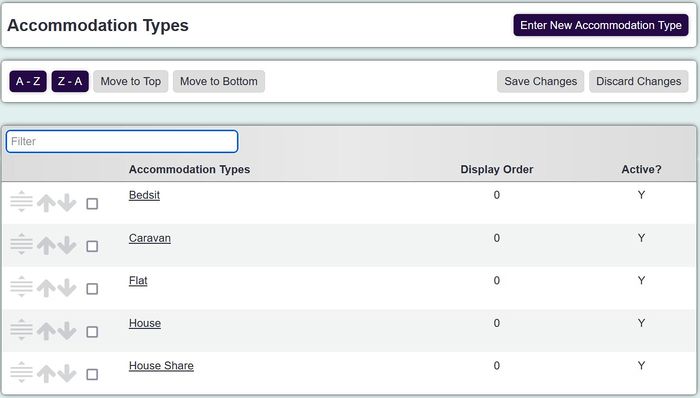Difference between revisions of "Display Order"
(Created page with "Display order is a common concept across Charitylog, and applies in most menus. It is a way of controlling the order in which the options in a list appear. The higher the disp...") |
|||
| (4 intermediate revisions by 3 users not shown) | |||
| Line 1: | Line 1: | ||
| − | Display | + | Display Orders are a legacy feature, gradually being replaced with an accessible drag and drop interface. |
| − | + | Display order is a way of controlling the order in which the options in a list appear. The bigger the display order number, the lower the item will display in the list. Think of it like a "weight" for each option, with heavier items moving to the bottom of the list, and lighter items floating to the top. If no display order is set (i.e. everything is 0), or several options have the same display order number, the list will revert to ordering alphabetically or numerically as appropriate. | |
| + | The screenshot below shows the list of accommodation types. The display order is set to 0 for all options. However, the new drag and drop feature is visible on the left hand side and is the easiest method of adjusting the list. | ||
| − | [[File: | + | |
| + | [[File:display.JPG|700px|alt="a screenshot of the accommodation type select options, including a drag and drop icon on the left handside and a display order number on the right."]] | ||
Latest revision as of 11:45, 13 August 2024
Display Orders are a legacy feature, gradually being replaced with an accessible drag and drop interface.
Display order is a way of controlling the order in which the options in a list appear. The bigger the display order number, the lower the item will display in the list. Think of it like a "weight" for each option, with heavier items moving to the bottom of the list, and lighter items floating to the top. If no display order is set (i.e. everything is 0), or several options have the same display order number, the list will revert to ordering alphabetically or numerically as appropriate.
The screenshot below shows the list of accommodation types. The display order is set to 0 for all options. However, the new drag and drop feature is visible on the left hand side and is the easiest method of adjusting the list.