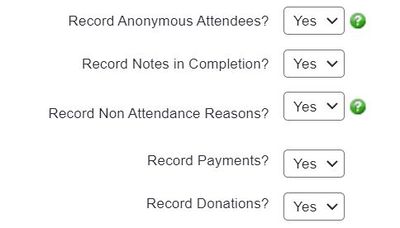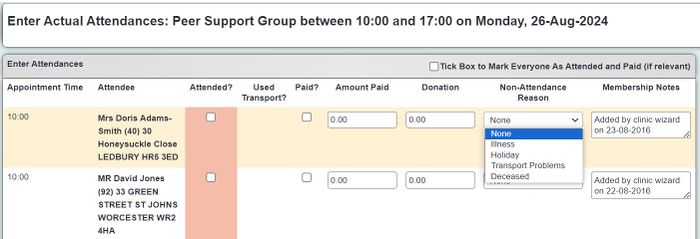Difference between revisions of "Reporting on non-attendance (Clubs and Clinics)"
| (10 intermediate revisions by 2 users not shown) | |||
| Line 1: | Line 1: | ||
| − | |||
| − | |||
| − | |||
One of the optional features of the [[Clubs And Clinics Module]] is that you can report on '''Non-attendances''' as well as '''Attendances'''. | One of the optional features of the [[Clubs And Clinics Module]] is that you can report on '''Non-attendances''' as well as '''Attendances'''. | ||
| Line 7: | Line 4: | ||
* Non-attendances are when someone was expected to attend, but didn't (with no prior notification). | * Non-attendances are when someone was expected to attend, but didn't (with no prior notification). | ||
| − | + | Note: if someone was expected to attend, but notified that they wouldn't attend prior to the occurrence happening, that would usually be counted as a '''Cancellation''' rather than Non-attendance. You can report on cancellations separately - see [[Reporting on cancellations (Clubs and Clinics)]]. | |
| − | |||
==Setting up== | ==Setting up== | ||
| Line 14: | Line 10: | ||
To prepare your system to report on non-attendance reasons, you'll need to: | To prepare your system to report on non-attendance reasons, you'll need to: | ||
| − | + | Set the "Record Non Attendance Reasons?" field, on the [[Club and Clinic Details - Occurrence Details tab]] to "Yes" | |
| − | + | ||
| + | [[File:non_attendance1.jpg|400px|alt="a screenshot of the 'record non attendance reasons?' field."]] | ||
| + | |||
| + | Set up a list of [[Non-Attendance Reasons]] in the '''Clubs and Clinics > Set Up''' section | ||
| + | [[File:non_attendance2.jpg|500px|alt="a screenshot of the 'Non attendance reasons' button, highlighted in the admin menu."]] | ||
==Data entry== | ==Data entry== | ||
| Line 22: | Line 22: | ||
Information about non-attendance can be entered whenever an occurrence is completed. For each attendee, there will be a field where the user inputting the data can say what the non-attendance reason was. | Information about non-attendance can be entered whenever an occurrence is completed. For each attendee, there will be a field where the user inputting the data can say what the non-attendance reason was. | ||
| + | [[File:non_attendance3.jpg|700px|alt="a screenshot of the clinic completion page, with a drop down for non-attendance reason."]] | ||
==Reporting Output== | ==Reporting Output== | ||
Information entered about non-attendances will be output on the [[Club or Clinic Attendance Report]], as well as being available in the [[KPI Report Designer]]. | Information entered about non-attendances will be output on the [[Club or Clinic Attendance Report]], as well as being available in the [[KPI Report Designer]]. | ||
| − | |||
| − | |||
| − | |||
| − | |||
| − | |||
| − | |||
| − | |||
Latest revision as of 10:18, 21 August 2024
One of the optional features of the Clubs And Clinics Module is that you can report on Non-attendances as well as Attendances.
- Attendances, as you'd expect, are when people attend an occurrence of a club/clinic.
- Non-attendances are when someone was expected to attend, but didn't (with no prior notification).
Note: if someone was expected to attend, but notified that they wouldn't attend prior to the occurrence happening, that would usually be counted as a Cancellation rather than Non-attendance. You can report on cancellations separately - see Reporting on cancellations (Clubs and Clinics).
Setting up
To prepare your system to report on non-attendance reasons, you'll need to:
Set the "Record Non Attendance Reasons?" field, on the Club and Clinic Details - Occurrence Details tab to "Yes"
Set up a list of Non-Attendance Reasons in the Clubs and Clinics > Set Up section
Data entry
Information about non-attendance can be entered whenever an occurrence is completed. For each attendee, there will be a field where the user inputting the data can say what the non-attendance reason was.
Reporting Output
Information entered about non-attendances will be output on the Club or Clinic Attendance Report, as well as being available in the KPI Report Designer.