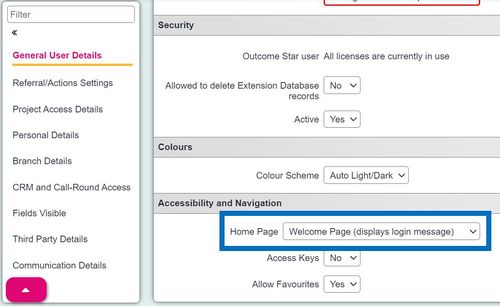Difference between revisions of "Welcome page"
From Charitylog Manual
| Line 3: | Line 3: | ||
To do this go to the Cog, then select User Access and Users. Select the users name and on the General User Details section, set the Home Page drop down to Welcome Page. | To do this go to the Cog, then select User Access and Users. Select the users name and on the General User Details section, set the Home Page drop down to Welcome Page. | ||
| − | [[File:welcome_page1.jpg| | + | [[File:welcome_page1.jpg|500px|alt="a screenshot of the home page dropdown in the individual user record."]] |
Revision as of 11:36, 18 November 2024
The welcome page can be used as a simple home page and is particularly useful for users with restricted access levels. This is because you can set the welcome page as the users home page, meaning each time they log in or select the home icon, they will return to the welcome page.
To do this go to the Cog, then select User Access and Users. Select the users name and on the General User Details section, set the Home Page drop down to Welcome Page.