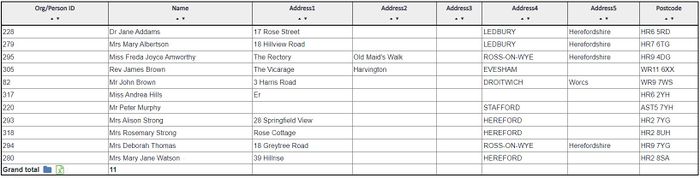Difference between revisions of "Print Roster Worker Exclusions"
From Charitylog Manual
(Created page with "right This run a report to display the Roster Worker and which matching exclusions they have selected on their record. The first screen allows...") |
|||
| (One intermediate revision by the same user not shown) | |||
| Line 5: | Line 5: | ||
The first screen allows you to search for a particular worker. If the report criteria options are left blank then all workers will be included on the report. | The first screen allows you to search for a particular worker. If the report criteria options are left blank then all workers will be included on the report. | ||
| − | [[File: | + | [[File:support_exclusions.jpg|700px|alt="a screenshot of the support exclusions search page"]] |
Click the 'Display In browser' button to view on screen (with the option to send to [[Blue Folder Lookup]] or 'Export to Spreadsheet'. | Click the 'Display In browser' button to view on screen (with the option to send to [[Blue Folder Lookup]] or 'Export to Spreadsheet'. | ||
| − | [[File: | + | [[File:support_exclusions2.jpg|700px|alt="a screenshot of a list of support workers"]] |
If a worker has an exclusion selected on their record this will be displayed as a 'Y' on the report. | If a worker has an exclusion selected on their record this will be displayed as a 'Y' on the report. | ||
Latest revision as of 15:48, 16 February 2024
This run a report to display the Roster Worker and which matching exclusions they have selected on their record.
The first screen allows you to search for a particular worker. If the report criteria options are left blank then all workers will be included on the report.
Click the 'Display In browser' button to view on screen (with the option to send to Blue Folder Lookup or 'Export to Spreadsheet'.
If a worker has an exclusion selected on their record this will be displayed as a 'Y' on the report.