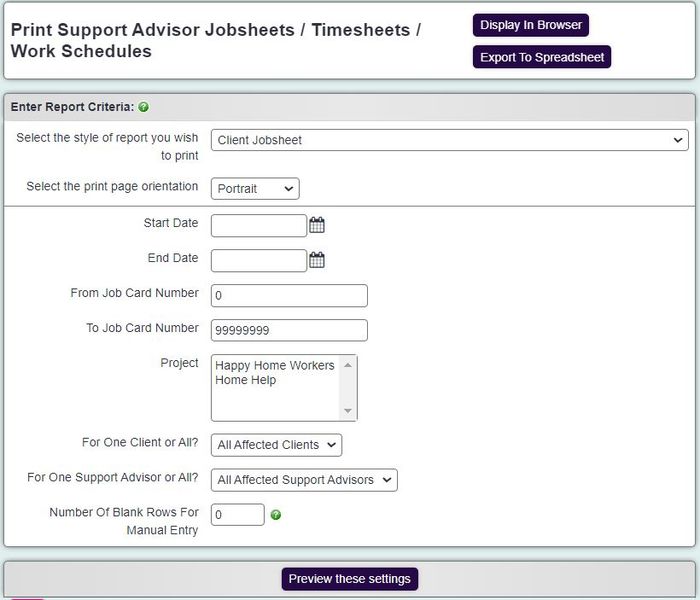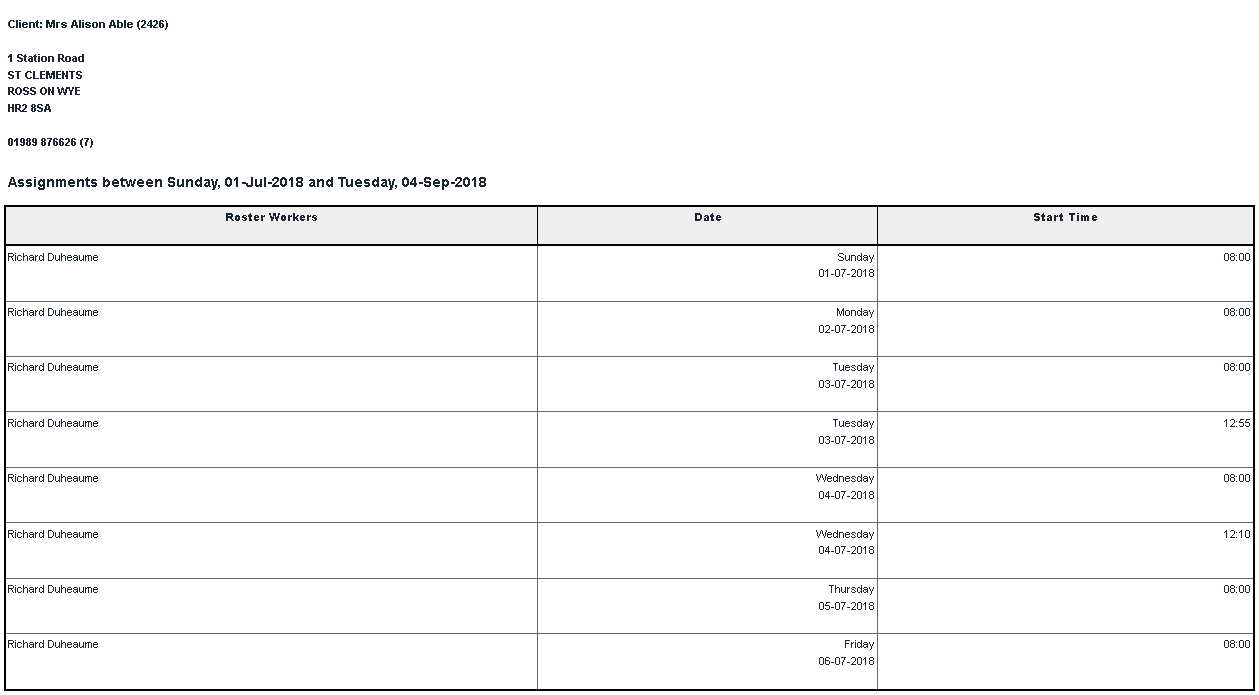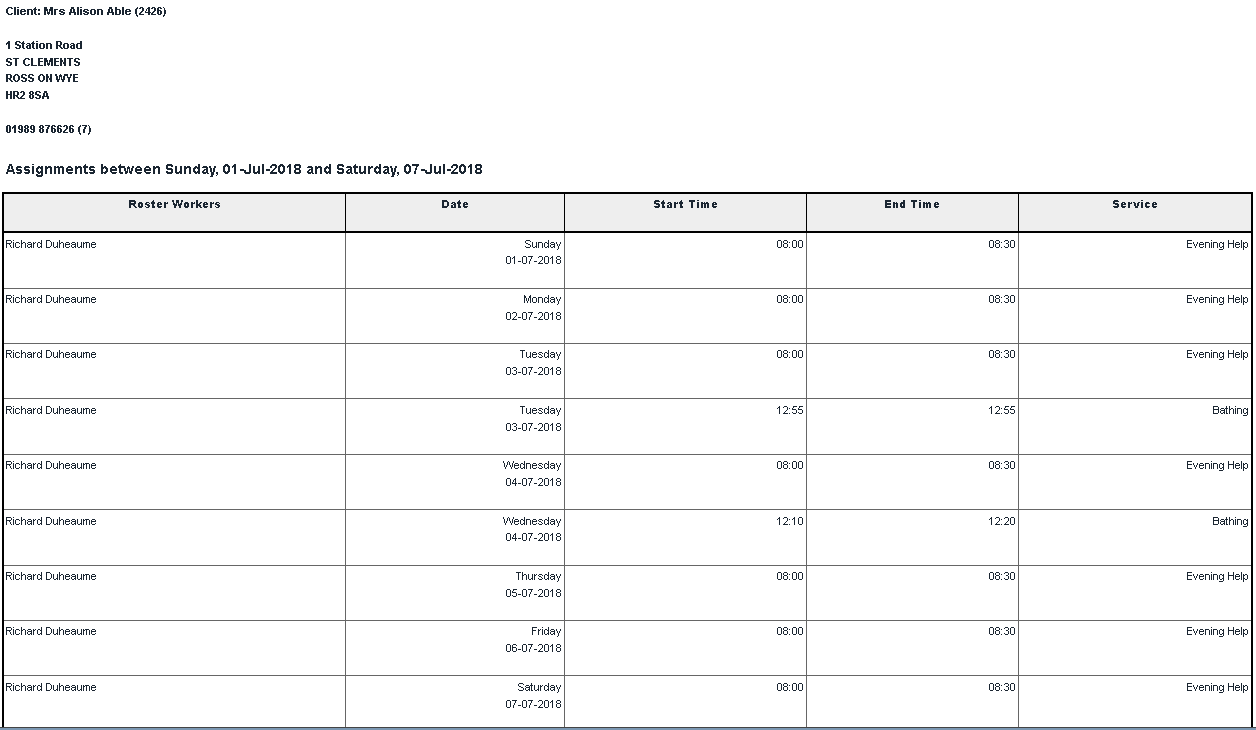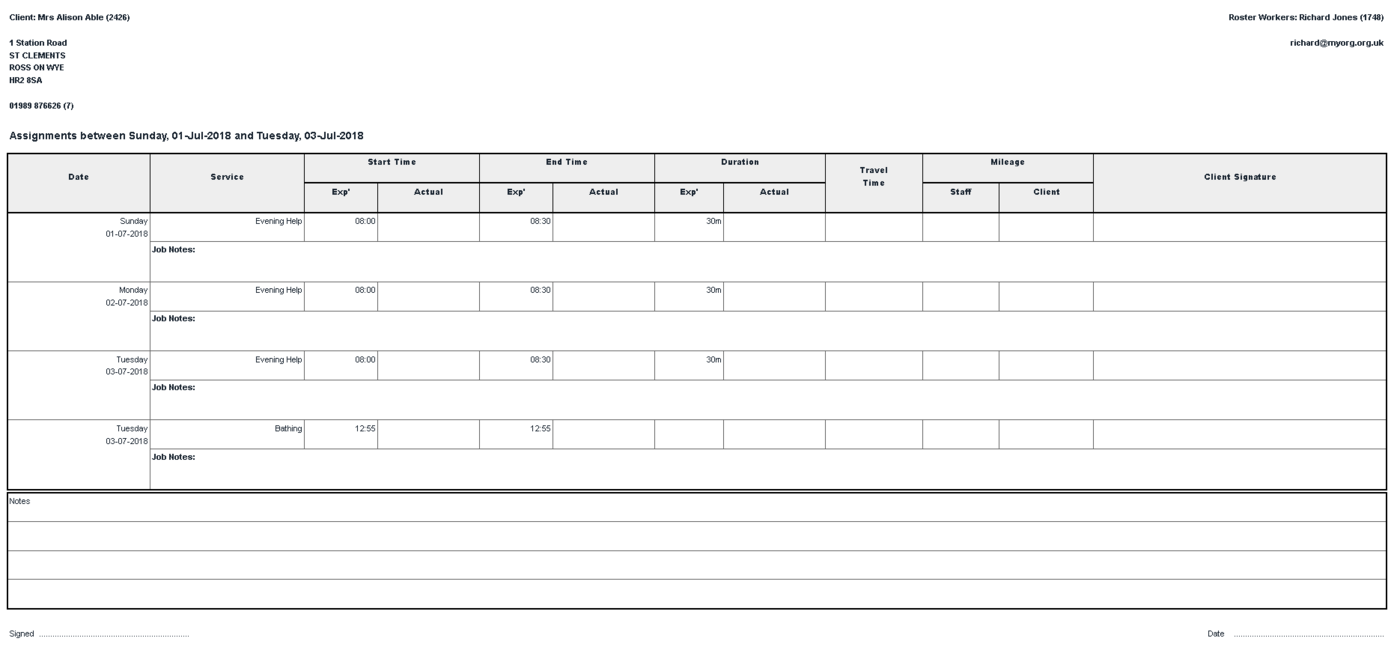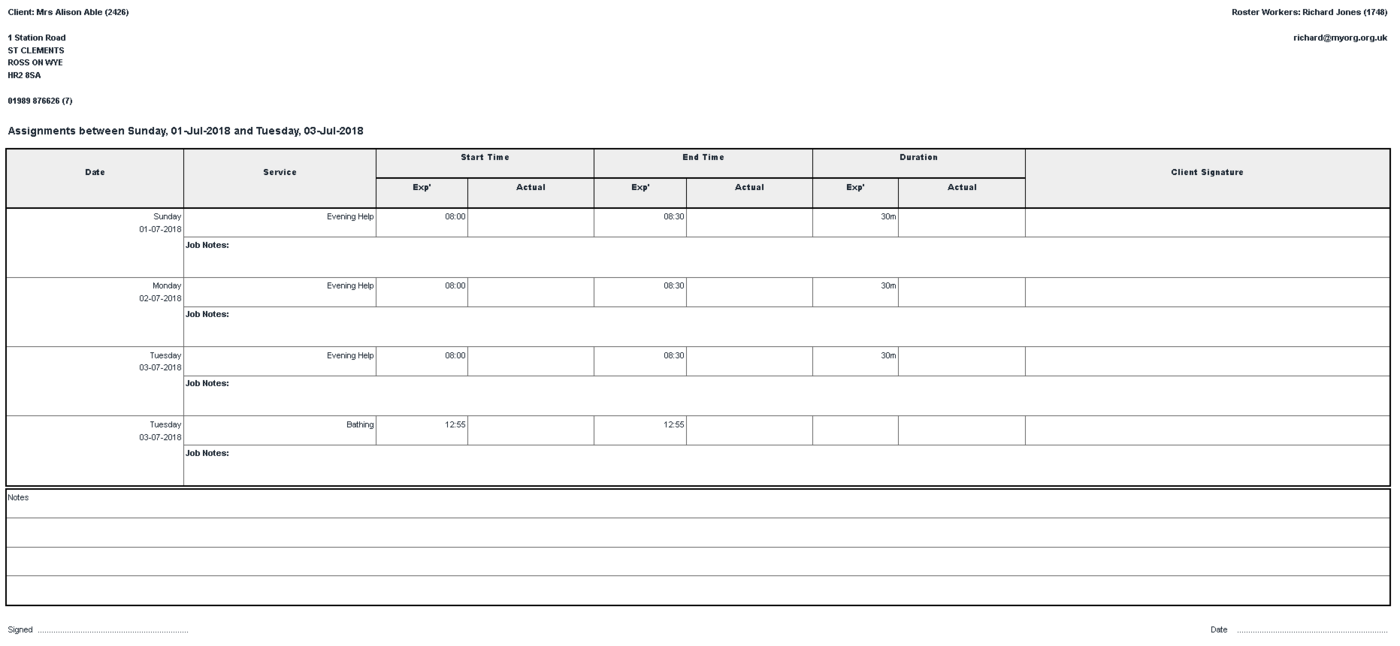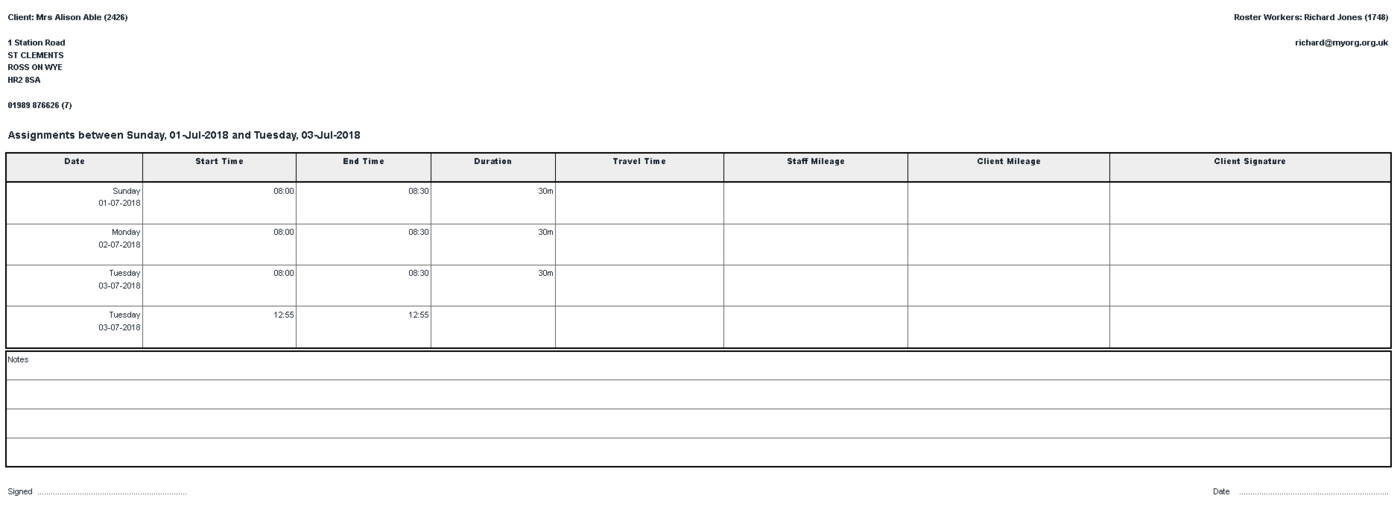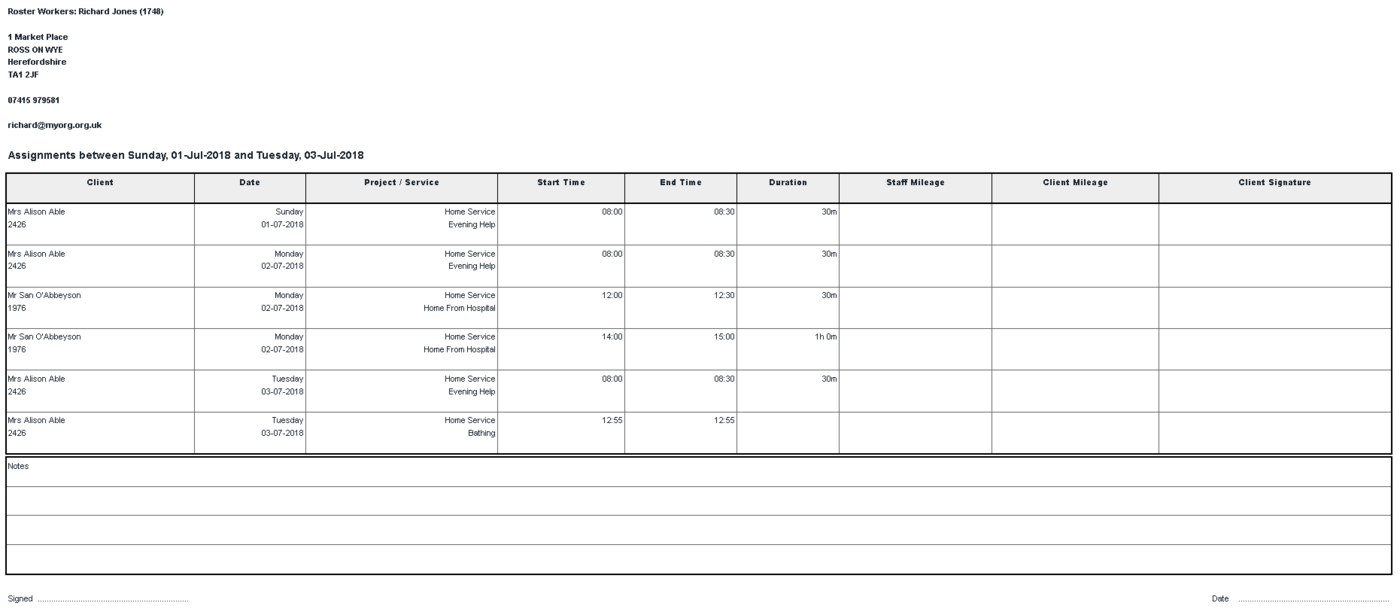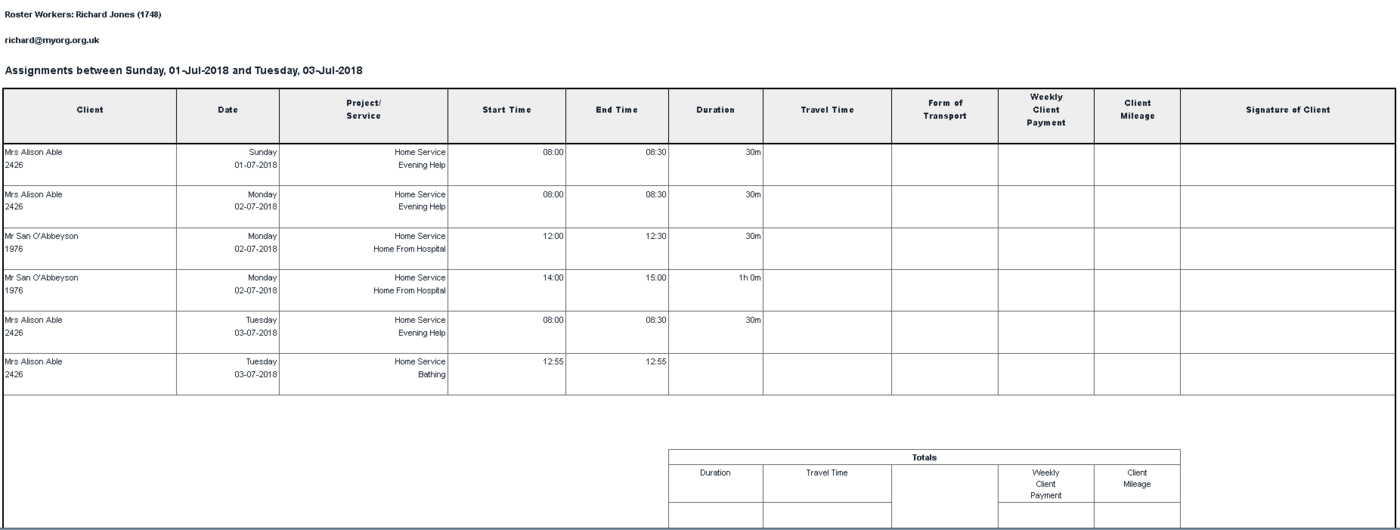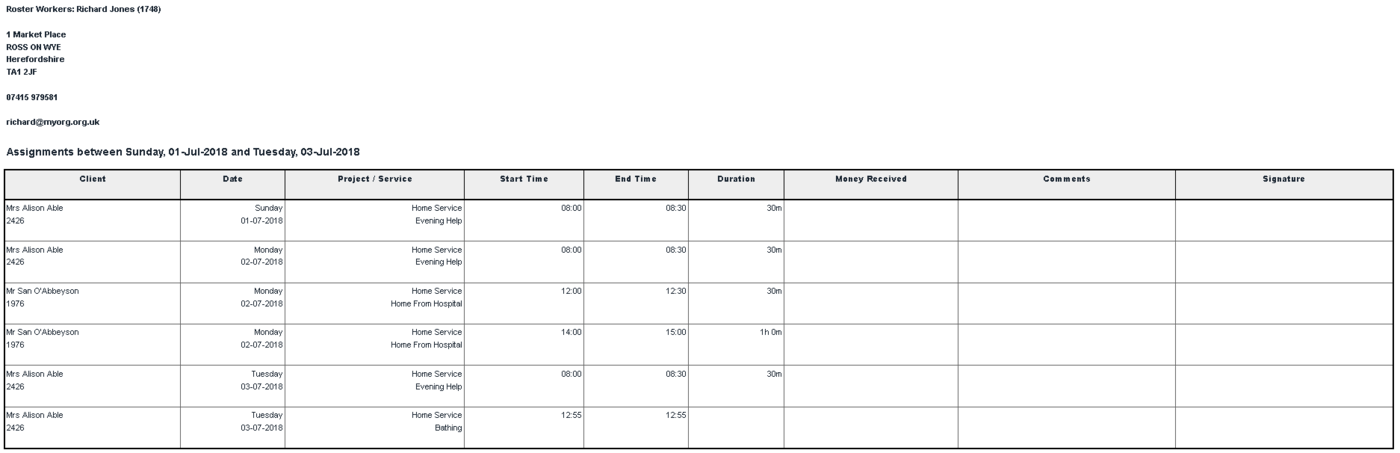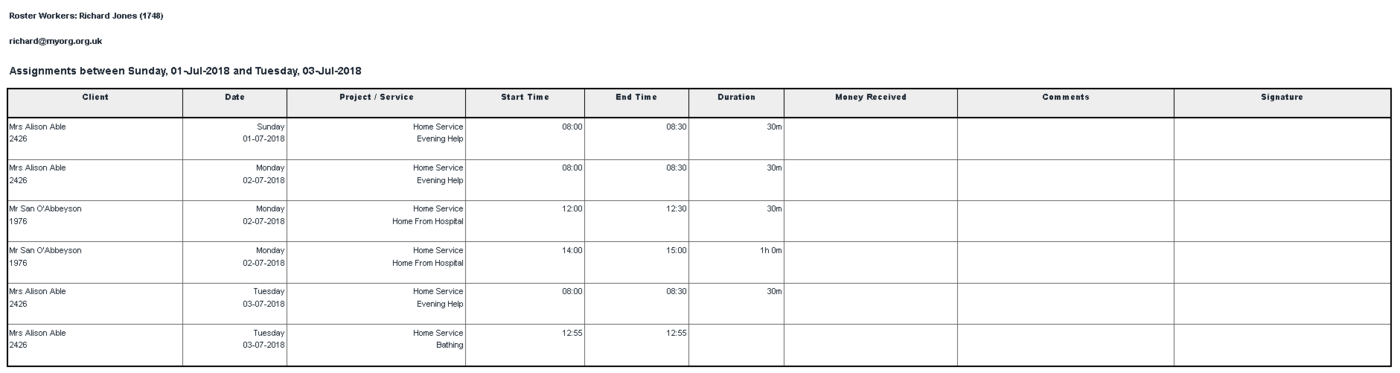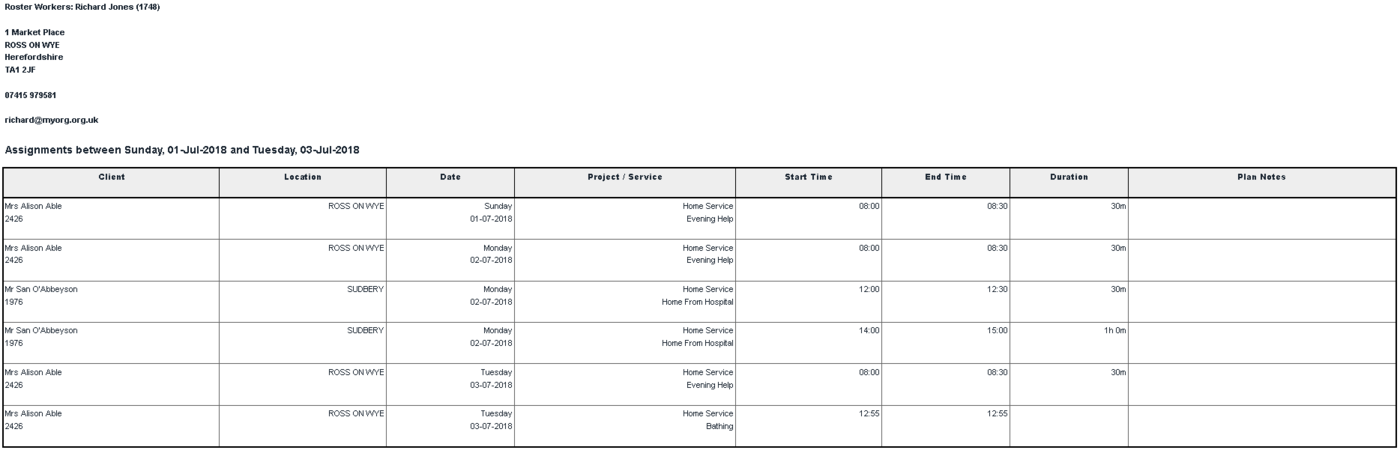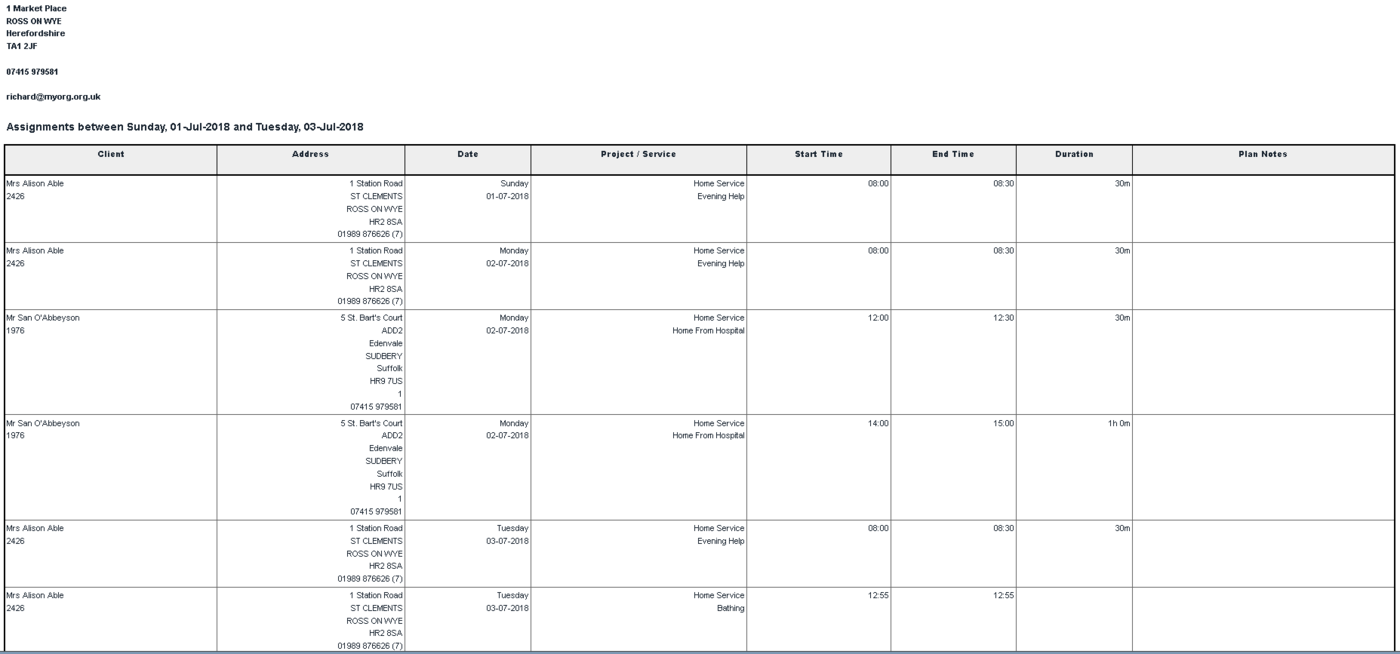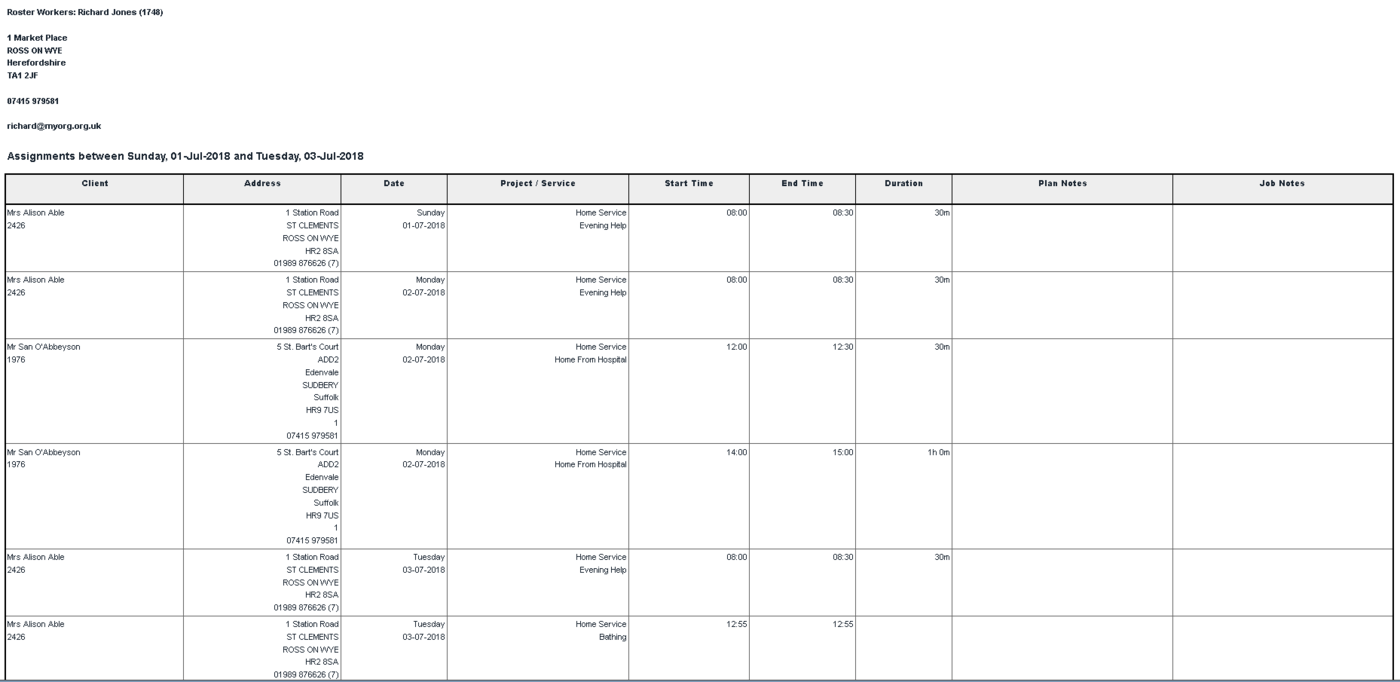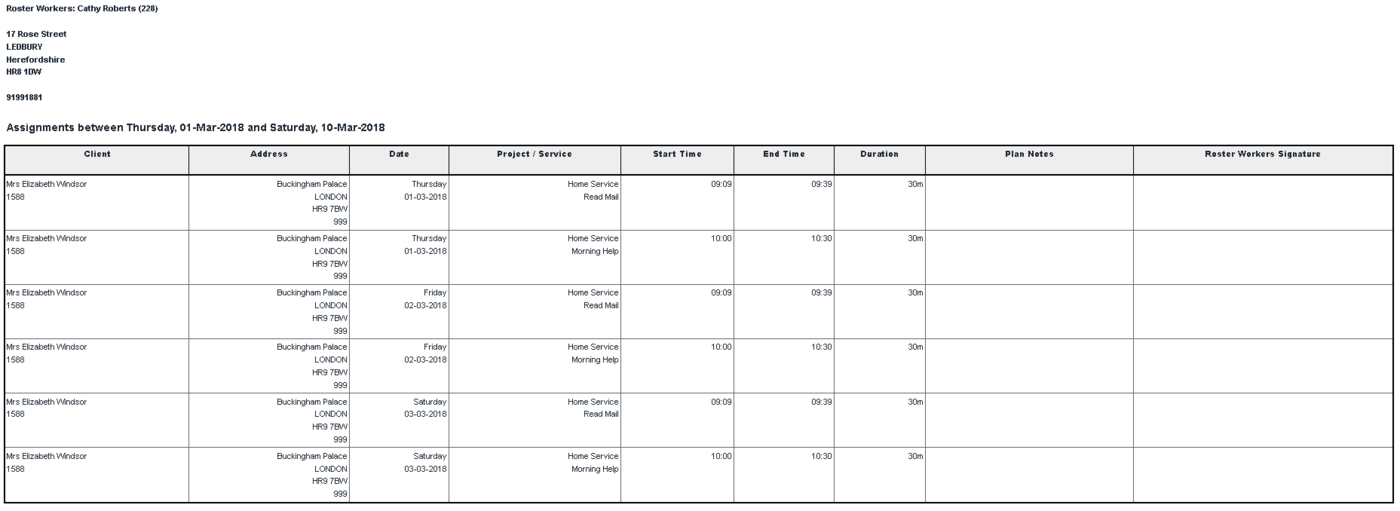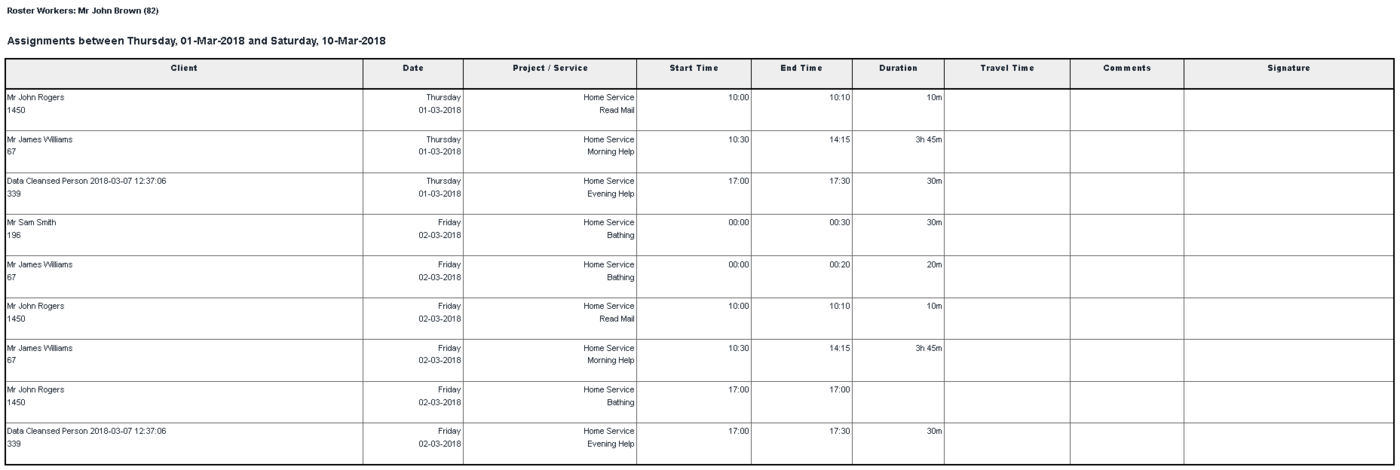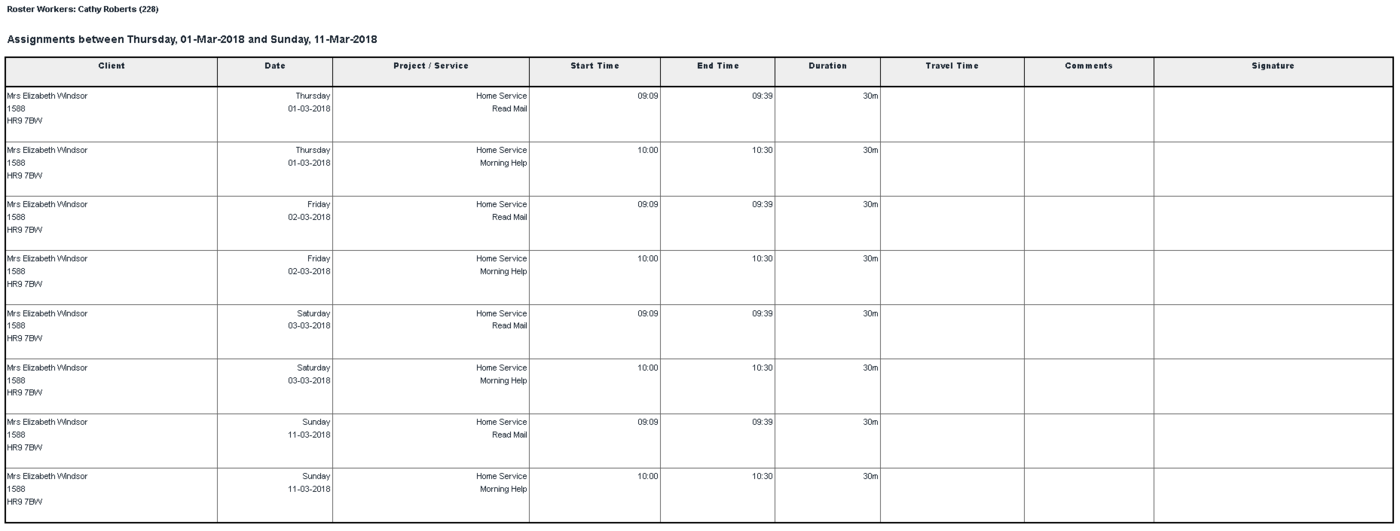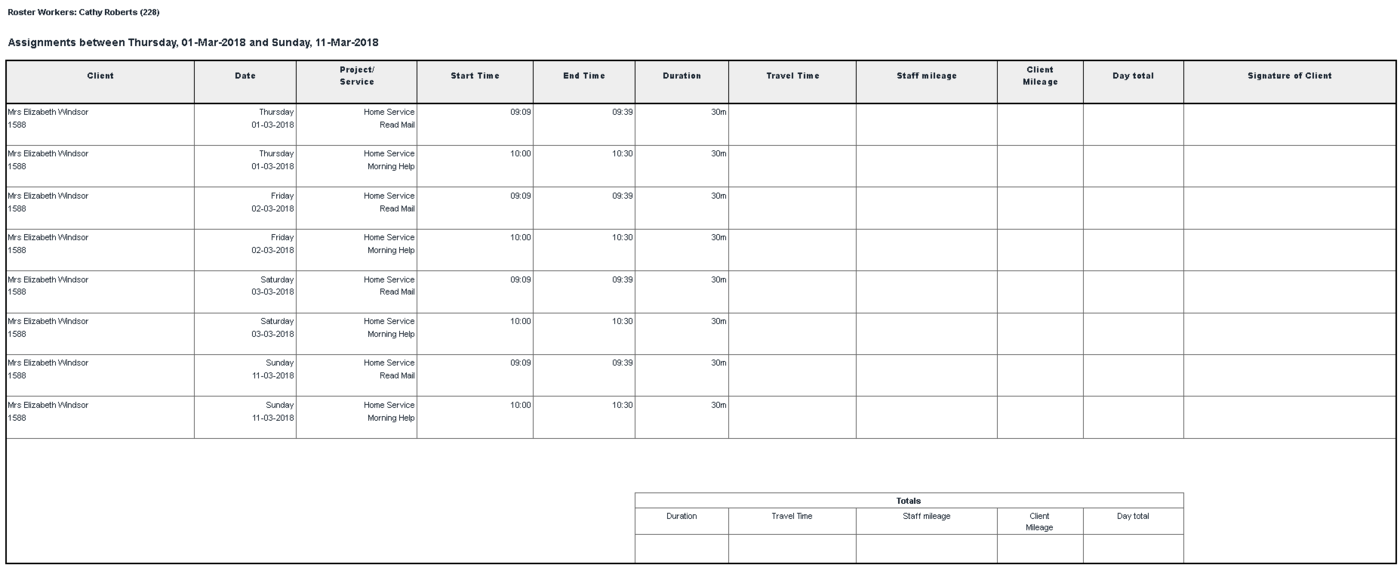Difference between revisions of "Print Roster Worker Time Sheets"
From Charitylog Manual
(→Client Jobshee with end time and service) |
|||
| (21 intermediate revisions by one other user not shown) | |||
| Line 4: | Line 4: | ||
* '''Job Sheets''' - These are grouped by client. | * '''Job Sheets''' - These are grouped by client. | ||
* '''Timesheets''' - These are grouped by worker. | * '''Timesheets''' - These are grouped by worker. | ||
| + | |||
| + | [[File:print_time.jpg|700px|alt="a screenshot of the print time jobsheets page"]] | ||
| + | |||
| + | * '''Select the style of report you wish to print''' - Each style is displayed below. | ||
| + | * '''Select the print page orientation''' - Select the page orientation that you require. | ||
| + | * '''Start Date''' - Enter the earliest date that you wish to include. | ||
| + | * '''End Date''' - Enter the latest date that you wish to include. | ||
| + | * '''From Job Card Number''' - Enter the lowest job card number to include. | ||
| + | * '''To Job Card Number''' - Enter the highest job card number to include. | ||
| + | * '''Project''' - Select which project or projects you wish to include. | ||
| + | * '''Roster Team''' - Select an individual team if required. | ||
| + | * '''For One Client or All?''' - Select all clients or an individual client. | ||
| + | * '''For One Roster Workers or All?''' - Select all workers or an individual worker. | ||
| + | * '''Number Of Blank Rows For Manual Entry''' - Allow blank lines to add additional work by pen. | ||
Below is a sample of each Job Sheet and Timesheet. | Below is a sample of each Job Sheet and Timesheet. | ||
| Line 9: | Line 23: | ||
=Client Jobsheet= | =Client Jobsheet= | ||
| − | [[File:RW_clientjobsheet.png]] | + | [[File:RW_clientjobsheet.png|border]] |
| + | |||
| + | =Client Jobsheet with end time and service= | ||
| + | |||
| + | [[File:RW_jstm.PNG|border]] | ||
| + | |||
| + | =Roster Worker Jobsheet= | ||
| + | |||
| + | [[File:RW_rwjs.png|border|1400px]] | ||
| + | |||
| + | =Roster Worker Jobsheet (No Expenses)= | ||
| + | |||
| + | [[File:RW_rwjsne.png|border|1400px]] | ||
| + | |||
| + | =Roster Worker Jobsheet (small version)= | ||
| + | |||
| + | [[File:RW_rwjssv.png|border|1400px]] | ||
| + | |||
| + | =Roster Workers Timesheets= | ||
| + | |||
| + | [[File:RW_rwts.png|border|1400px]] | ||
| + | |||
| + | |||
| + | =Roster Workers Timesheets (landscape)= | ||
| + | |||
| + | [[File:RW_rwts.png|border|1400px]] | ||
| + | |||
| + | =Roster Workers Timesheets (no address)= | ||
| + | |||
| + | [[File:RW_rwtsna.png|border|1400px]] | ||
| + | |||
| + | =Roster Workers Timesheets (no miliage)= | ||
| + | |||
| + | [[File:RW_rwtsnm.png|border|1400px]] | ||
| + | |||
| + | |||
| + | =Roster Workers Timesheets (no mileage or address)= | ||
| + | |||
| + | [[File:RW_rwtsnmoa.png|border|1400px]] | ||
| + | |||
| + | =Roster Workers Timesheets (rota version)= | ||
| + | |||
| + | [[File:RW_rwjsrv.png|border|1400px]] | ||
| + | |||
| + | =Roster Workers Timesheets (rota version with client address)= | ||
| + | |||
| + | [[File:RW_rwjsrvwca.png|border|1400px]] | ||
| + | |||
| + | =Roster Workers Timesheets (rota version with client address and job notes)= | ||
| + | |||
| + | [[File:RW_rwjcaajn.png|border|1400px]] | ||
| + | |||
| + | |||
| + | =Roster Workers Timesheets with travel time (no mileage or address)= | ||
| + | |||
| + | [[File:RW_rwjsrvwcaaws.png|border|1400px]] | ||
| + | |||
| + | =Roster Workers Timesheets (rota version with client address and worker signature)= | ||
| + | |||
| + | [[File:RW_rwtswttnmoa.png|border|1400px]] | ||
| + | |||
| + | =Roster Workers Timesheets with travel time and client postcode= | ||
| + | |||
| + | [[File:RW_rwtswttacpc.png|border|1400px]] | ||
| + | |||
| + | |||
| + | =Roster Workers Timesheets with worker mileage (no address)= | ||
| − | + | [[File:RW_rwtswwmna.png|border|1400px]] | |
| − | |||
---- | ---- | ||
[[File:helpheader_small.png|right]] | [[File:helpheader_small.png|right]] | ||
Latest revision as of 15:58, 16 February 2024
This allows you to produce:
- Job Sheets - These are grouped by client.
- Timesheets - These are grouped by worker.
- Select the style of report you wish to print - Each style is displayed below.
- Select the print page orientation - Select the page orientation that you require.
- Start Date - Enter the earliest date that you wish to include.
- End Date - Enter the latest date that you wish to include.
- From Job Card Number - Enter the lowest job card number to include.
- To Job Card Number - Enter the highest job card number to include.
- Project - Select which project or projects you wish to include.
- Roster Team - Select an individual team if required.
- For One Client or All? - Select all clients or an individual client.
- For One Roster Workers or All? - Select all workers or an individual worker.
- Number Of Blank Rows For Manual Entry - Allow blank lines to add additional work by pen.
Below is a sample of each Job Sheet and Timesheet.
Contents
- 1 Client Jobsheet
- 2 Client Jobsheet with end time and service
- 3 Roster Worker Jobsheet
- 4 Roster Worker Jobsheet (No Expenses)
- 5 Roster Worker Jobsheet (small version)
- 6 Roster Workers Timesheets
- 7 Roster Workers Timesheets (landscape)
- 8 Roster Workers Timesheets (no address)
- 9 Roster Workers Timesheets (no miliage)
- 10 Roster Workers Timesheets (no mileage or address)
- 11 Roster Workers Timesheets (rota version)
- 12 Roster Workers Timesheets (rota version with client address)
- 13 Roster Workers Timesheets (rota version with client address and job notes)
- 14 Roster Workers Timesheets with travel time (no mileage or address)
- 15 Roster Workers Timesheets (rota version with client address and worker signature)
- 16 Roster Workers Timesheets with travel time and client postcode
- 17 Roster Workers Timesheets with worker mileage (no address)
Client Jobsheet
Client Jobsheet with end time and service
Roster Worker Jobsheet
Roster Worker Jobsheet (No Expenses)
Roster Worker Jobsheet (small version)
Roster Workers Timesheets
Roster Workers Timesheets (landscape)
Roster Workers Timesheets (no address)
Roster Workers Timesheets (no miliage)
Roster Workers Timesheets (no mileage or address)
Roster Workers Timesheets (rota version)
Roster Workers Timesheets (rota version with client address)
Roster Workers Timesheets (rota version with client address and job notes)
Roster Workers Timesheets with travel time (no mileage or address)
Roster Workers Timesheets (rota version with client address and worker signature)
Roster Workers Timesheets with travel time and client postcode
Roster Workers Timesheets with worker mileage (no address)