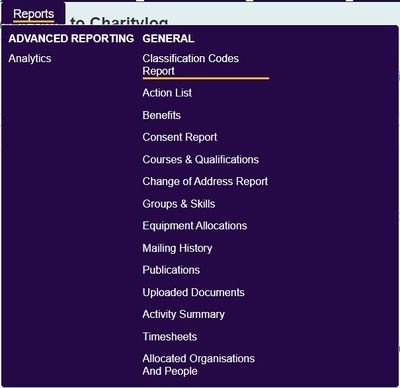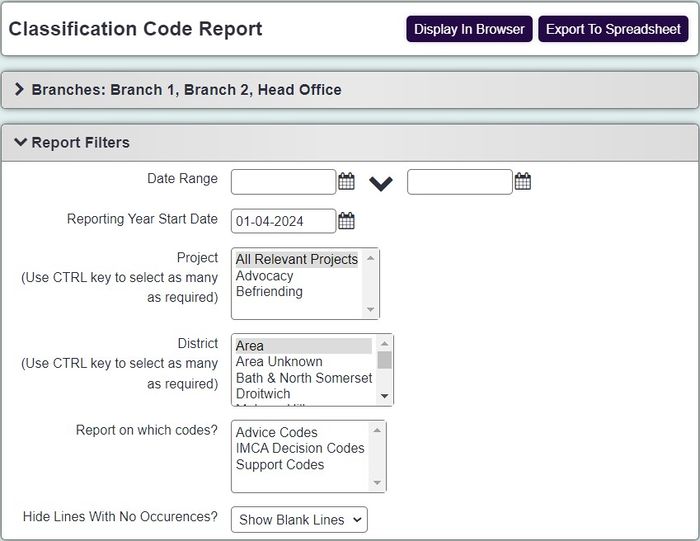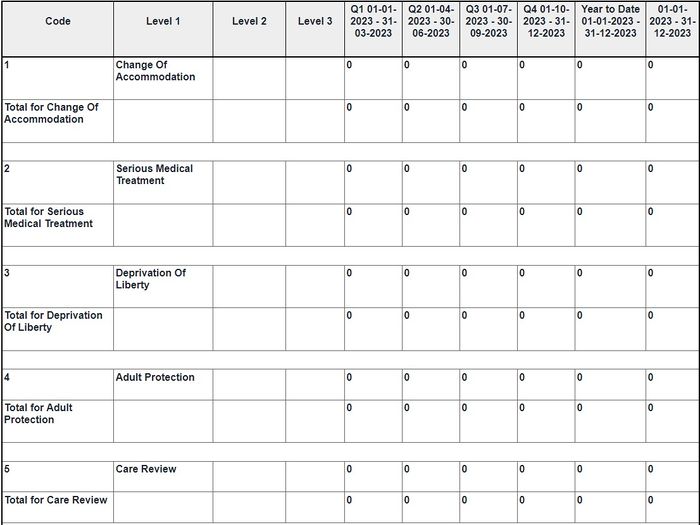Difference between revisions of "Classification Codes Report"
From Charitylog Manual
| (5 intermediate revisions by 2 users not shown) | |||
| Line 1: | Line 1: | ||
| − | [[File: | + | [[File:class_rep1.jpg|400px|alt="a screenshot of the classification reports button."]] |
| − | |||
| − | |||
Classification Codes are used with projects to record reportable interventions and out comes. AUK I&A codes, CAB AIC codes, IMCA Decision codes, Presented Issues, Interventions and Outcomes are some example of use. The Classification Code Report displays a summary of the number of times a code was recorded. The report will be split into quarters with a total and a column for a requested period. | Classification Codes are used with projects to record reportable interventions and out comes. AUK I&A codes, CAB AIC codes, IMCA Decision codes, Presented Issues, Interventions and Outcomes are some example of use. The Classification Code Report displays a summary of the number of times a code was recorded. The report will be split into quarters with a total and a column for a requested period. | ||
| + | {{#ev:youtube|zNvwSEJimaM|790}} | ||
| − | [[File: | + | [[File:class_rep2.jpg|700px|alt="a screenshot of the classification report field criteria, as listed below."]] |
* '''Start Date''' - Enter the earliest date to include on the report, this is displayed in the last column of the report. | * '''Start Date''' - Enter the earliest date to include on the report, this is displayed in the last column of the report. | ||
| Line 17: | Line 16: | ||
When selecting 'Display in Browser' the report will be displayed based on the specified criteria. | When selecting 'Display in Browser' the report will be displayed based on the specified criteria. | ||
| − | [[File: | + | [[File:class_rep3.jpg|700px|alt="a screenshot of the classification report results."]] |
| − | |||
| − | |||
| − | |||
Latest revision as of 12:50, 24 May 2024
Classification Codes are used with projects to record reportable interventions and out comes. AUK I&A codes, CAB AIC codes, IMCA Decision codes, Presented Issues, Interventions and Outcomes are some example of use. The Classification Code Report displays a summary of the number of times a code was recorded. The report will be split into quarters with a total and a column for a requested period.
- Start Date - Enter the earliest date to include on the report, this is displayed in the last column of the report.
- End Date - Enter the latest date to include on the report, this is displayed in the last column of the report.
- Reporting Year Start Date - Specify the start date of the financial year you are reporting on, this is used for the quarters and total.
- Project - Select the required project(s).
- Report by User - Filter by all users or a selected user.
- Report on which codes? Select the code group(s) you wish to include on the report.
- Hide Lines With No Occurrences? - This will display all codes in the groups selected, even if no codes have been recorded.
When selecting 'Display in Browser' the report will be displayed based on the specified criteria.