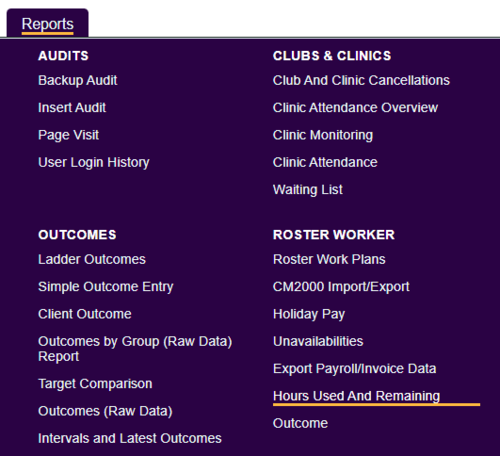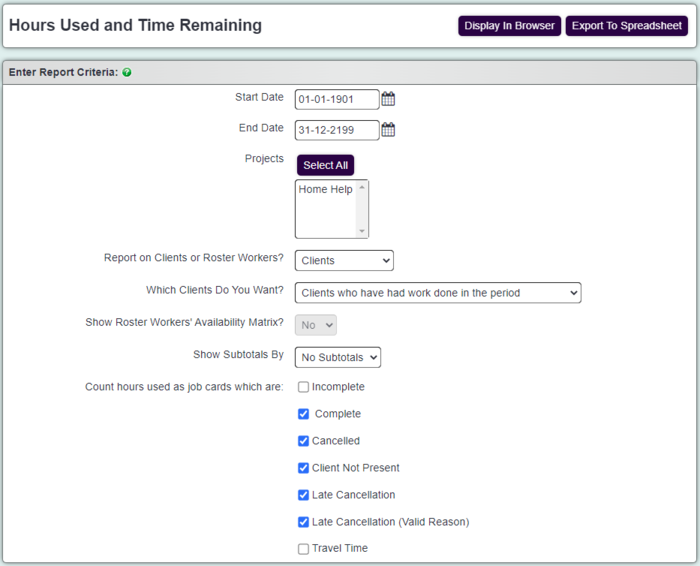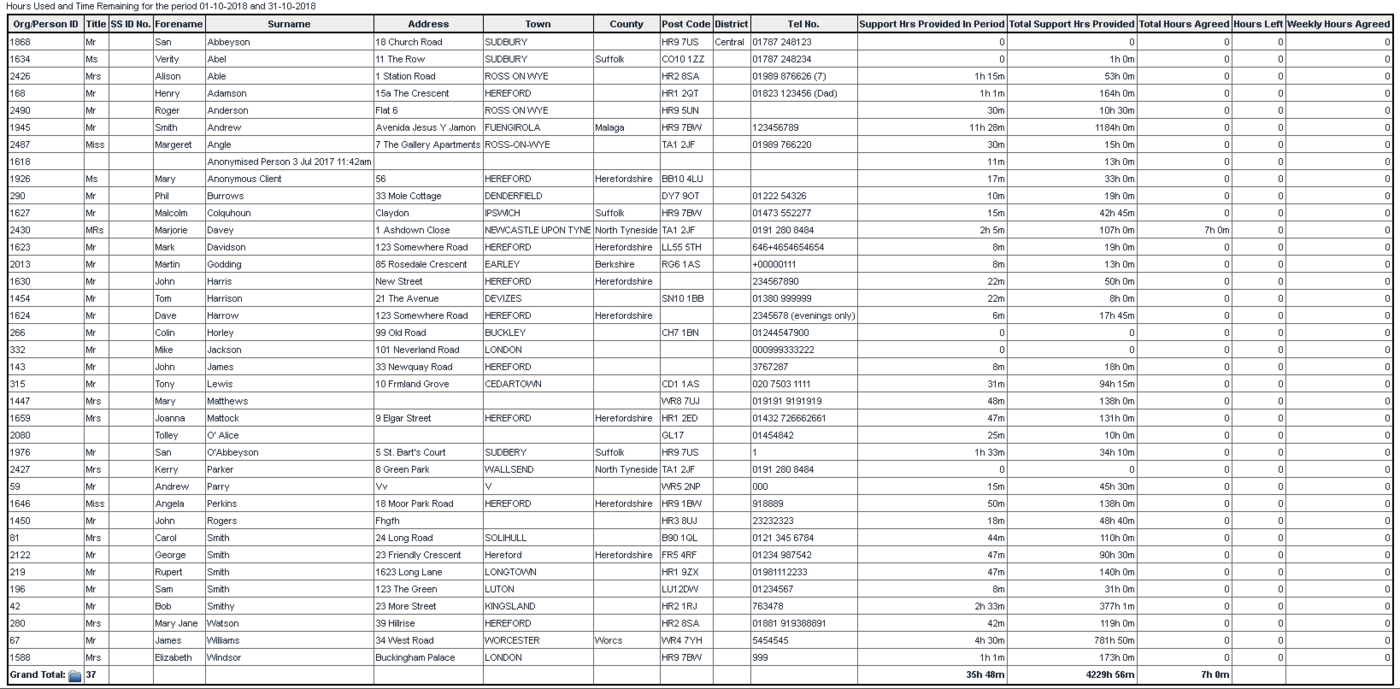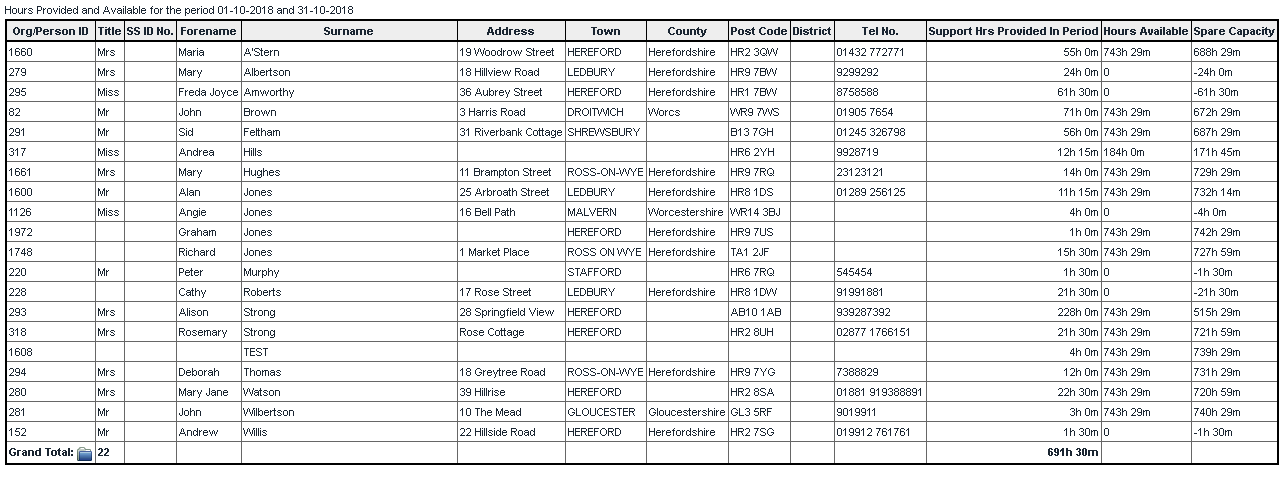Difference between revisions of "Hours Used And Remaining"
From Charitylog Manual
| (2 intermediate revisions by the same user not shown) | |||
| Line 1: | Line 1: | ||
[[File:helpheader_small.png|right]] | [[File:helpheader_small.png|right]] | ||
| − | [[File: | + | [[File:hours_used1.png|500px|alt="a screenshot of the hours used and remaining button, highlighted in the reports menu in Charitylog."]] |
This report has two functions: | This report has two functions: | ||
| Line 10: | Line 10: | ||
To run the report complete the following criteria: | To run the report complete the following criteria: | ||
| − | [[File: | + | [[File:hours_used2.PNG|700px|alt="a screenshot of the hours used report criteria fields, as listed below."]] |
* '''Start Date''' - Start date of the reporting period. | * '''Start Date''' - Start date of the reporting period. | ||
Latest revision as of 15:03, 10 April 2024
This report has two functions:
- It looks at the hours agreed for weekly and total on Roster Plans and compares this with the work done on Roster Job Cards.
- It looks at a roster workers availability, hours worked and displays spare time, this relies on the available times being completed on the workers record.
To run the report complete the following criteria:
- Start Date - Start date of the reporting period.
- End Date - End date of the reporting period.
- Select Project - Select which project(s) to report on, use CTRL to select multiple.
- Report on Clients or Roster Workers?
- Client - Reports on the hours used on job cards and calculates from the hours agreed on the plan.
- Roster Worker - This reports on the hours worked and looks at the workers available hours from their record.
- Which Clients Do You Want? - Select either clients that have had a job in the time period or those that have not.
- Show Roster Workers' Availability Matrix? - Displays columns on the report to show availability.
- Show Subtotals By - Can add sub totals by postal district.
- Roster Workers Team - Ability to select a specific team.
- Count hours used as job cards which are - Select the appropriate job status to include as hours worked.
Click on 'Display in Browser' to run and print the report or 'Export to Spreadsheet'.
Client version
Worker Version
Click on the Blue Folder Icon to access the Blue Folder Lookup tool.