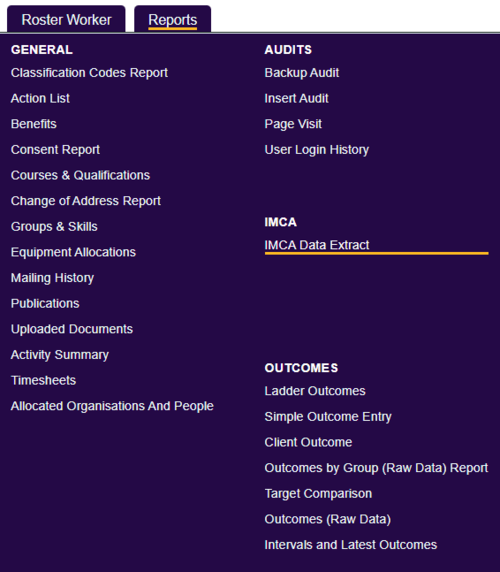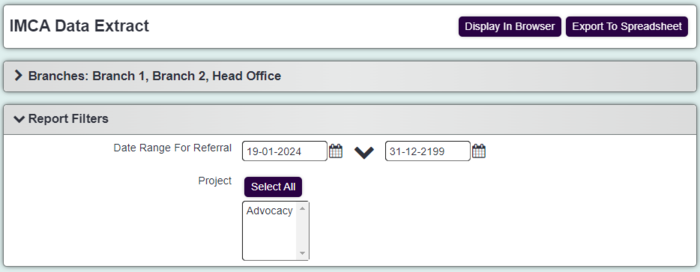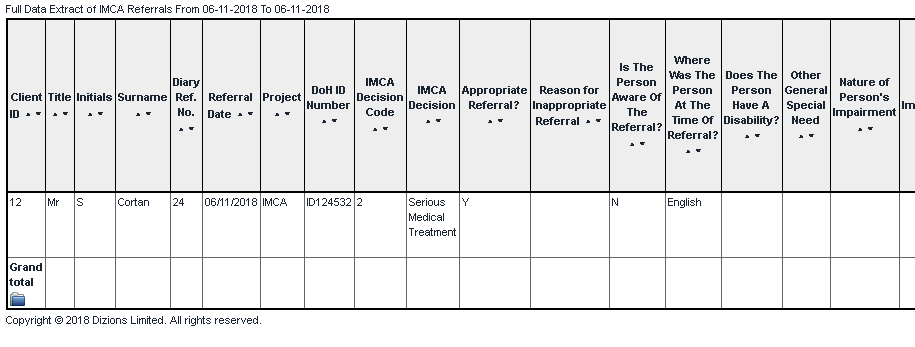Difference between revisions of "IMCA Data Extract"
From Charitylog Manual
| (3 intermediate revisions by 2 users not shown) | |||
| Line 1: | Line 1: | ||
[[File:helpheader_small.png|right]] | [[File:helpheader_small.png|right]] | ||
| − | [[File: | + | [[File:imca_data.png|500px|alt="a screenshot of the imca data report button, highlighted in the reports menu."]] |
The IMCA Data extract exports all the details form the [[IMCA Details]] page from an IMCA project. To run the report complete the following criteria: | The IMCA Data extract exports all the details form the [[IMCA Details]] page from an IMCA project. To run the report complete the following criteria: | ||
| − | [[File: | + | [[File:imca_data1.PNG|700px|alt="a screenshot of the imca data report criteria fields."]] |
* '''Start Date For Referrals''' - Enter the start date of the reporting period. | * '''Start Date For Referrals''' - Enter the start date of the reporting period. | ||
| Line 70: | Line 70: | ||
* '''Details of Resolution''' | * '''Details of Resolution''' | ||
* '''Closure Date''' | * '''Closure Date''' | ||
| + | |||
| + | Click on the Blue Folder Icon [[File:Icon_bluefolder.PNG|link=Blue Folder Lookup]] to access the [[Blue Folder Lookup]] tool. | ||
| + | |||
| + | ---- | ||
| + | [[File:helpheader_small.png|right]] | ||
Latest revision as of 15:49, 10 April 2024
The IMCA Data extract exports all the details form the IMCA Details page from an IMCA project. To run the report complete the following criteria:
- Start Date For Referrals - Enter the start date of the reporting period.
- End Date For Referrals - Enter the end date of the reporting period.
- Project - Select the required project(s).
Click 'Display in browser' to run and print report or 'export to spreadsheet'.
The following fields are included on the report;
- Client ID
- Title
- Initials
- Surname
- Diary Ref. No.
- Referral Date
- Project
- DoH ID Number
- IMCA Decision Code
- IMCA Decision
- Appropriate Referral?
- Reason for Inappropriate Referral
- Is The Person Aware Of The Referral?
- Where Was The Person At The Time Of Referral?
- Does The Person Have A Disability?
- Other General Special Need
- Nature of Person's Impairment
- Other Impairment
- Has Capacity Test Been Done?
- Has Copy Been Received?
- Has Copy Been Uploaded?
- Does The Person Have Any Family, Friends or Named Person To Help With Decision?
- When Does The Decision Need To be Made By?
- Details Of Impending Meetings or Deadlines
- Referring Organisation
- Referrer Name
- Decision Maker
- DM Name
- DM Tel. No.
- DM Email Address
- Outcome Description
- SMT Given
- Move Took Place
- Remained in Accomodation
- Care Review Took Place
- Support Given During Adult Protection Process
- DOL Authorisation Granted
- DOL Representation and Support Given
- Time Worked (Mins)
- Travelling Time (Mins)
- Total Time (Mins)
- Date Agreed For Report To Be Submitted
- Report Submitted
- Outcome Requested
- Outcome Re-requested
- Date Outcome Received
- Outcome Challenged?
- Date Challenged
- Details of Challenge
- Outcome Resolved?
- Date Resolved
- Details of Resolution
- Closure Date
Click on the Blue Folder Icon to access the Blue Folder Lookup tool.