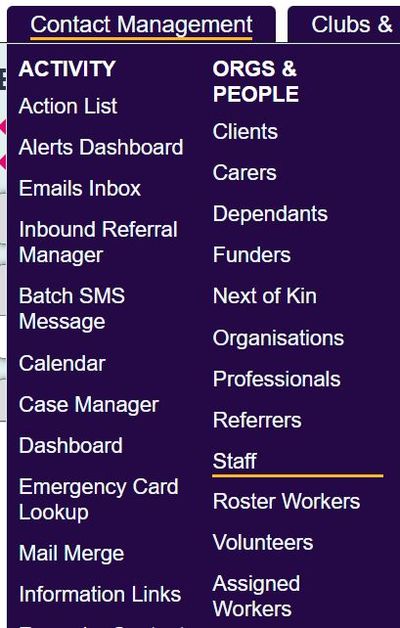Difference between revisions of "Staff"
(→Employment) |
|||
| (3 intermediate revisions by the same user not shown) | |||
| Line 1: | Line 1: | ||
[[File:helpheader_small.png|right]] | [[File:helpheader_small.png|right]] | ||
| − | [[File: | + | [[File:staff_con.JPG|400px|alt="a screenshot of the staff record type, highlighted in the contact management menu."]] |
__TOC__ | __TOC__ | ||
| Line 51: | Line 51: | ||
It is important that the [[Group Access]] options are configured to deny access to those users that do not require access to the staff records and/or the [[Users]] are setup to not see staff projects and personal details, apart from those that require it. | It is important that the [[Group Access]] options are configured to deny access to those users that do not require access to the staff records and/or the [[Users]] are setup to not see staff projects and personal details, apart from those that require it. | ||
| − | If you wish to have staff records available to all staff, only showing key contact details then you can move field from the General Details tab to the personal details (see [[Customise Orgs & People]]). [[Users]] would be denied access to the personal details tab. | + | If you wish to have staff records available to all staff, only showing key contact details then you can move field from the General Details tab to the personal details (see [[Customise Orgs & People]]). [[Users]] would be denied access to the personal details tab. However, do give consideration to what is available on the other tabs. |
Latest revision as of 14:35, 30 July 2024
Contents
[hide]Staff records are used to record details about your employed staff, as well link to the user account if they use the system. Although the system is not a designated HR system it can be used to help you manage your staff interactions.
Hard Coded Features
Hard Coded Features are permanent features on the system and will affect the way some records are used.
- Usual Support Worker - Anyone added to the Staff Record type will be displayed on the 'Usual Support Worker' field.
- Benefit Obtained By Staff/Volunteer? - This field will display Staff.
- Assign Staff/Volunteer - This field will display staff.
Managing the record type
You need to decide what fields you require for the record as well as how the record is displayed. Typically you would have the following tabs available to the record:
- General Details - General Contact information.
- Personal Details - Personal details, like Date of Birth, ethnic group etc.
- Work Details - Work related fields, such as NI number, Job Title, Department, DBS/PVG information etc.
- Unavailability's - A page for recording sick days and holidays.
- Matching Criteria - Here you can specify a persons work pattern.
- History - Used to record information about recruitment and HR information like appraisals and reprimands.
- Projects - Used to terminate staff.
- Support Advisor/Roster Worker - Used with the Roster Worker Module to see allocated service users.
Each of the above tabs can be configured to which fields are displayed as well as which blue links are available at the bottom of the record. For full details on how to configure the record please see Organisations and People.
Projects
Projects can be added to the staff record to enable management of the record. Below is an example of which Projects you may wish to have:
Recruitment
A recruitment project can help manage the recruitment process of staff and volunteers. You could setup Project Subcategories and/or Referral Templates to have a workflow to manage the aspects of recruitment for staff and volunteers:
- Application Received
- Interview Completed
- References Checked
- DBS/PVG completed
- Employed
- Application Rejected
Once the person has been employed or rejected they would then be terminated from the project and added to an employment project if successful. KPI's could be used to report on the number of applications (number of referrals), still ongoing (open referrals) etc.
Employment
An employment project can be used to manage things like training, appraisals etc. You could have a series of templates to manage refresher training, appraisals and DBS/PVG renewals.
When a persons employment ends, you would then terminate them from the project. KPI's could be used to report on the number staff, training sessions etc.
Other Options
You can configure the Courses and Qualifications so that this can be used. Extension Databases can be used to store other information like insurance details, driving licence details etc.
Security
It is important that the Group Access options are configured to deny access to those users that do not require access to the staff records and/or the Users are setup to not see staff projects and personal details, apart from those that require it.
If you wish to have staff records available to all staff, only showing key contact details then you can move field from the General Details tab to the personal details (see Customise Orgs & People). Users would be denied access to the personal details tab. However, do give consideration to what is available on the other tabs.