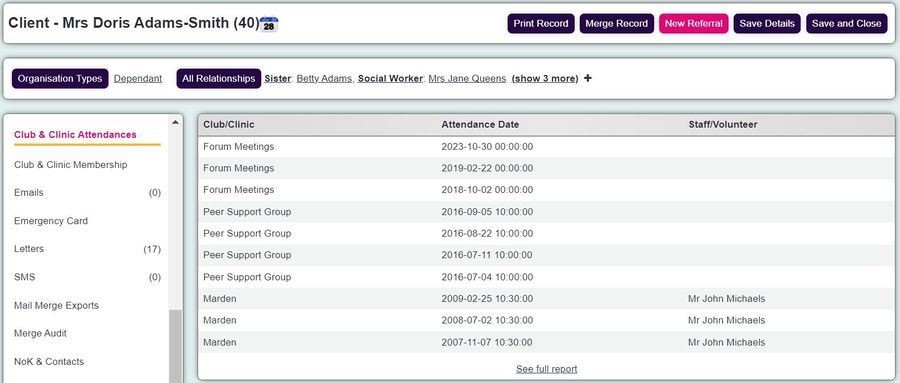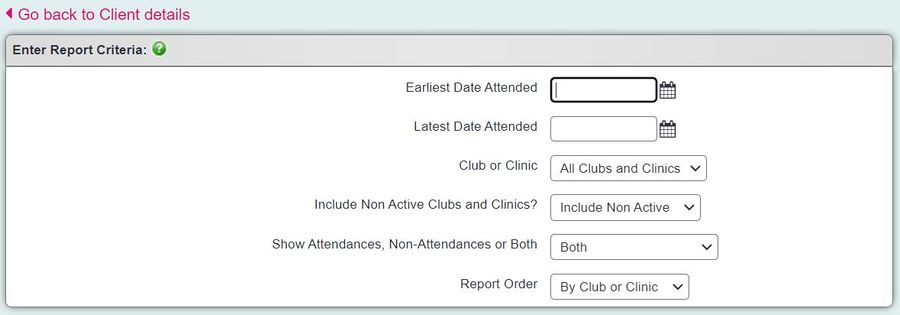Difference between revisions of "Club and Clinic Attendances"
From Charitylog Manual
| (7 intermediate revisions by the same user not shown) | |||
| Line 1: | Line 1: | ||
| − | |||
| − | |||
| − | |||
| − | |||
The Club and Clinic Attendances screen is a report for a particular person's attendance at any club, group or clinic that is run with the Clubs and Clinics module. It is accessed from the Client Attendance section on the right hand side of the [[Client Details]] screen. | The Club and Clinic Attendances screen is a report for a particular person's attendance at any club, group or clinic that is run with the Clubs and Clinics module. It is accessed from the Client Attendance section on the right hand side of the [[Client Details]] screen. | ||
| − | [[File: | + | [[File:attendance_section1.jpg|900px|alt="a screenshot of the attendance section on a client record. This lists the clients attendances and has a button for 'show full report'."]] |
| + | The section will display the 10 most recent attendances. | ||
| − | + | To see more, select the 'see full report' button and select from the following criteria: | |
* '''Earliest date attended''' | * '''Earliest date attended''' | ||
| Line 19: | Line 16: | ||
| − | [[File: | + | [[File:attendance_section2.jpg|900px|alt="a screenshot of the attendance section full report. This displays a date field, drop down for the club and clinic, drop down to choose from active or inactive clinics, and report order."]] |
| − | |||
===Link to Club and Clinic Memberships=== | ===Link to Club and Clinic Memberships=== | ||
| − | There is a button | + | There is a button in the top right hand side of the Club and Clinic Attendance screen, "View Client Membership Details". |
| − | [[File: | + | [[File:attendance_section3.jpg|700px|alt="a screenshot of the button 'view client membership details'."]] |
This button will take you back to the [[Club and Clinic Membership]] screen, where you can see which clubs/clinics/groups this client is a member of. | This button will take you back to the [[Club and Clinic Membership]] screen, where you can see which clubs/clinics/groups this client is a member of. | ||
| − | |||
| − | |||
| − | |||
| − | |||
| − | |||
| − | |||
| − | |||
| − | |||
| − | |||
Latest revision as of 09:52, 21 August 2024
The Club and Clinic Attendances screen is a report for a particular person's attendance at any club, group or clinic that is run with the Clubs and Clinics module. It is accessed from the Client Attendance section on the right hand side of the Client Details screen.
The section will display the 10 most recent attendances.
To see more, select the 'see full report' button and select from the following criteria:
- Earliest date attended
- Latest date attended
- Club or Clinic - choose "All Clubs and Clinics" or pick a particular one to report on
- Include Non Active Clubs and Clinics? - choose to include or exclude
- Show Attendances, Non-Attendances or Both
- Report Order - choose to order the report by attendance date, or show the report group by group
- Print or Export Data? - Print will display the data on screen; Export will produce an Excel spreadsheet that you can download to your computer.
Link to Club and Clinic Memberships
There is a button in the top right hand side of the Club and Clinic Attendance screen, "View Client Membership Details".
This button will take you back to the Club and Clinic Membership screen, where you can see which clubs/clinics/groups this client is a member of.