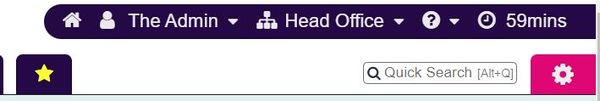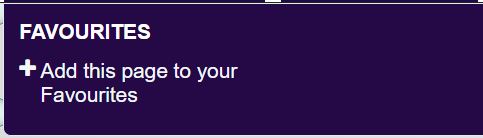Difference between revisions of "Favourites"
From Charitylog Manual
| Line 8: | Line 8: | ||
| − | [[File:favourites2.JPG| | + | [[File:favourites2.JPG|500px|alt="a screenshot of the 'add to favourites' button."]] |
| Line 14: | Line 14: | ||
| − | [[File:favourites3.JPG| | + | [[File:favourites3.JPG|500px|alt="a screenshot of the 'added to favourites' message."]] |
The title of that page will now always appear when the star icon tab is clicked. | The title of that page will now always appear when the star icon tab is clicked. | ||
Latest revision as of 12:49, 2 September 2024
The Favourites system is a configurable dashboard which is specific to each User. At the end of your menu tabs there is a star icon:
Clicking this star icon will drop down the option to add the page your are currently visiting as a favourite.
Click Add this page to your favourites to bookmark it.
The title of that page will now always appear when the star icon tab is clicked.