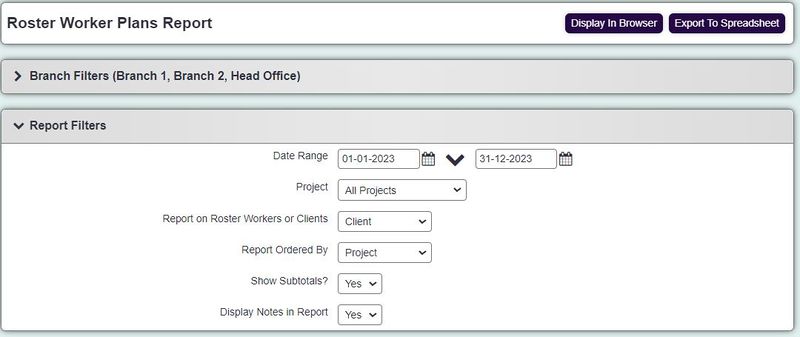Difference between revisions of "Roster Plan Report"
| (2 intermediate revisions by the same user not shown) | |||
| Line 1: | Line 1: | ||
| − | This report provides information on Roster Support plans that are open during your date range. | + | This report provides information on Roster Support plans that are open during your date range. The report is located under Reports > Roster Plan Report. The report may be named differently according to your terminology for the Roster Worker module. |
'''Date Range''' The dates applied will take into account any plans that were open during the date range. This means if you run the report using the current date, you will be reporting on all currently open plans. | '''Date Range''' The dates applied will take into account any plans that were open during the date range. This means if you run the report using the current date, you will be reporting on all currently open plans. | ||
| Line 12: | Line 12: | ||
'''Display Notes in Report''' This applies the 'notes' column to the end of the report. | '''Display Notes in Report''' This applies the 'notes' column to the end of the report. | ||
| + | |||
| + | [[File:roster_worker_report.jpg|800px|alt="a screenshot of the roster worker reporting criteria."]] | ||
Latest revision as of 12:05, 9 October 2024
This report provides information on Roster Support plans that are open during your date range. The report is located under Reports > Roster Plan Report. The report may be named differently according to your terminology for the Roster Worker module.
Date Range The dates applied will take into account any plans that were open during the date range. This means if you run the report using the current date, you will be reporting on all currently open plans.
Project This will limit the results to Support Plans attached to the specified project.
Report on Roster Workers or Clients This will change the order of the Roster Worker and Clients columns, putting the selected option first.
Report Ordered By This field controls the order of the report results.
Show subtotals? Setting this to 'Yes' will apply subtotals to the report results.
Display Notes in Report This applies the 'notes' column to the end of the report.