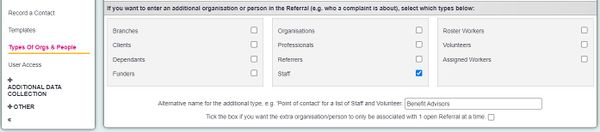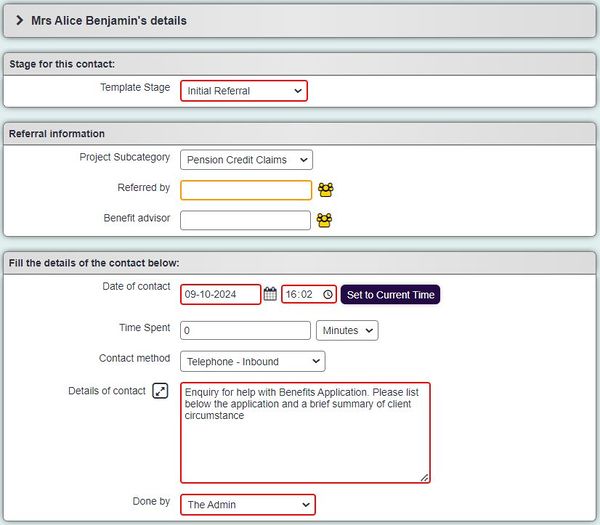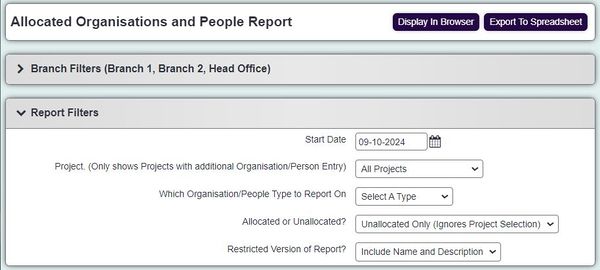Difference between revisions of "Allocated Organisations And People Report"
| (2 intermediate revisions by the same user not shown) | |||
| Line 1: | Line 1: | ||
The Allocated Organisations and People report looks at the records that have been attached to referrals via the Additional Organisation or Person setting. | The Allocated Organisations and People report looks at the records that have been attached to referrals via the Additional Organisation or Person setting. | ||
| − | [[File:allocated_person1.jpg| | + | This is when you've defined the record type in the project, as per the setting in the screenshot below. |
| + | |||
| + | [[File:allocated_person1.jpg|600px|alt="a screenshot of the project set up page, where you can define the additional organisation or person for a project."]] | ||
| + | |||
| + | This then allows you to allocate a record to the referral via the Record a Contact screen. | ||
| + | |||
| + | [[File:allocated_person2.jpg|600px|alt="a screenshot of the referral page, showing the additional org / person look up field on the record a contact page."]] | ||
| + | |||
| + | |||
| + | == Running the Report == | ||
| + | |||
| + | The report is located under the main Reports menu, beneath the 'General' title. It is listed as Allocated Organisations and People. | ||
| + | |||
| + | The report requires you to enter the following criteria: | ||
| + | |||
| + | '''Start Date''' This is the start date for the reporting period you wish to look at. | ||
| + | |||
| + | '''Projects''' This allows you to limit the results to records that are only allocated within certain projects. | ||
| + | |||
| + | '''Which Organisation / People type to report on''' This allows you to define which record type you want the report to focus on. | ||
| + | |||
| + | '''Allocated or Unallocated?''' This allows you to define if the results look at records that have been allocated, or records that have not been. | ||
| + | |||
| + | ''' Restricted version of report?''' This allows you to chose if you want to include names and descriptions. | ||
| + | |||
| + | [[File:allocated_person3.jpg|600px|alt="a screenshot of report page, showing the fields mentioned above."]] | ||
Latest revision as of 15:08, 9 October 2024
The Allocated Organisations and People report looks at the records that have been attached to referrals via the Additional Organisation or Person setting.
This is when you've defined the record type in the project, as per the setting in the screenshot below.
This then allows you to allocate a record to the referral via the Record a Contact screen.
Running the Report
The report is located under the main Reports menu, beneath the 'General' title. It is listed as Allocated Organisations and People.
The report requires you to enter the following criteria:
Start Date This is the start date for the reporting period you wish to look at.
Projects This allows you to limit the results to records that are only allocated within certain projects.
Which Organisation / People type to report on This allows you to define which record type you want the report to focus on.
Allocated or Unallocated? This allows you to define if the results look at records that have been allocated, or records that have not been.
Restricted version of report? This allows you to chose if you want to include names and descriptions.