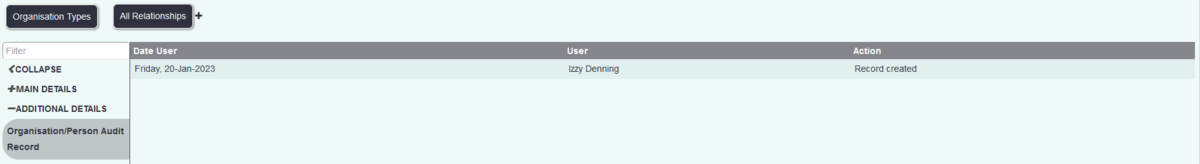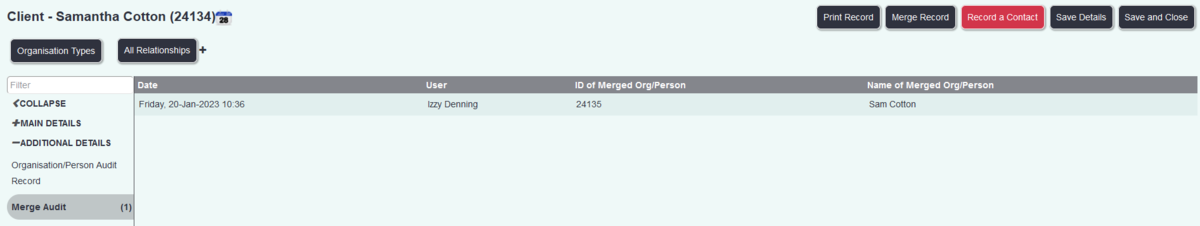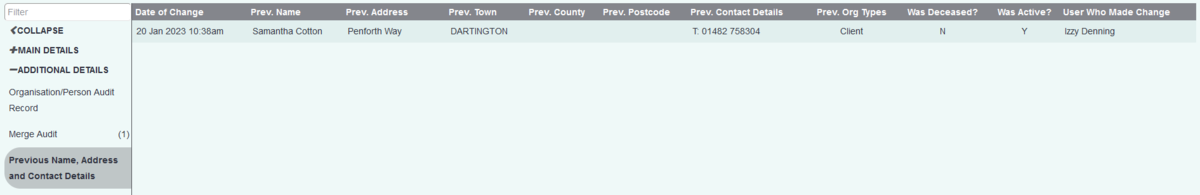Difference between revisions of "Audit Record"
From Charitylog Manual
(Created page with "right __NOTOC__ ''Location in standard build:'' '''''Bottom of Details Screen''''' The Audit Record page contains details of how a record ha...") |
|||
| (10 intermediate revisions by 3 users not shown) | |||
| Line 1: | Line 1: | ||
[[File:helpheader_small.png|right]] | [[File:helpheader_small.png|right]] | ||
__NOTOC__ | __NOTOC__ | ||
| − | ''Location in standard build:'' ''''' | + | ''Location in standard build:'' '''''Section Under Additional Details''''' |
| − | The | + | The following page describes the three main sections that display audit information from a record. These sections can be used to gather information on changes that have been made to the record, when, and by who. |
| + | System wide audits can be [[Reports_Tab#Audits | found here]] | ||
| − | |||
| − | + | ===Organisation/Person Audit Record section=== | |
| − | + | This section contains details of when the record was created, and when the most recent edit was, along with details of which user created/edited the record. | |
| + | [[File:org_audit.PNG|1200px]] | ||
| + | ===Merge Audit section=== | ||
| + | This section contains details to show if this record has been previously merged with another one. | ||
| − | + | [[File:merge_audit.PNG|1200px]] | |
| − | [[File: | + | |
| − | [[ | + | ===Previous Name, Address and Contact Details section=== |
| + | |||
| + | This section shows previous contact information for this person. | ||
| + | |||
| + | [[File:prev_name.png|1200px]] | ||
Latest revision as of 09:59, 18 April 2023
Location in standard build: Section Under Additional Details
The following page describes the three main sections that display audit information from a record. These sections can be used to gather information on changes that have been made to the record, when, and by who.
System wide audits can be found here
Organisation/Person Audit Record section
This section contains details of when the record was created, and when the most recent edit was, along with details of which user created/edited the record.
Merge Audit section
This section contains details to show if this record has been previously merged with another one.
Previous Name, Address and Contact Details section
This section shows previous contact information for this person.