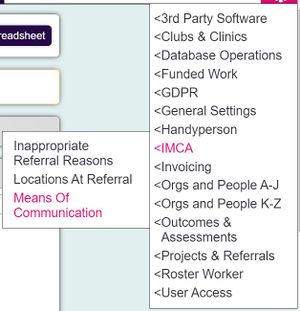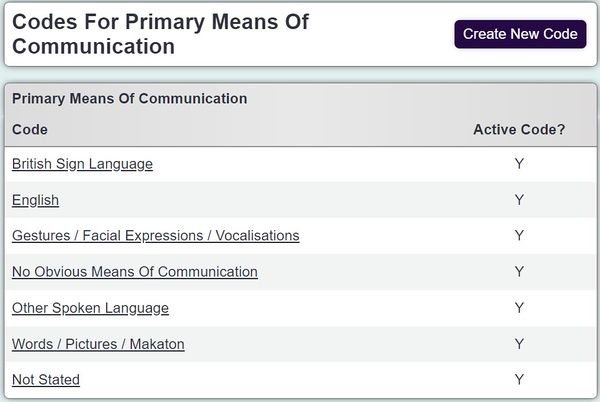Difference between revisions of "Means of Communication"
From Charitylog Manual
(Created page with "right File:Menu_imcamoc.PNG To edit the Means of Communication for an IMCA Service User, click on the name of an exiting option. To create...") |
|||
| (6 intermediate revisions by 2 users not shown) | |||
| Line 1: | Line 1: | ||
[[File:helpheader_small.png|right]] | [[File:helpheader_small.png|right]] | ||
| − | [[File: | + | [[File:imca_means1.JPG|300px|alt="a screenshot of the means of communication button, highlighted in the admin menu."]] |
| − | + | Means of communications are used in the IMCA Details screen for IMCA referrals. | |
| − | [[File: | + | [[File:imca_means2.JPG|600px|alt="a screenshot of a list of means of communications. The list includes: British sign language, English, Gestures, other spoken language."]] |
| − | + | To edit a current option click on it's name or click on 'Create New' to add a new option. Complete/edit the following: | |
| + | |||
| + | [[File:imca_means3.JPG|600px|alt="a screenshot of the edit page for a means of communication."]] | ||
| + | |||
| + | * '''Name''' - Type the description of the means of communication. | ||
| + | * '''[[Display Order]]''' - Specify the required display order. | ||
| + | * '''Active Meaning''' - Set to 'Y' to enable the option. | ||
| + | |||
| + | Click save details to submit changes. | ||
---- | ---- | ||
[[File:helpheader_small.png|right]] | [[File:helpheader_small.png|right]] | ||
Latest revision as of 14:41, 29 April 2024
Means of communications are used in the IMCA Details screen for IMCA referrals.
To edit a current option click on it's name or click on 'Create New' to add a new option. Complete/edit the following:
- Name - Type the description of the means of communication.
- Display Order - Specify the required display order.
- Active Meaning - Set to 'Y' to enable the option.
Click save details to submit changes.