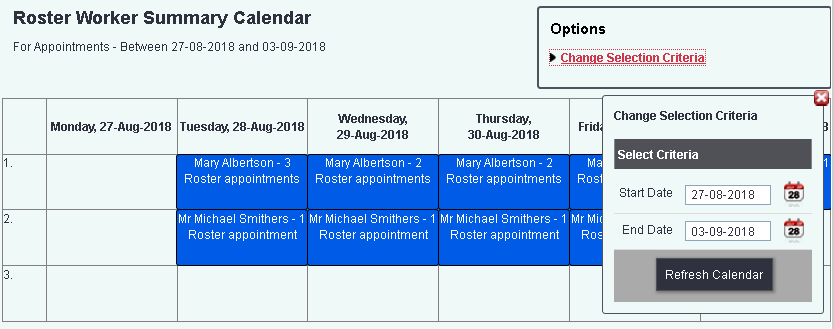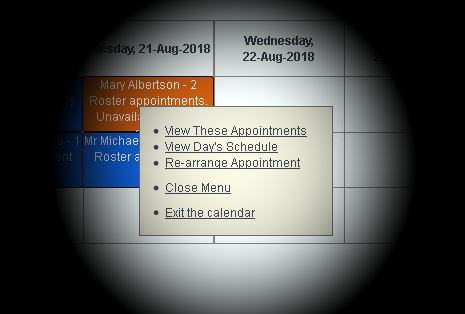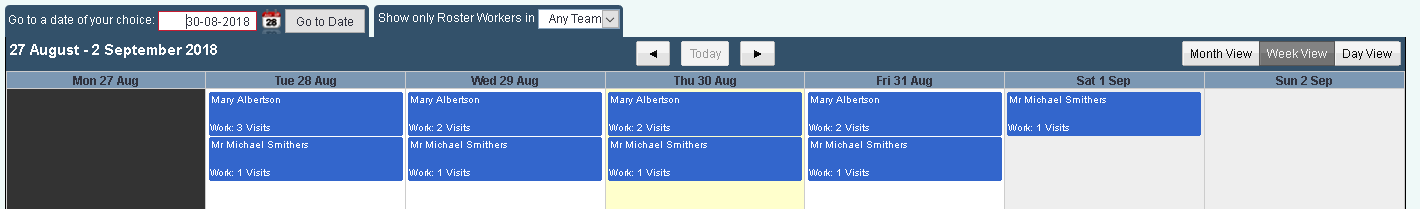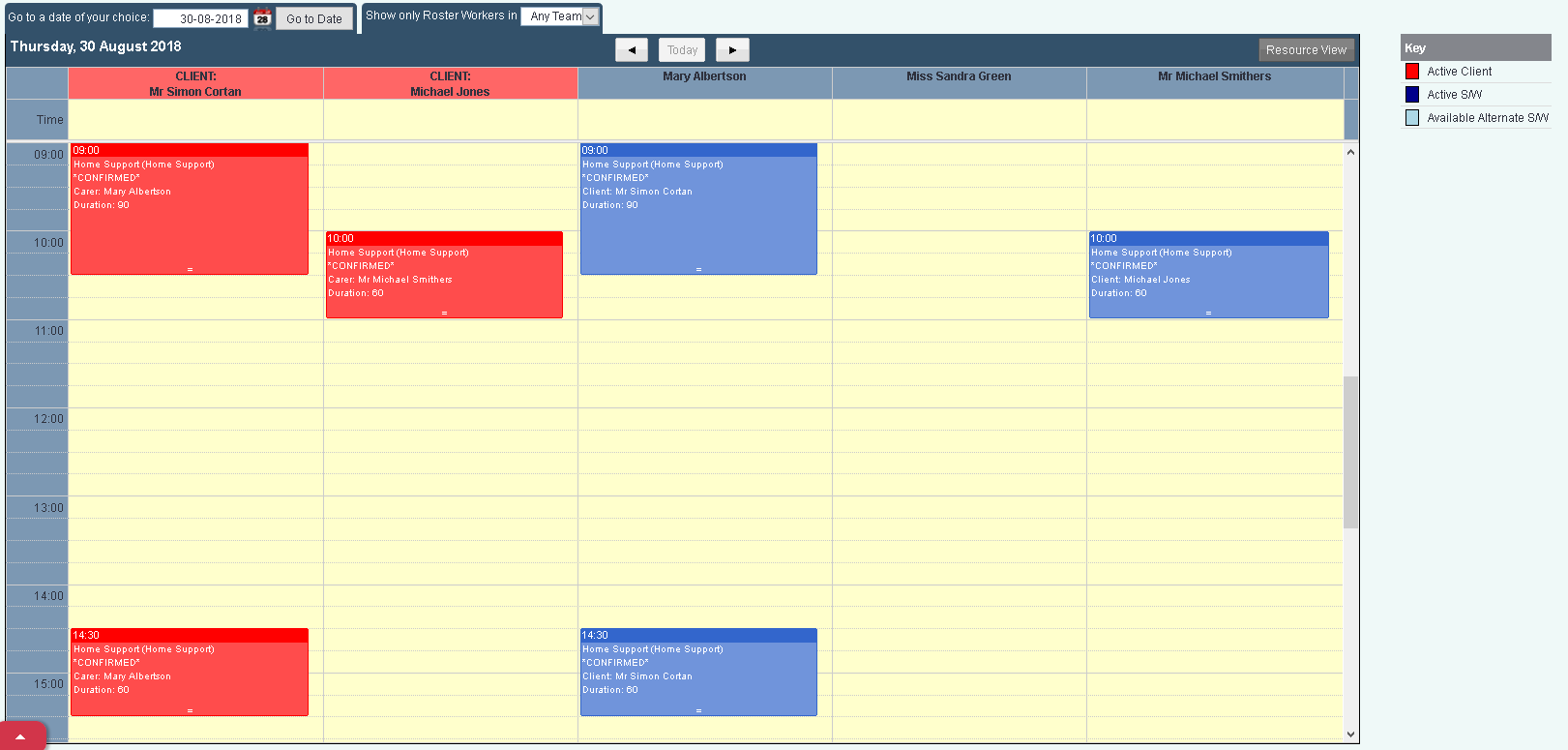Difference between revisions of "Roster Worker Calendars"
From Charitylog Manual
(→Summary By Roster Worker (Confirmed jobs only)) |
(→Summary By Roster Worker (Confirmed jobs only)) |
||
| Line 13: | Line 13: | ||
=Summary By Roster Worker (Confirmed jobs only)= | =Summary By Roster Worker (Confirmed jobs only)= | ||
| − | The Summary By Roster Worker allows you to look at confirmed events with the ability of viewing other calendars and editing appointments. | + | The Summary By Roster Worker allows you to look at confirmed and unconfirmed events with the ability of viewing other calendars and editing appointments. By default the calendar will load the next following 10m days that can be refreshed with the 'Change Selection Criteria' link. |
[[File:RW_calconfonly.PNG]] | [[File:RW_calconfonly.PNG]] | ||
| + | |||
| + | To bring up the calendar menus click on an event to display the menu. | ||
| + | |||
| + | [[File:RW_calselect.PNG]] | ||
=Roster Workers (for All/Every Active Worker)= | =Roster Workers (for All/Every Active Worker)= | ||
Revision as of 09:48, 3 September 2018
Roster Worker Calendars display confirmed and unconfirmed appointments in different views.
Contents
Individual Appointments
The Individual Appointments Calendar is a static calendar that displays both confirmed and unconfirmed appointments. On load the calendar will display the next 10 days, this can be refreshed via the 'Change Selection Criteria' link.
Summary By Roster Worker (Confirmed jobs only)
The Summary By Roster Worker allows you to look at confirmed and unconfirmed events with the ability of viewing other calendars and editing appointments. By default the calendar will load the next following 10m days that can be refreshed with the 'Change Selection Criteria' link.
To bring up the calendar menus click on an event to display the menu.