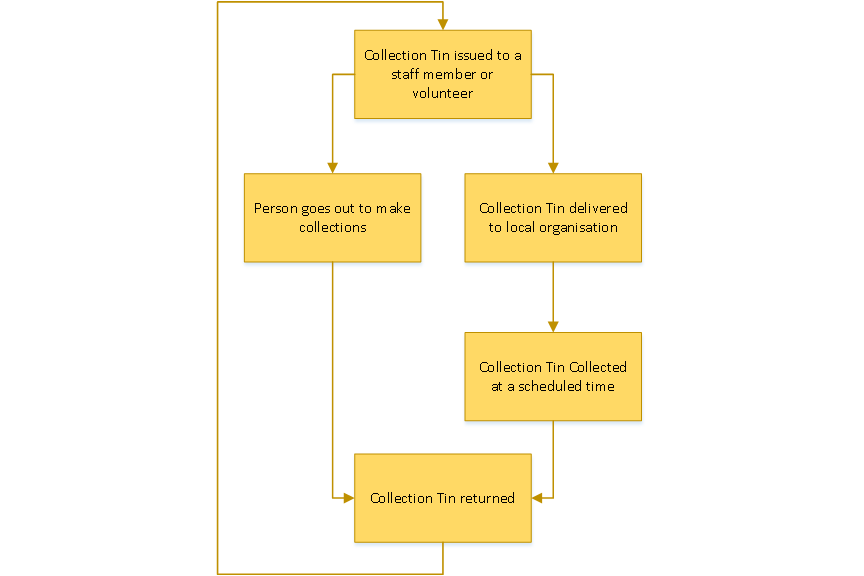Difference between revisions of "Using the system to manage basic fundraising"
From Charitylog Manual
(→Using a project to manage the issue of the collection tin) |
(→Using a project to manage the issue of the collection tin) |
||
| Line 7: | Line 7: | ||
===Using a project to manage the issue of the collection tin=== | ===Using a project to manage the issue of the collection tin=== | ||
| − | Below is a basic process chart | + | Below is a basic process chart on issuing Collection Tins. |
[[File:Collection_tin_process.png]] | [[File:Collection_tin_process.png]] | ||
| + | |||
| + | |||
| + | The first step would be [[Project Set Up|creating a project]]. | ||
Revision as of 11:26, 15 November 2018
The system does not have specific features designed solely for fundraising, however there are certain features that can be used to help manage fundraising. This guide will look at the areas of the system that can be setup in relation to fundraising activities.
Managing Collection Tins
If you use volunteers,staff and shops to collect donations on behalf of the organisation you can look at the following options.
Using a project to manage the issue of the collection tin
Below is a basic process chart on issuing Collection Tins.
The first step would be creating a project.