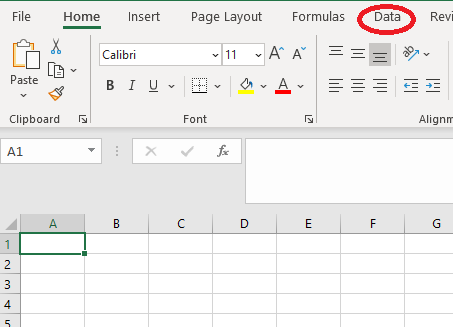Difference between revisions of "Excel Power Query"
From Charitylog Manual
m (Rduheaume moved page Getting Started with Excel Power Query to Excel Power Query) |
|||
| Line 1: | Line 1: | ||
Here we are going to look at how to get started using the API and Excel Power Query. Before you start you will need to create an [[API_Authentication#Using_Excel_to_store_credentials_for_Power_Query| Authentication File]]. | Here we are going to look at how to get started using the API and Excel Power Query. Before you start you will need to create an [[API_Authentication#Using_Excel_to_store_credentials_for_Power_Query| Authentication File]]. | ||
| − | + | Open Microsoft Excel either using an existing file or a new blank workbook. The examples below will be using a blank workbook. You will need the data tab available in Excel. | |
| + | |||
| + | [[File:API_exceldatatab.png]] | ||
| + | |||
| + | Please see [[Adding MS Excel Data Tab]] for further details. | ||
Revision as of 15:21, 24 July 2020
Here we are going to look at how to get started using the API and Excel Power Query. Before you start you will need to create an Authentication File.
Open Microsoft Excel either using an existing file or a new blank workbook. The examples below will be using a blank workbook. You will need the data tab available in Excel.
Please see Adding MS Excel Data Tab for further details.