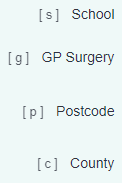Difference between revisions of "Using the software with a keyboard"
From Charitylog Manual
JoshCooper (talk | contribs) m (Added image to show access keys) |
JoshCooper (talk | contribs) m (Changed image position) |
||
| Line 4: | Line 4: | ||
These are set per-user, in each user's [[My_User_Options#General User Details|user settings]]. | These are set per-user, in each user's [[My_User_Options#General User Details|user settings]]. | ||
| + | |||
| + | [[File:Access keys display.png|border]] | ||
Activating access keys for a user will make each field on a page display a key next to it in brackets. Pressing Alt+[key] will take you to this field. | Activating access keys for a user will make each field on a page display a key next to it in brackets. Pressing Alt+[key] will take you to this field. | ||
| − | |||
| − | |||
Revision as of 11:01, 6 April 2022
Access Keys are a navigation option which allow you to use your keyboard to navigate the fields on the system.
These are set per-user, in each user's user settings.
Activating access keys for a user will make each field on a page display a key next to it in brackets. Pressing Alt+[key] will take you to this field.