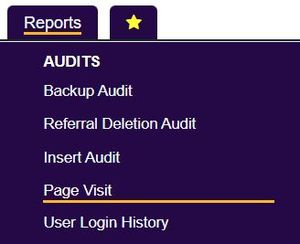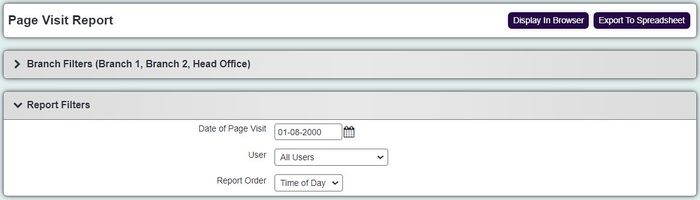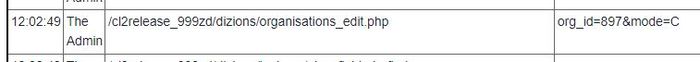Difference between revisions of "Page Visit Report"
| Line 14: | Line 14: | ||
[[File:page_visit2.jpg|700px|alt="a screenshot of the page visit report criteria page, showing the fields as above."]] | [[File:page_visit2.jpg|700px|alt="a screenshot of the page visit report criteria page, showing the fields as above."]] | ||
| + | |||
| + | The report is then broken down across 5 to 6 columns, depending on whether you use the branch module. | ||
| + | |||
| + | '''Time''' This is the time in which the visit to the page was made. | ||
| + | |||
| + | '''User''' This is the name of the user who made the page visit. | ||
| + | |||
| + | '''URL''' This is the URL the user visited. | ||
| + | |||
| + | '''Arguments''' This shows you any information that specifies the exact record, project, group etc that the user visited, as well as any other relevant information about what was done. The following example shows that the user 'The Admin' visited record 897 at 12:02:49. | ||
| + | |||
| + | [[File:page_visit3.jpg|700px|alt="a screenshot of the page visit report results, showing an extract where the user has viewed a record listed as org ID 897."]] | ||
Latest revision as of 14:02, 9 October 2024
The Page Visit Report allows you to audit the pages visited by system users. This can be helpful when you're trying to identify which user may have changed something within the system.
You can access the report under the main report menu, under the Audits heading.
You will then need to define the following criteria:
Date of page visit The date in which the page visits took place. This can only be done on a day-by-day basis, due to the heavy volume of results.
User The User who's page visits you wish to report on. This could be all users, or one specifically.
Report Order This defines the way the report results are ordered.
The report is then broken down across 5 to 6 columns, depending on whether you use the branch module.
Time This is the time in which the visit to the page was made.
User This is the name of the user who made the page visit.
URL This is the URL the user visited.
Arguments This shows you any information that specifies the exact record, project, group etc that the user visited, as well as any other relevant information about what was done. The following example shows that the user 'The Admin' visited record 897 at 12:02:49.