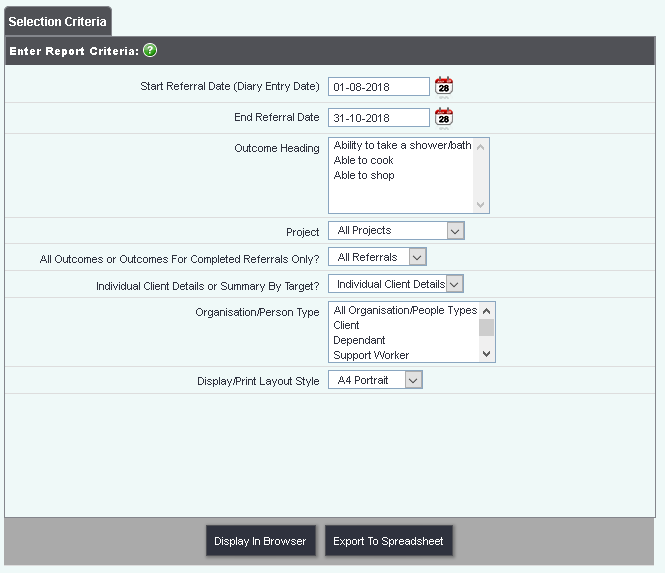Difference between revisions of "Ladder Outcomes Target Comparison Report"
From Charitylog Manual
(Created page with "===Outcome Target Comparison Report=== This report allows you to show the outcomes that have been entered and how they compare with targets that have also been entered for pa...") |
|||
| Line 1: | Line 1: | ||
| − | + | ||
| + | |||
| + | [[File:Menu_reps_targetcomp.PNG]] | ||
This report allows you to show the outcomes that have been entered and how they compare with targets that have also been entered for particular clients. | This report allows you to show the outcomes that have been entered and how they compare with targets that have also been entered for particular clients. | ||
Revision as of 11:12, 31 October 2018
This report allows you to show the outcomes that have been entered and how they compare with targets that have also been entered for particular clients.
- Start and end date - set a date range for the report.
- Outcome heading - pick one/many outcome headings to be included in the report.
- Project - select one Project, or display all.
- All Outcomes or Outcomes For Completed Referrals Only? - choose whether to include all outcomes entered, even if the referral they relate to is complete - or only display outcomes that are entered on referrals that are now complete.
- Individual Client Details or Summary By Target? - choose whether to see the details of each person working towards these targets, or grouped by target (the latter would display everyone that is working towards level 8 on one line, everyone working towards level 9 on one line, and so on). When grouped by target, you will still be able to see the information "behind" these numbers with blue folder lookups.
- Print or Export Data? - choose whether the report will output to your screen (display/print) or create an Excel spreadsheet which will download to your computer (export).