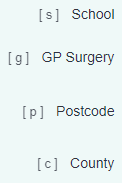Difference between revisions of "Using the software with a keyboard"
From Charitylog Manual
(→Access Keys) |
(→Access Keys) |
||
| Line 9: | Line 9: | ||
[[File:Access keys display.png|border]] | [[File:Access keys display.png|border]] | ||
| − | Press [modifier]+[key] you jump to that field or button. The modifier is typically the Alt key, | + | Press [modifier]+[key] you jump to that field or button. The modifier is typically the Alt key, e.g. Alt+P will take you to the postcode. See https://en.wikipedia.org/wiki/Access_key for more info. |
Revision as of 14:55, 6 July 2022
As part of our committment to accessibility, users who are unable to use a mouse can access all parts of the system using only a keyboard. Use of a keyboard is often quicker for other users too.
Access Keys
Access Keys can be used to jump straight to a field or button.
There is a user option to make them visible next to each field, which is found under general user details in the user's account settings.
Press [modifier]+[key] you jump to that field or button. The modifier is typically the Alt key, e.g. Alt+P will take you to the postcode. See https://en.wikipedia.org/wiki/Access_key for more info.