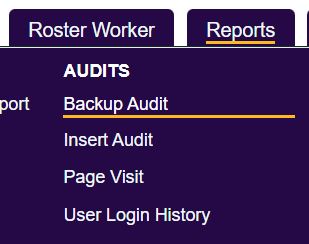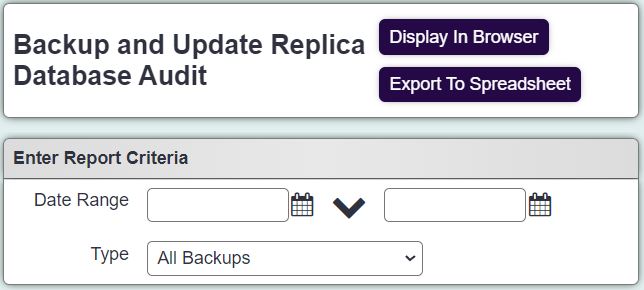Difference between revisions of "Backup and Update Replica Database Audit"
From Charitylog Manual
| Line 1: | Line 1: | ||
[[file:helpheader_small.png|right]] | [[file:helpheader_small.png|right]] | ||
| − | [[file:audit_rep1.jpg| | + | [[file:audit_rep1.jpg|400px|alt="a screenshot of the audit report button in the reporting menu"]] |
Revision as of 15:14, 25 March 2024
The Backup Audit reports on System Backups and updates to replica systems (training, test and temps).
- Earliest Date - Specify the earliest date you wish to include on the report.
- Latest Date - Specify the latest date you wish to include on the report.
- Type - Specify what you want included on the report.
Click 'Display in Browser' to run the report or 'Export to Spreadsheet'.
- Date - The date and time the action was started.
- Type
- Database Backup - Backup of the SQL data, all settings and information on the system excluding uploaded documents.
- Uploaded Documents - Backup of uploaded documents.
- Update Replica Database for Test system - Updates to replica systems (training, test and temps), specifies which one.
- User - The user that completed the action.
- IP Address - This is an address given to a device that connects to the internet, normally the broad band router.