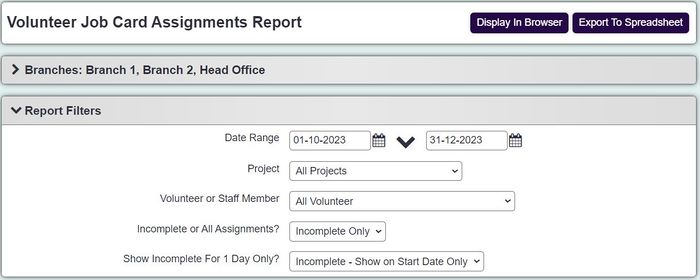Difference between revisions of "Volunteer Job Card Assignments Report"
From Charitylog Manual
| Line 8: | Line 8: | ||
* '''Earliest Date Assigned''' - The start date of the period to report on based on the date of assignment. | * '''Earliest Date Assigned''' - The start date of the period to report on based on the date of assignment. | ||
| − | * '''Latest Date Assigned''' | + | * '''Latest Date Assigned''' - The end date of the period to report on based on the date of assignment. |
* '''Project''' - Specify the Project to report on the associated assignments. | * '''Project''' - Specify the Project to report on the associated assignments. | ||
* '''Volunteer or Staff Member''' - Select to report on all or a specific person. | * '''Volunteer or Staff Member''' - Select to report on all or a specific person. | ||
| − | * '''Summary or Detailed?''' - | + | * '''Summary or Detailed?''' - Choose between a summary analysis or a detailed report. (see below) |
| − | * '''Incomplete or All Assignments?''' - | + | * '''Incomplete or All Assignments?''' - Choose whether to show Job Cards that are marked as Complete or not. Incomplete Job Cards are those with no date in the "Completed Date" field on the [[Job Card Details]] screen. |
| − | Click the 'Display in browser' button to | + | Click the 'Display in browser' button to display the report in the browser and add on any additional data, or 'export to a spreadsheet'. |
Latest revision as of 16:56, 2 December 2024
The Volunteer Job Card Assignments Report displays Staff and Volunteers that have been assigned to a client via a job card using Volunteer Job Card Assignments. Complete the following search criteria to run the report:
- Earliest Date Assigned - The start date of the period to report on based on the date of assignment.
- Latest Date Assigned - The end date of the period to report on based on the date of assignment.
- Project - Specify the Project to report on the associated assignments.
- Volunteer or Staff Member - Select to report on all or a specific person.
- Summary or Detailed? - Choose between a summary analysis or a detailed report. (see below)
- Incomplete or All Assignments? - Choose whether to show Job Cards that are marked as Complete or not. Incomplete Job Cards are those with no date in the "Completed Date" field on the Job Card Details screen.
Click the 'Display in browser' button to display the report in the browser and add on any additional data, or 'export to a spreadsheet'.