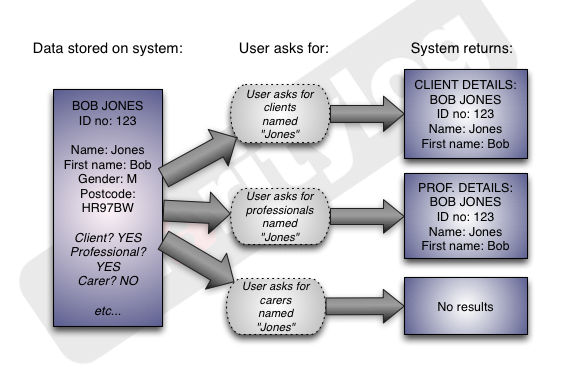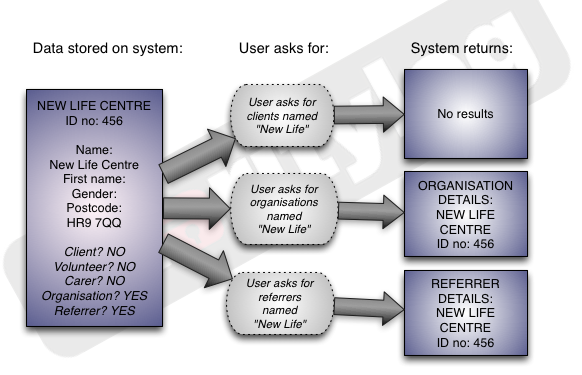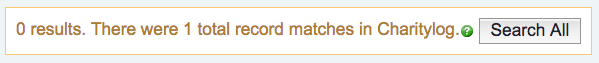How to change the Type(s) that an organisation/person has
If an Organisation/Person should only ever have one Record, but they can have more than one Type, sometimes you will need to add a new Type to an Organisation/Person, or perhaps change their Type altogether. There are three ways to do this:
1. Give someone a new Type by running a search
Let's say you have someone who wants to volunteer for your organisation.
First, search for them in the list of Volunteers to make sure they aren't already on the system.
File:Cl CM 5.png
View the results. No volunteers by that name - but there is already someone with another Type who matches the search term(s). Click "Search All" to see results across all Types:
File:Cl CM 6.png
You can now check who the other orgs/people are that match your search. If this is the person who wants to start volunteering, click the "Make Into Volunteer" button in the Add As Type column.
File:Cl CM 7.png
2. Give someone a new Type from their existing record
Again, let's say you have someone who wants to volunteer for your organisation.
Perhaps you know they are already on the system as a Client, so search for them in the list of Clients.
File:Cl CM 8.png
Click on their name in the results list to see their Details screen.
File:Cl CM 9.png
Click the "Edit Org/People types for..." link, below their name.
File:Cl CM 10.png
In the popup window, tick the boxes for any Types you want to add for this organisation/person.
File:Cl CM 11.png
Note that using this method you can add several Types at once, but you cannot remove the Type that you accessed the popup through. For example, if you get to this popup starting from someone's Client Details screen, you will not be able to remove the Client Type from them.
The Extended Orgs & People List is a page available to administrators. It allows you to search the whole system for organisations and people regardless of Type. From the results screen you can then add/remove Types as required.