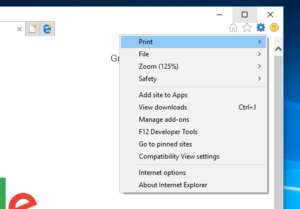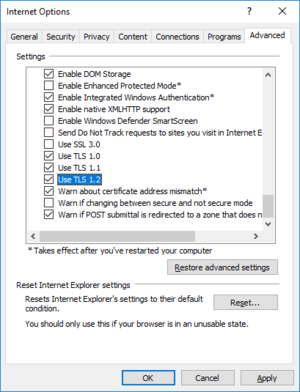Difference between revisions of "Setting TLS1.2 in IE"
From Charitylog Manual
(Created page with "The requirement for this setting to be ticked is only relevant to versions of IE prior to 11. == Steps == * Open Internet Explorer File:IE10_gear_cog.png|400px|right|thumb|...") |
(No difference)
|
Revision as of 09:01, 18 August 2017
The requirement for this setting to be ticked is only relevant to versions of IE prior to 11.
Steps
- Open Internet Explorer
- Click on the cog icon (fig 1)
- Internet options (fig 2)
- On the "Internet Options" pop-up, select the tab "Advanced" (fig 3)
- On the advanced tab; scroll down to the last set of options and tick TLS1.2 (fig 4)
- Click save.