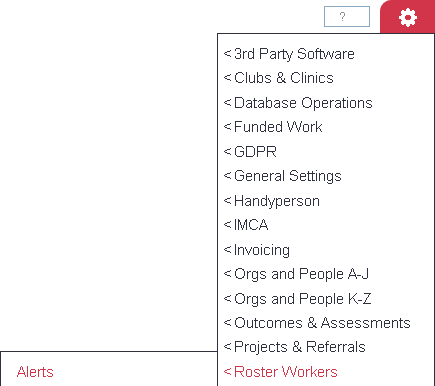Difference between revisions of "Alerts"
From Charitylog Manual
(→Introduction) |
m (→Introduction) |
||
| Line 6: | Line 6: | ||
=Introduction= | =Introduction= | ||
| − | Alert are an optional add on for the Roster module designed for real time alerts when used with the [[Modules| Call Round App]]. | + | Alert are an optional add on for the Roster module designed for real time alerts when used with the [[Modules| Call Round App]]. The system uses Conditions and responses to determine when and how alerts are given. |
| + | |||
| + | =Conditions= | ||
| + | Conditions are what trigger an alert and are based on Location, time and tasks. If a worker is running late an alert can be displayed in the alert centre, giving service co-ordinators the chance to check the situation. | ||
| + | |||
| + | To edit an existing Condition click on it's name or click the 'Create New Condition' button to add one. | ||
=Alert Conditions= | =Alert Conditions= | ||
Revision as of 08:14, 2 May 2018
Introduction
Alert are an optional add on for the Roster module designed for real time alerts when used with the Call Round App. The system uses Conditions and responses to determine when and how alerts are given.
Conditions
Conditions are what trigger an alert and are based on Location, time and tasks. If a worker is running late an alert can be displayed in the alert centre, giving service co-ordinators the chance to check the situation.
To edit an existing Condition click on it's name or click the 'Create New Condition' button to add one.