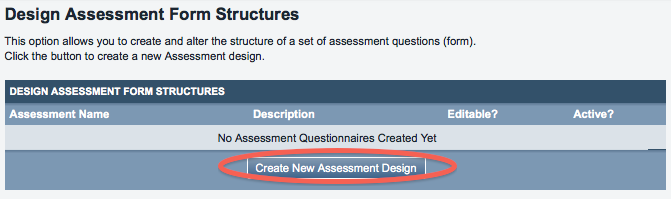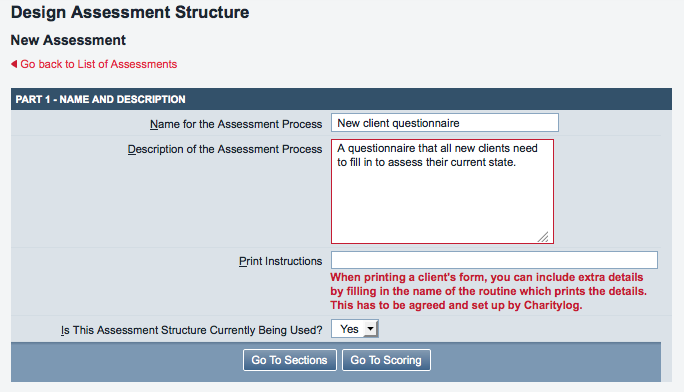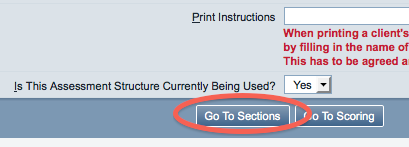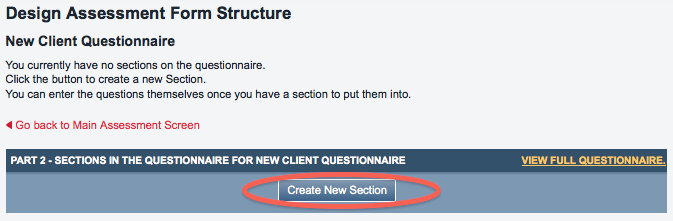Assessments (Administrator guide)
From Charitylog Manual
Assessments
Assessments are an add-on module for the Charitylog system.
Creating Assessment forms=
Click on the "Make Assessment Forms" link in the Administration submenu.
This will take you to the following screen, from where you can start setting up a new Assessment Form. Click the "Create New Assessment Design" button to begin.
This will take you to a screen where you can give the assessment a name and a description.
Once named, click the "Go to Sections" button.
The resulting screen is where you can add sections to the questionnaire. Once you have added a section, you can add questions within it. Click the "Create New Section" button.