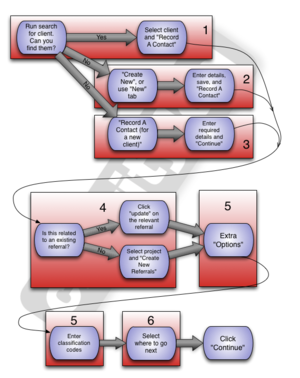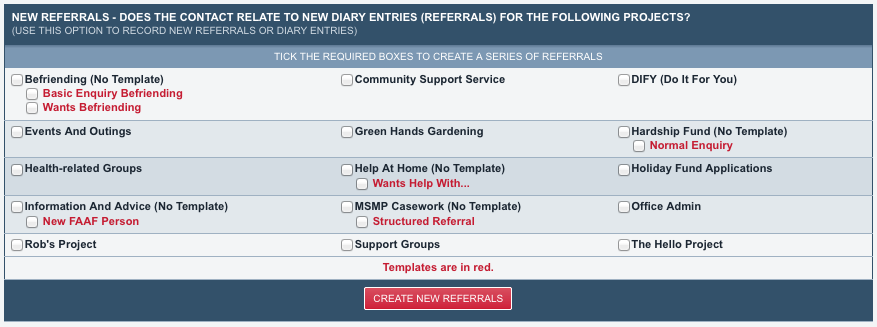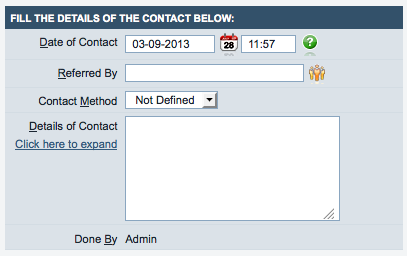Template:Rac3clients
From Charitylog Manual
Section 4: Starting a new referral, or carrying on an existing one
Now we come to section 4 of our flow chart (right), where we decide whether we're starting a new referral or continuing an existing one. First of all we'll look at starting one from scratch. Whatever way you've got there, you should now be at the screen where you can select which project you're recording the contacts for, as shown:
This screen is fairly simple: just put a tick in the box next to the relevant project, and click the "Create New Referrals" button...
You will then be taken to the "Record a Contact" screen.